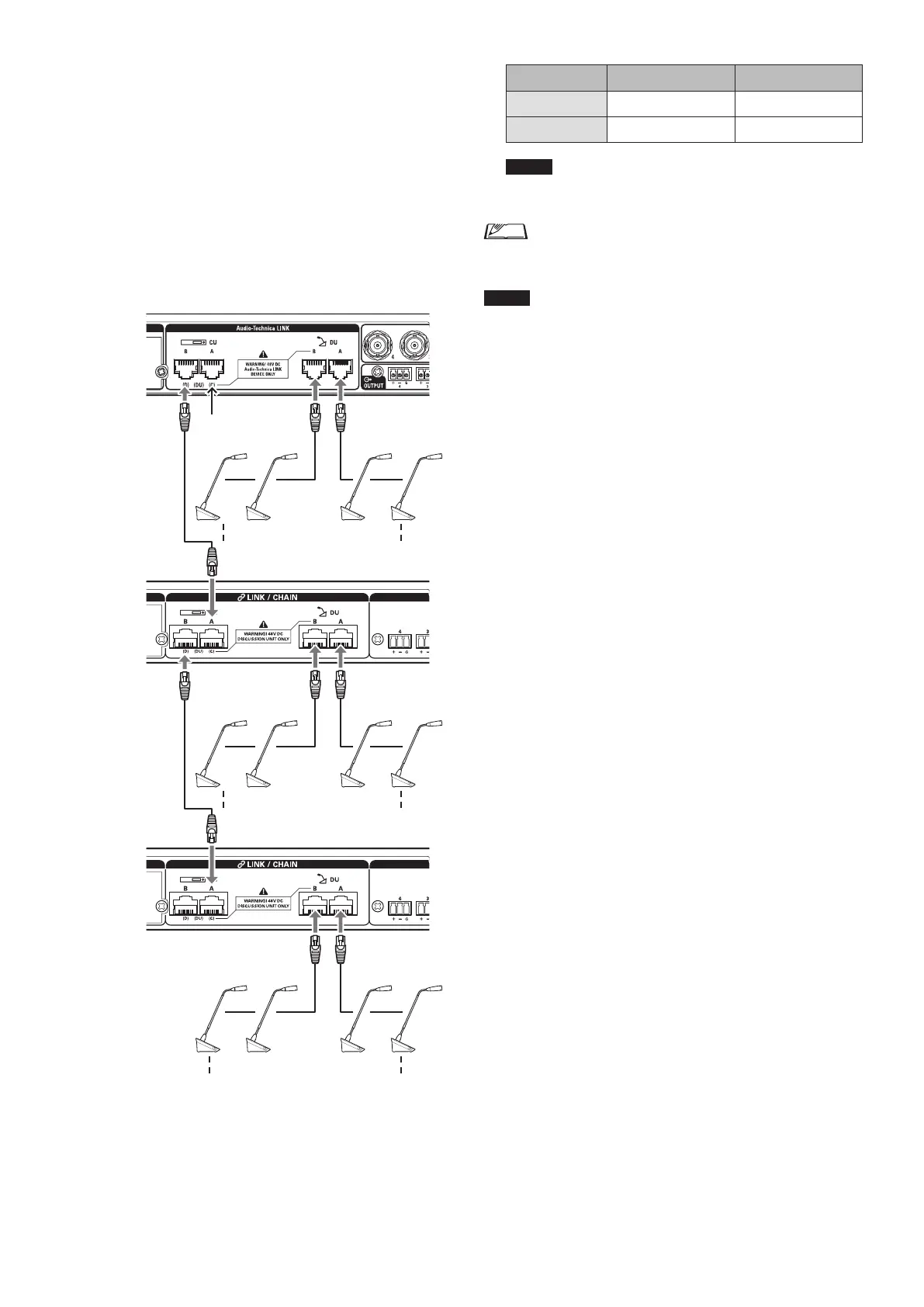63
About CU link connections:
IRCU/IRCUDAN as primary and up to 2 50CUs as extension
can be cascaded (use the CU LINK A/B terminals for
connections as shown below).
Since up to 100 50DU/INTs can be connected to each CU, if
you use 3 CUs, up to 300 50DU/INTs can be connected in total.
Follow the procedure below to cascade CUs.
①
Connect the CU LINK A terminal on the 1st extension CU to
the CU LINK B terminal on the primary CU.
②
When cascading 2 extension CUs, connect the CU LINK A
terminal on the 2nd extension CU to the CU LINK B terminal
on the 1st extension CU.
Up to 100 units
Up to 100 units
(INTs cannot be connected)
Up to 100 units
(INTs cannot be connected)
IRCU/IRCUDAN primary
1st 50CU extension
Terminal A is
not used.
2nd 50CU extension
Primary/Extension (
CU Link Mode
):
2 CU LINK Extension last unit -
3 CU LINK Extension pass-through Extension last unit
NOTICE
• Settings on the IRCU/IRCUDAN that is the primary
are not needed.
• You can either daisy-chain (
➤
page 28) or ring
(
➤
page 28) 50DU/INTs to each CU.
NOTICE
• Up to 6 INTs can be connected to the primary CU. They
cannot be connected to extension CUs.
• If you are using CU LINK connections, do not use the
Boot Up Preset function (
➤
page 56) because it will not
operate correctly.
