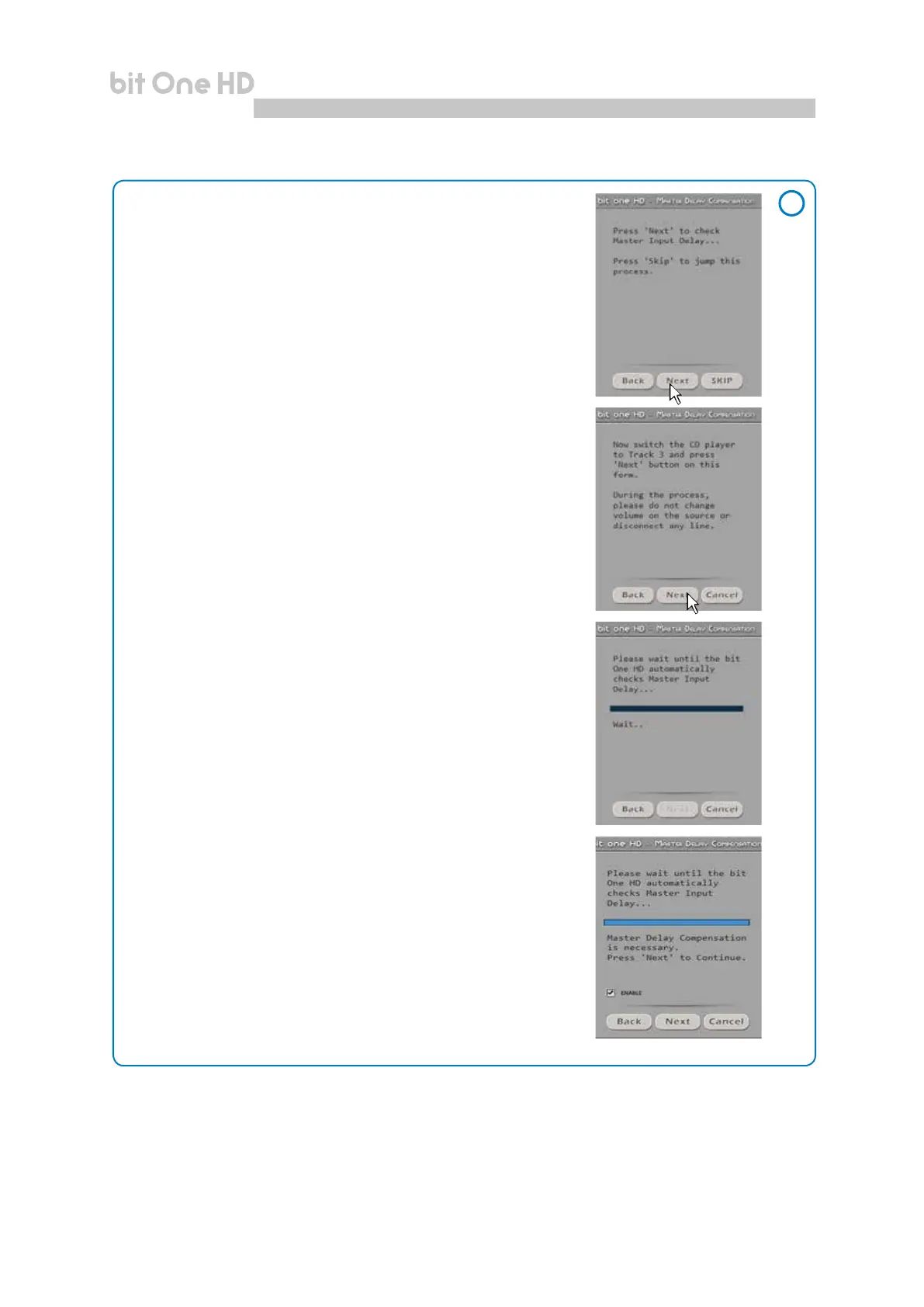25
USER'S MANUAL
bit One HD /
7. Master Input Delay
The presence of time delays on the inputs of the Head Unit interfaced
to the bit One HD can be veried.
Press BACK to go back to the previous step.
Press NEXT to go ahead with the setup procedure.
Press CANCEL to exit the program.
Follow the instructions listed below:
- play track 3 (press Play);
- set all tone controls to zero (0);
- set balance and fader to center (0);
- do not change the volume level previously set through the inputs
level automatic calibration;
Press BACK to go back to the previous step.
Press NEXT to go ahead with the setup procedure.
Press CANCEL to exit the program.
A progress bar and specic messages show the procedure’s
implementation.
Once the procedure is completed, the window will show the message:
A) Master Delay compensation is not necessary: the source has no
pre-set time delays.
Press BACK to go back to the previous step.
Press NEXT to go ahead with the setup procedure.
Press CANCEL to exit the program.
B) Master Delay compensation is necessary: the source has pre-set
time delays. Tick the ENABLE box if you wish to align the time delays
to 0 in the system setup.
Press BACK to go back to the previous step.
Press NEXT to go ahead with the setup procedure.
Press CANCEL to exit the program
7
7