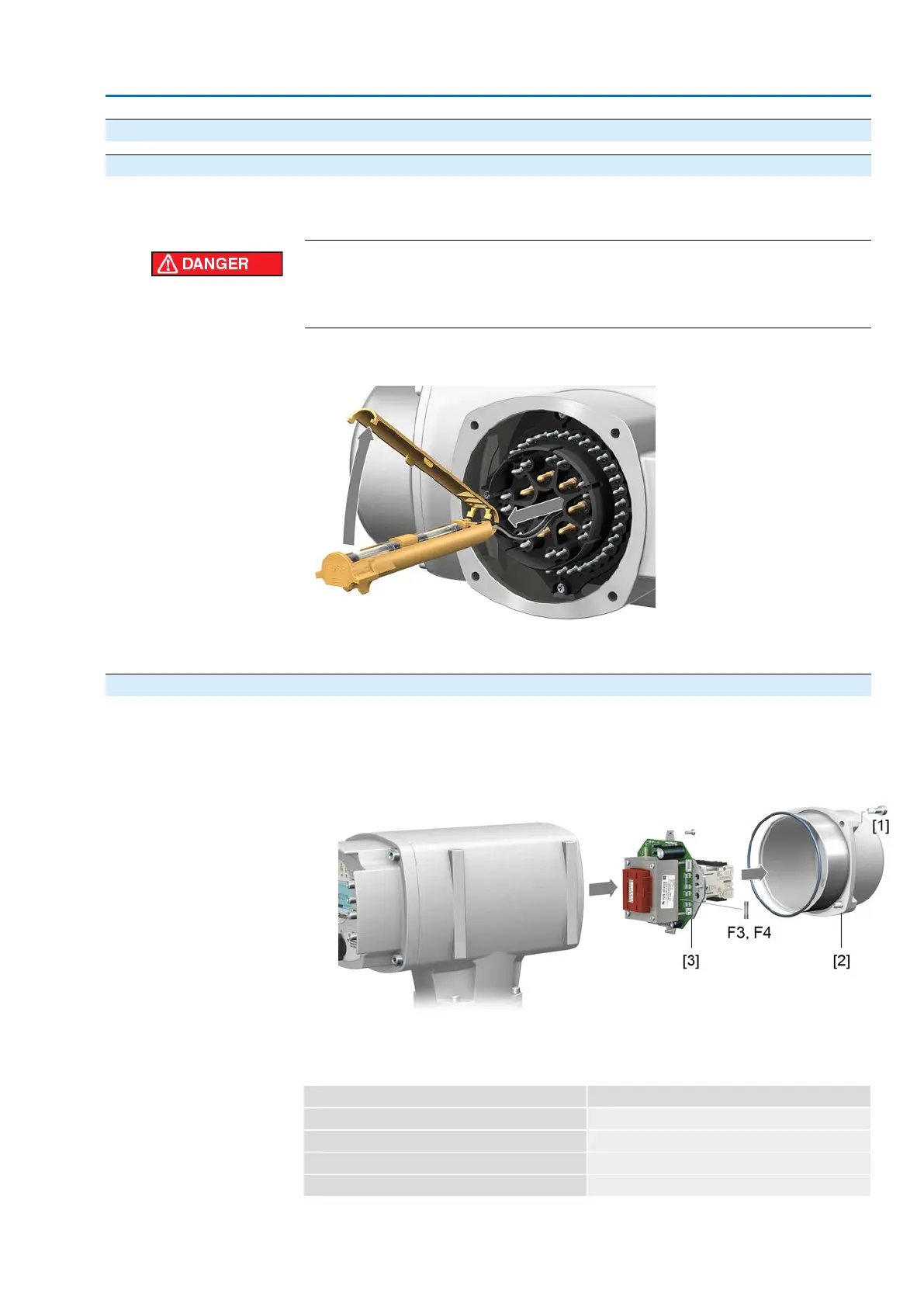12.3.2. Fuse replacement
12.3.2.1. Replace fuses F1/F2
Information: Only valid for version with electrical connection of KES type, KT
type or KL type
Electric shock due to presence of hazardous voltage!
Failure to observe this warning results in death or serious injury.
→
Disconnect device from the mains before opening.
1. Remove electrical connection from actuator controls.
Figure 93:
2. Pull fuse holder out of pin carrier, open fuse cover and replace old fuses by
new ones.
12.3.2.2. Test/replace fuses F3/F4
Information: For version with electrical connection type KP/KPH, the fuses
(F1/F2) are also located on the PSU board.
1. Loosen screws [1] and remove cover [2] on the rear of the actuator controls.
Figure 94:
Check fuses.
2. The power supply unit has measuring points (solder pins) allowing to perform
a resistance (continuity) measurement:
Table 44:
Measuring pointsChecking
MTP1 – MTP2F1
MTP3 – MTP4F2
MTP5 – MTP6F3
MTP7 – MTP8F4
87
SAEx 07.2 – SAEx 16.2/SAREx 07.2 – SAREx 16.2 Control unit - electromechanical
ACExC 01.2 Intrusive Modbus RTU Corrective action