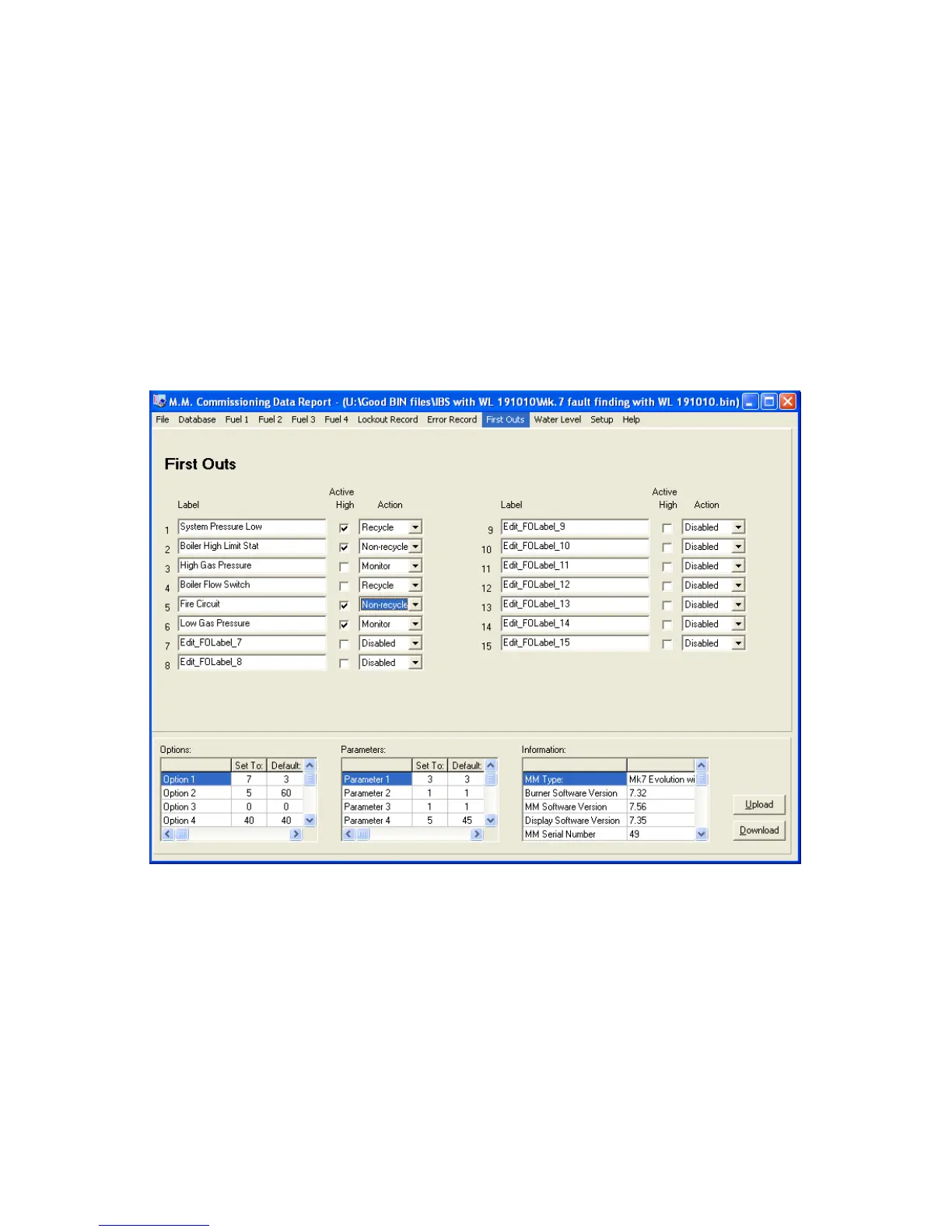2.4 First Outs Set-Up
When the control circuit has a long series chain of various thermostat and switching elements, it is
sometimes difficult to identify which element has opened the control circuit.
It is possible to monitor a maximum of 15 different inputs in a series control circuit. Each input responds
to a signal voltage of between 100V to 250Vac. The first element in the loop that changes state will
alter from “normal” to “fail” as detailed above. This first out fail status will remain until reset.
To set First Outs in a Mk7 M.M. it is required to use the IR Upload/Download software to label the First
Outs and specify what action is taken if a First Out fails.
First take a download of the M.M. On the IR Upload/Download software click the ‘First Outs’ tab
bring up the First Outs screen shown in Figure 2.4.i.
Figure 2.4.i First Outs IR UD Screen
From this screen it is possible to programme the First Outs to each systems needs and label each First
Out individually.
To label a First Out just type in the description of what the First Out is into the ‘Label’ box. This label
will appear on the First Out screen of the MM so that it is easy to see what First Out has failed. The
Active High box is to define if a high voltage or a low voltage causes the First Out to fail; if the box is
ticked, the M.M. will recognise the First Out as failing if there is a line voltage input into the relevant
First Out terminal. If the box is un-ticked the M.M. will recognise the First Out as failing if there is no
line voltage input to the relevant First Out terminal.
The Action box is to define what action the M.M. takes if the First Out fails.
