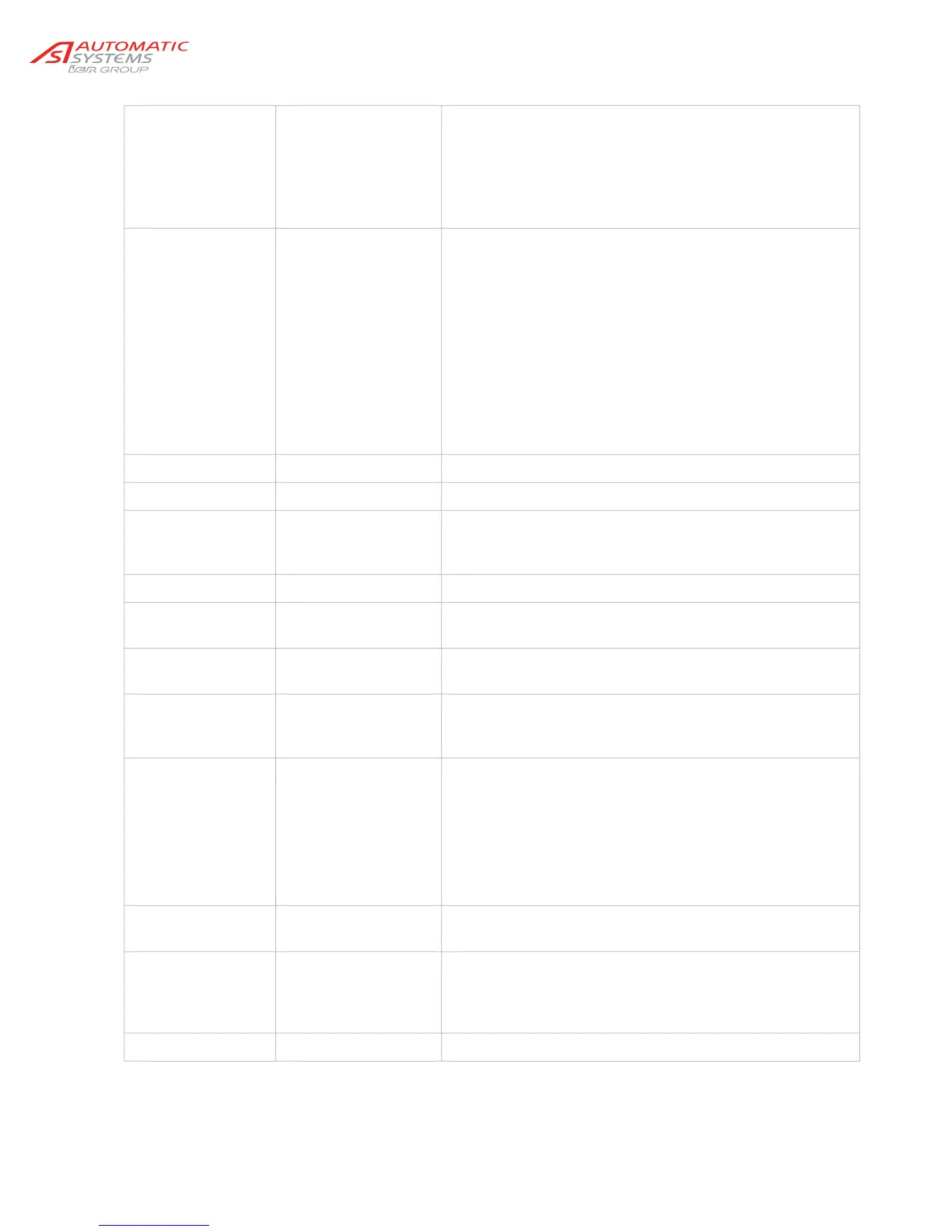p 14/58
Technical Manual NAM-BL4x-MT-EN-C
The information in this document is the property of Automatic Systems and is confidential. The consignee withholds from using it for anything other than the use of the products or the execution of the
project to which they belong and withholds from communicating it to third parties without prior written agreement from Automatic Systems. Document subject to change without prior notice.
Arm Swing Off
Arm detected out of its support jaw (see the Arm Swing Off
parameter in the OPTIONS menu).
If the message continues to be displayed after the arm is
rehinged, check the status of the SW arm presence
sensor and its fastening
Out Of Service
Apparatus out of service. This may be caused by the following
events:
1) Time out during opening (see Open Time Out
message).
2) Time out during closing (see Close Time Out error) +
allotted number of tries to close have been executed
(see Close Retries message).
3) Arm is unhinged (see Arm Swing Off message).
4) Locking or unlocking failure of the BL4x (see Unlock
BL4x Er message).
5) Defect of the frequency inverter.
Time Adjust
Modification of the date and time.
Access Level Chg
Change to the access level.
OOS Restore
Apparatus put back in service (after it has been out of
service) => see the RestartMode parameter under the
OPTIONS menu.
Test Intensive
Activation of the intensive test.
Lock Open
The Lock Open command of the test mode has been
activated.
Lock Close
The Lock Close command of the test mode has been
activated.
Safety Arm
Safety arm (only with the rubber protection profile option:
Rubber strip that detects when the arm makes contact
with a vehicle).
Sw Manual
Frequency converter power cut-off in order to prevent any
movement of the obstacle in case of:
Crank presence sensor activation (available on some
equipment for manual handling of the obstacle),
Door/hood opening sensors activation (option on
some equipment).
Reset Sensor Init
Change of the positioning sensor type (cf. Positioning
parameter of QUICKSTART menu).
LS Fault
Both opening and closing limit switches are activated
simultaneously or badly connected during 100 ms, while
Positioning parameter of the QUICKSTART menu is set to
Limit Switches.
Reset LS Fault
Limit switch problem resolved (see LS Fault error).