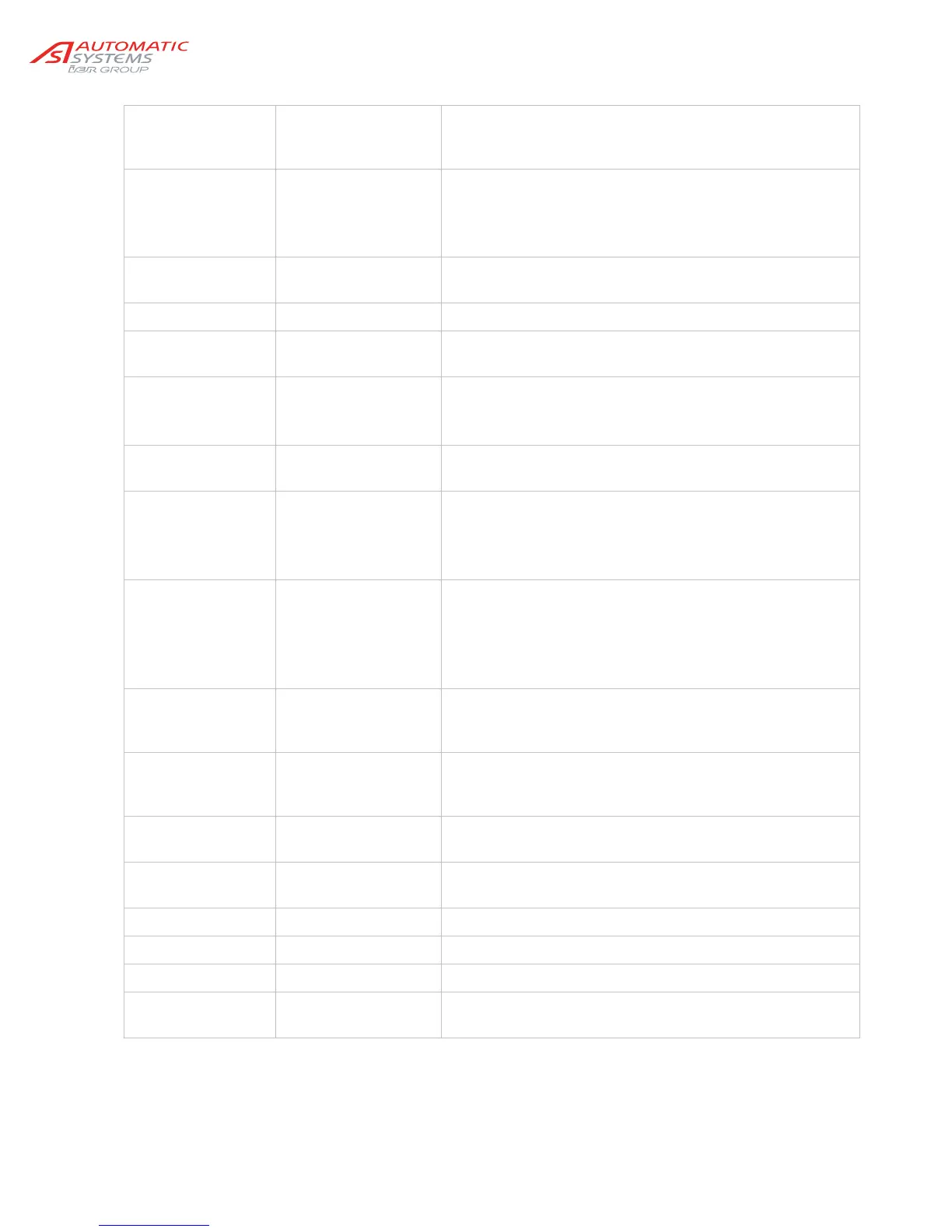p 18/58
Technical Manual NAM-BL4x-MT-EN-C
The information in this document is the property of Automatic Systems and is confidential. The consignee withholds from using it for anything other than the use of the products or the execution of the
project to which they belong and withholds from communicating it to third parties without prior written agreement from Automatic Systems. Document subject to change without prior notice.
Position Fail
The type of sensor selected is Analogue Sensor (QUICK
START ► menu Positioning); nevertheless, the obstacle
still has to be activated (► Activate Motor? ► OK).
Counter CR
The reader counter (see the OPTIONS menu
Counter CR) is greater than zero.
Or the timing for no passage is other than zero (see
the TIMING menu No Passage).
Open Status
Cases when the obstacle is prevented from opening
during a request to open.
OK
Normal opening.
Lock CL Hold
Check why the Lock CL command is being maintained on
the control board connector block.
Lock Close LCD
The Test Mode parameter of the TEST menu is not set to
Deactivated.
Delay Befor OP
Wait for the time programmed under the Delay Bef. OP
under the TIMING menu to elapse.
Stop Cmd Hold
Check why the close order is being maintained on the
control board connector block.
Check whether the Stop CMD parameter is
programmed correctly (Options menu).
Arm ELV Locked
Check whether the detector of the unlocking of the
electrically locking (ELV) tip is functioning properly.
Check whether the Arm parameter in the OPTIONS
menu is programmed correctly.
Arm ELV Detect
Check whether the detector sensing the presence of the
arm is functioning properly on the control board connector
block.
Position Fail
The type of sensor selected is Analog. Sensor (QUICK
START menu ► Positioning); nevertheless, the obstacle
still has to be activated (► Activate Motor? ► OK).
Counter 1 0 to 99,000,000
(0 by default)
Total number of manoeuvres executed by the obstacle
since it was first put into service.
Counter 2 0 to 99,000,000
(0 by default)
Representation of counter 1, with the possibility of
resetting it to zero.
Reset counter 2
Counter 2 reset to zero.
OFF (by default)
No resetting.
ON
Request to reset to zero.
Done
Message is displayed for 1 second when the counter has
been reset to zero.