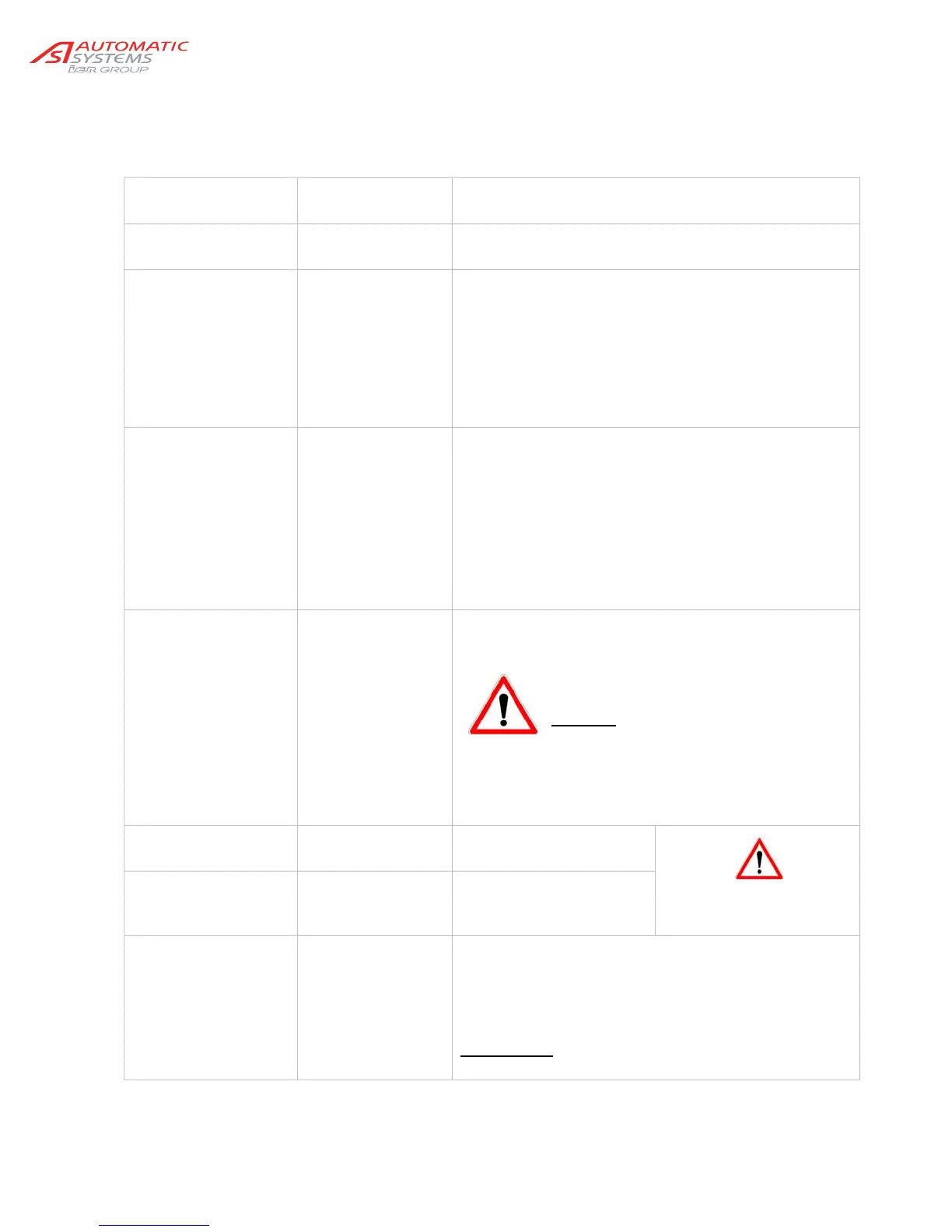p 20/58
Technical Manual NAM-BL4x-MT-EN-C
The information in this document is the property of Automatic Systems and is confidential. The consignee withholds from using it for anything other than the use of the products or the execution of the
project to which they belong and withholds from communicating it to third parties without prior written agreement from Automatic Systems. Document subject to change without prior notice.
Positioning
Definition of the type of sensor used to position the
obstacle.
Limit Switches
(by default)
To be selected if the open/close position is determined
by limit switches (standard for BL4x).
Analog. Sensor
To be selected if the position of the obstacle is
determined by an analogue sensor.
The analogue position sensor measures the distance
separating it from a spiral cam located on the shaft that
transmits the movement of the obstacle’s motor, which
means that the angular position of the obstacle is known
at all times. Also, see the Min Sensor Max parameter
below.
Manual Switch
This message is displayed if it is not possible to activate
the analogue sensor, as per one of these cases:
The crank presence detector (only present on some
equipments) is engaged.
=> Remove the crank so that the motor may be
engaged.
If the equipment does not have a crank presence
detector, the circuit may have been cut.
=> link the corresponding connections.
Activate Motor?
Pushing the OK key within 5 seconds launches the
analogue sensor activation procedure (see below) and
the movement of the obstacle!
The Barrier Type and Arm
characteristics must be selected
BEFORE
initializing the analogue
sensor. Otherwise, rough movements of
the arm can occur with risk of injury for the
personnel and the equipment.
=> Navigate through the menus by means of the
upper key ().
Search LSO…
The obstacle opens to look
for its open limit position.
The obstacle is moving
during this phase!
Search LSC…
The obstacle closes to
look for its closed limit
position.
Init. Passed
This is displayed if the open and closed limit values have
been recorded.
The analogue sensor is then operational.
The message disappears after 5 seconds or if the OK
key is pushed.
IMPORTANT
: Save the values in MEM1 or MEM2
(MEMORY menu).