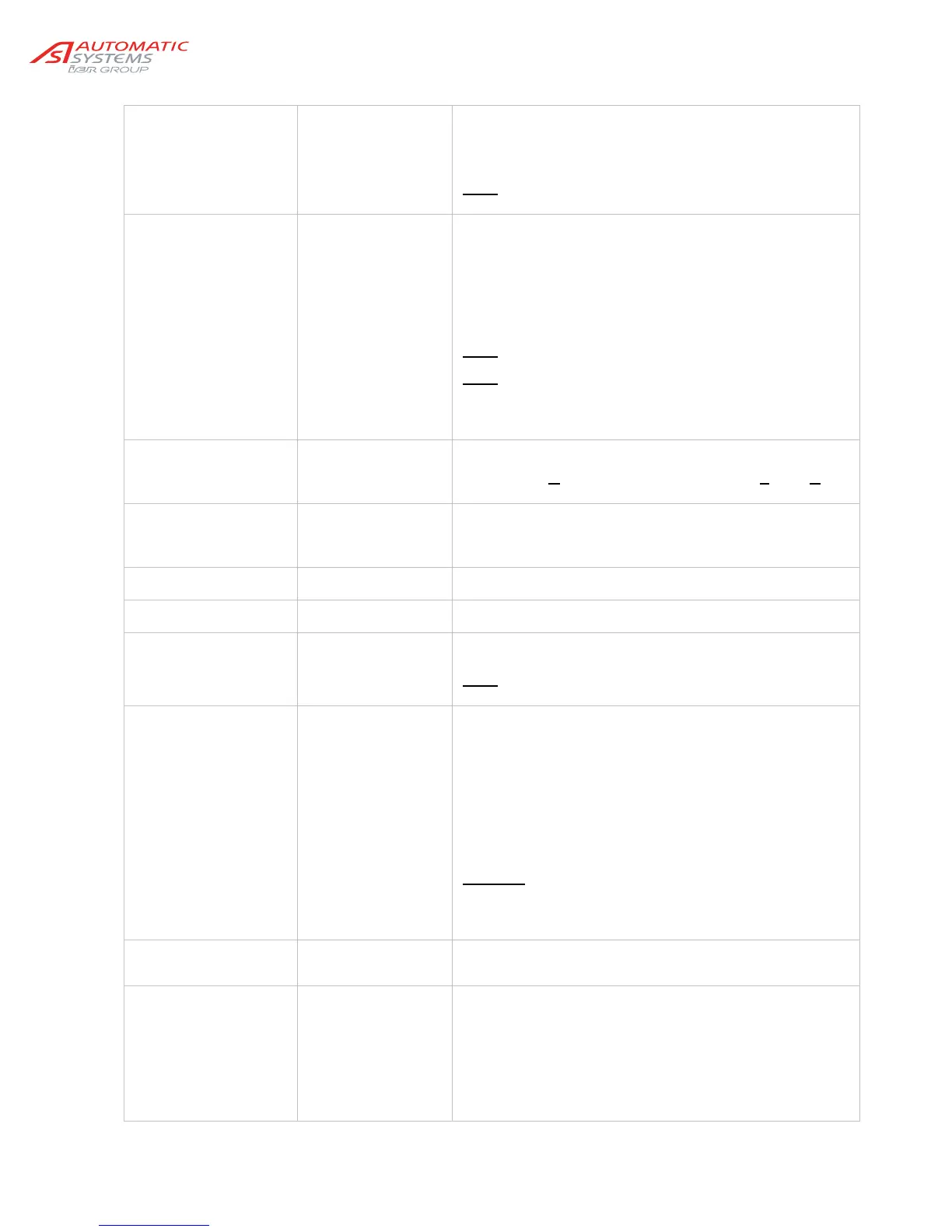p 25/58
Technical Manual NAM-BL4x-MT-EN-C
The information in this document is the property of Automatic Systems and is confidential. The consignee withholds from using it for anything other than the use of the products or the execution of the
project to which they belong and withholds from communicating it to third parties without prior written agreement from Automatic Systems. Document subject to change without prior notice.
Step by Step
Open Cmd: inversion at each rising edge (i.e., at each
pulse).
STOP Cmd: stop.
Note
: neither CL nor reader commands are available in
this mode.
Dead Man
Open Cmd: if active, the obstacle opens.
Open Cmd: if inactive (i.e., when the command is
released), stop.
Close Cmd: If active, the obstacle closes.
Close Cmd: if inactive, stop.
STOP Cmd: stop.
Note
: the reader commands do not work in this mode.
Note
: this mode is only compatible with presence
sensors operating under the Nothing_Stop or
Deactivated modes (otherwise the Incompatible
message appears briefly).
2 Contacts CFE
Same as 2 Contacts operation, except:
Close Cmd: C
losure of the obstacle on the Falling Edge
of the command (i.e., when the button is released).
Incompatible
This message is displayed for one second if the
operating mode selected is not compatible with the
parameters set for the presence sensors.
Memory
Save the parameter values (see MEMORY menu).
Ignored (by default)
No action.
Save
Save the modified parameters in MEM1.
Note
: this saving action is necessary so that the
modifications made are not lost during a power cut!
Load Default
Recall the default values (factory settings) of the
parameters accessible in the level from which this
command is executed.
E.g.: If you are in the Simplified menus, this function will
only load the default values of the parameters
accessible in Simplified menu, and will not modify the
values of the parameters accessible in Extended or
Manufacturer menus.
Warning
: the loading of the default parameters
entails the loss of the parameters specific to the
installation’s real situation and may put the
equipment out of service.
Done
This message is displayed when the save or the load is
finished and disappears automatically after 1 second.
Min Sensor Max
0 to 1024
This parameter applies to the analogue sensor (see the
Positioning parameter above) and allows viewing the
current value of the sensor (Sensor) (reflection of the
angular position of the obstacle) in its measurement
range (Min and Max being the sensor values at the
extreme positions of the obstacle: completely open and
closed).