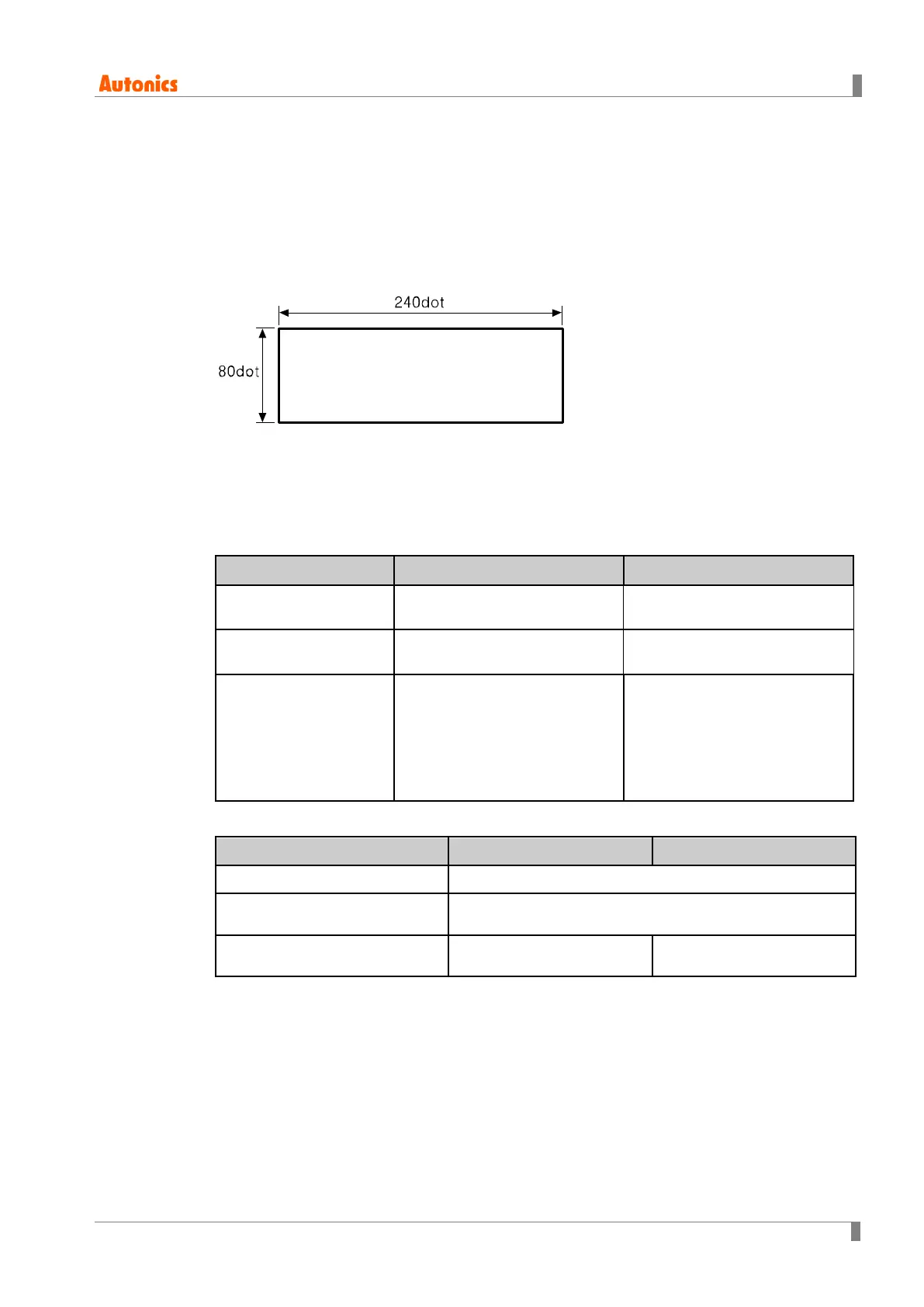7 User Screen
© Copyright Reserved Autonics Co., Ltd. 71
7 User Screen
User screen is a base or window screen designed with GP Editor.
7.1 Screen specification
(1) Base screen size
Base screen size is as entire area of the screen, 240 X 80 dot.
(2) Window screen size
Window screen size is min. 16X20dot to max. 240X80dot for LP -S044.
You can designate window screen size and it is position in GP Editor, and also assign
individual screen number for window screen as base screen number.
(3) Screen position
Content Base screen Window screen
Start position of screen
(left-upper point)
(0,0) (0, 0) to (239, 79)
End position of screen
(right-lower point)
(239, 79) (15, 19) to (239, 79)
Position by screen type
Base screen size is not
changeable and has fixed
coordinate value.
If window screen is over
maximum size, right- lower point
moves automatically to the end
point of screen. Therefore, it
may different between user-
defined position and window
screen position.
(4) Screen number and the number of screen
Item Base screen Window screen
Screen number Enable to designate from 1 to 500 range
The number of designable
screen
500
The number of downloadable
screen
500
※
1
3
※
2
※1. If designed base screen capacity is over user data area, data transmittion does not
operates normally. Please check designed data capacity and download it again.
※2. Designed window screen is for user-defined key pad. In this case, maximum number of
downlodable screen to LP is 3.