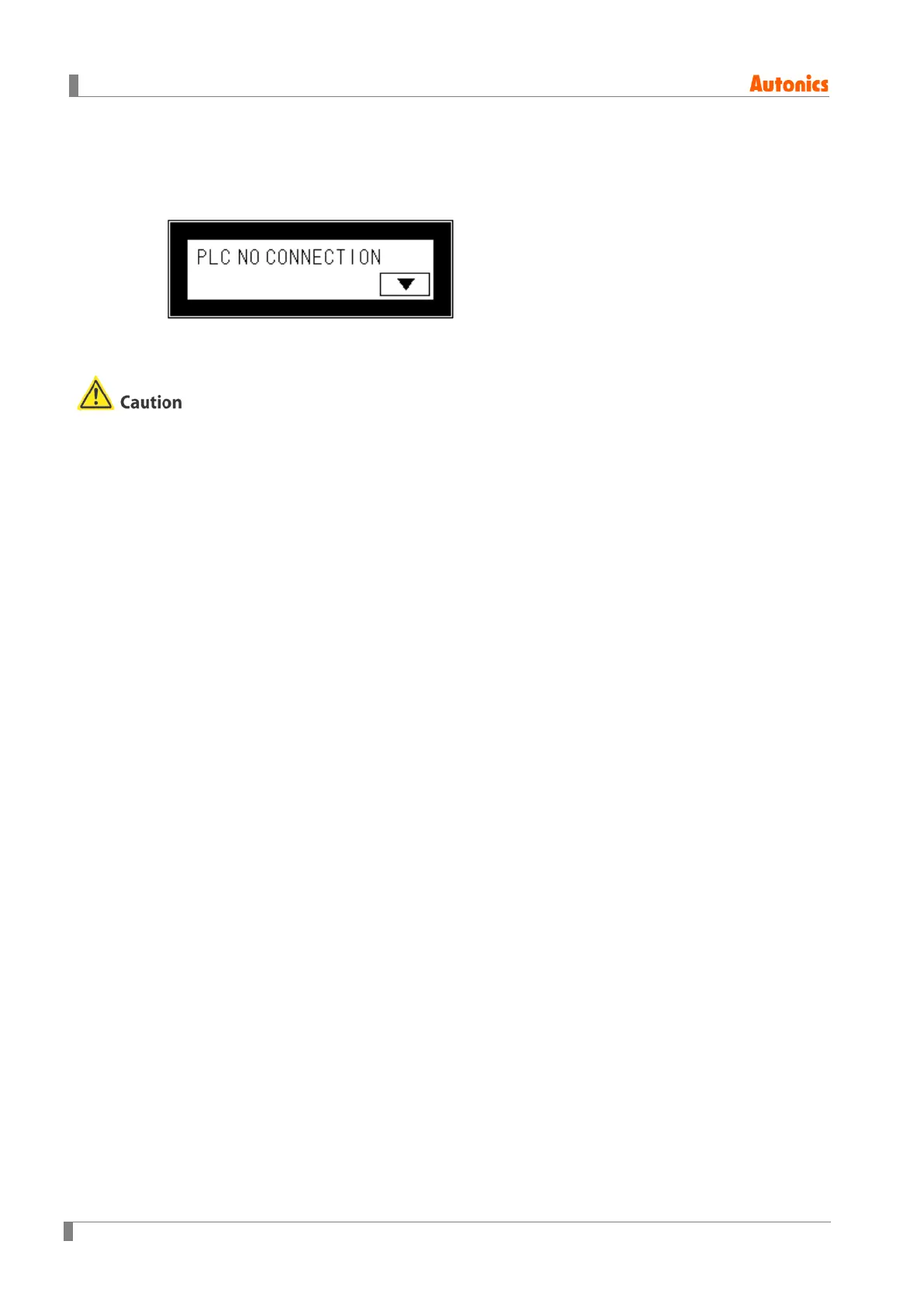7 User Screen
76 © Copyright Reserved Autonics Co., Ltd.
7.5 Device connection status display
If configurated connect device is not connected or connection has error, at [SYSTEM SETTING]
- [SET ENVIRONMENT] - [PLC SETTING] menu displays error message as following screen.
Touch ‘CLOSE’ and error message dialog box disappears. If connection error is not resolved
after 5 seconds, error message appears again on the screen.
Connection error message appers only on user screen.
When the third (CH1), fourth (CH2) bit of system signal 1 device in system information device
are ON status, error message for specified connect device appears on the screen.
For more details, refer to ‘GP Editor user manual’.