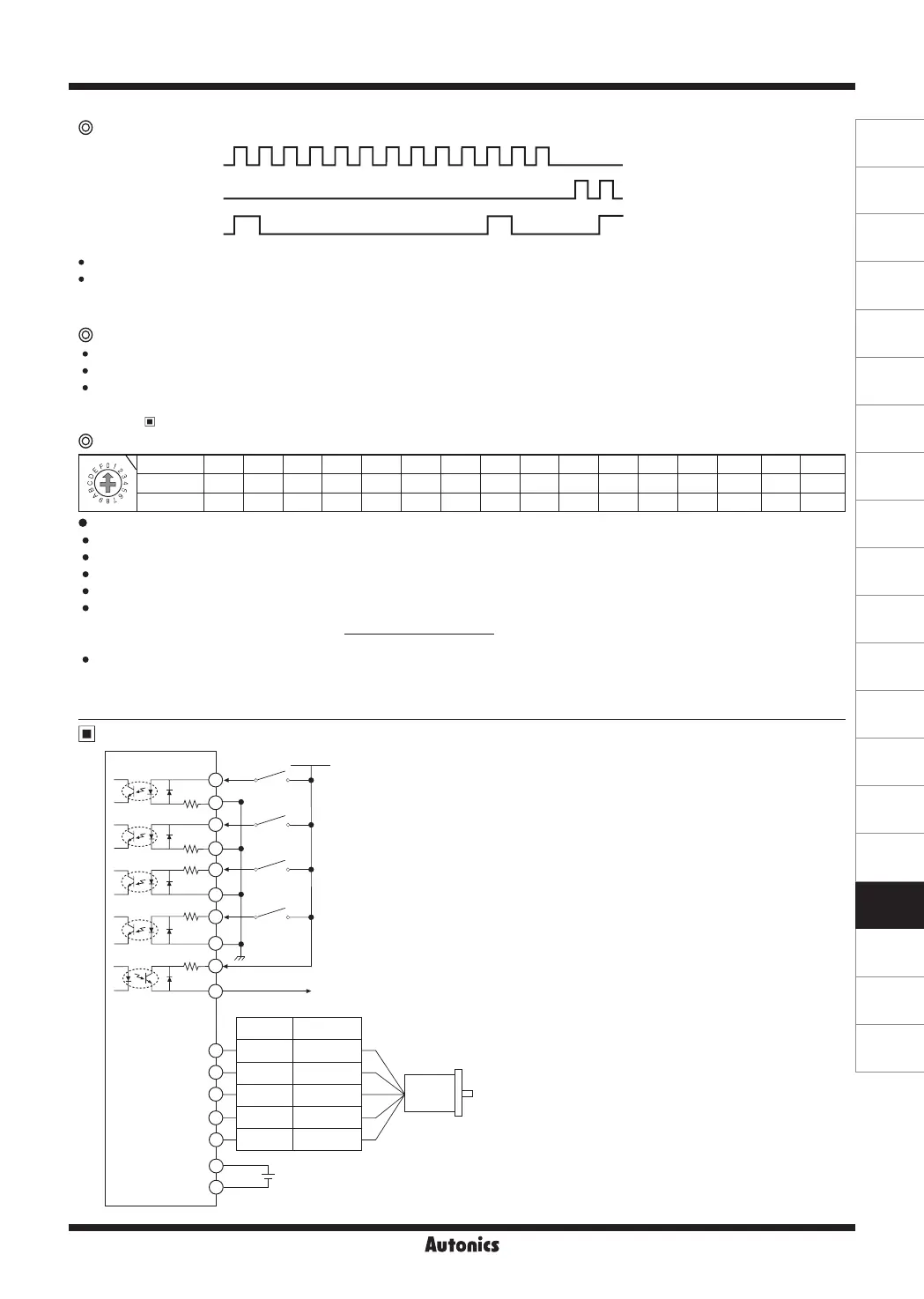Q-5
(A)
Photoelectric
Sensors
(B)
Fiber
Optic
Sensors
(C)
Door/Area
Sensors
(D)
Proximity
Sensors
(E)
Pressure
Sensors
(F)
Rotary
Encoders
(G)
Connectors/
Connector Cables/
Sensor Distribution
Boxes/Sockets
(H)
Temperature
Controllers
(I)
SSRs/Power
Controllers
(J)
Counters
(K)
Timers
(L)
Panel
Meters
(M)
Tacho/
Speed/Pulse
Meters
(N)
Display
Units
(O)
Sensor
Controllers
(P)
Switching
Mode Power
Supplies
(Q)
Stepper Motors
& Drivers
& Controllers
(R)
Graphic/
Logic
Panels
(S)
Field
Network
Devices
(T)
Software
Zero point excitation output signal (ZERO OUT)
CW Pulse
CCW Pulse
ZERO OUT
ON
OFF
ON
OFF
ON
OFF
0 0 01 1 12 23 4 5 6 7 8 9
Switch No. 0 1 2 3 4 5 6 7 8 9 A B C D E F
Resolution 1 2 4 5 8 10 16 20 25 40 50 80 100 125 200 250
Step angle 0.72° 0.36° 0.18° 0.144° 0.09° 0.072° 0.045° 0.036°
0.0288°
0.018°
0.0144°
0.009°
0.0072° 0.00576° 0.0036° 0.00288°
This output indicates the initial step of excitation order of stepper motor and rotation position of motor axis.
This signal outputs every 7.2° of rotation of the motor axis regardless of resolution.
(50 outputs per 1 rotation of the motor.)
E.g.) Full step: outputs one time by 10 pulses input, 20-division: outputs one time by 200 pulses input.
This signal is for rotating motor's axis using external force or used for manual positioning.
When hold off signal maintains over 1ms as [H], motor excitation is released.
When hold off signal maintains over 1ms as [L], motor excitation is in a normal status.
※
Must stop the motor for using this function.
※
Refer to I/O Circuit and Connections.
HOLD OFF function
Setting Microstep (microstep: resolution)
Setting Resolution (same as MS1, MS2)
The MS1, MS2 switches is for resolution setting.
Select MS2 or MS2 by DIVISION SELECTION signal ([L]: MS1, [H]: MS2)
Select the step angle (motor rotation angle per 1 pulse).
The set step angle is dividing basic step angle (0.72°) of 5-phase stepper motor by setting value.
The calculation formula of divided step angle is as below.
When using geared type motor, the angle is step angle divided by gear ratio.
Step angle / gear ratio = Step angle applied gear
E.g) 0.72° / 10 (1:10) = 0.072°
※
Must stop the motor before changing the resolution.
Set step angle =
Basic step angle (0.72°)
Resolution
※
CW
2-pulse input method (CW rotation signal input)
1-pulse input method (operating rotation signal input)
※
CCW
2-pulse input method (CCW rotation signal input)
1-pulse input method (rotation direction signal input)
→ [H]: CW, [L]: CCW
※
HOLD OFF
Control signal for motor excitation OFF
→ [H]: Motor excitation OFF
※
DIVISION SELECTION
Division selection signal
→ [L]: Operated by MS1 setting resolution
[H]: Operated by MS2 setting resolution
※
ZERO OUT
Zero point excitation output signal → Zero point status ON
※
If the power for driving pulse from external is over
than +5VDC, please connect resistor at the outside.
(input power max. 24VDC, input current 10-20mA)
I/O Circuit and Connections
Motor
270Ω
270Ω
CW
+5VDC
CCW
HOLD
OFF
DIVISION
SELECTION
390Ω
390Ω
[Signal]
[Motor]
[Power]
10Ω
GND
ZERO OUT
BLUE
RED
ORANGE
GREEN
5
4
3
2
1
1
2
3
4
5
6
7
8
9
10
1
2
BLACK
※
This connection cable color is only for Autonics motors.
It may different cable color when using other motors.
Power
20-35VDC
+
-
Pentagon
connection
Standard
connection
Blue Gray+Red
Red Yellow+Black
Orange
Orange+White
Green Brown+Green
Black Blue+Purple
5-Phase Stepper Motor Driver (1.4A/Phase, DC Power)
