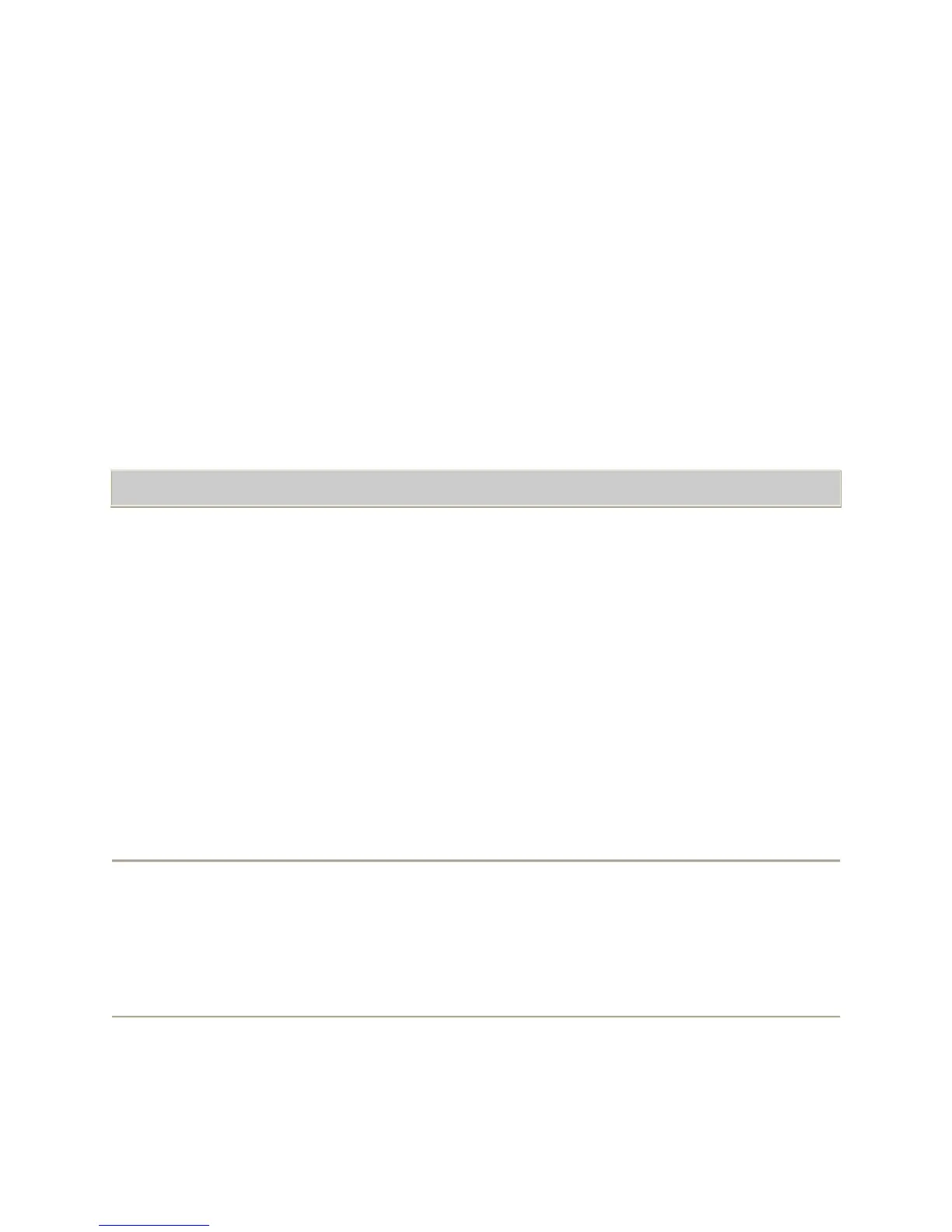10
Message
The lighted Message button and a red light on the upper right-hand corner of your telephone
indicate when you have messages waiting. Your messages are an administered function.
Contact your system administrator with any questions.
Directory
Searches for the extension of another user in your location by allowing you to key in the user's
name with the dial pad. Use as a handy quick reference source for extension number
information.
Telephone Settings
Allows you to configure various settings to utilize advanced features of your telephone.
To answer an incoming call:
1. If you are not on another call, lift the handset, or press the line button next to the
incoming call or press Speaker to answer using the speakerphone, or press Headset to
answer using the headset.
If you are on another call, from the Phone screen, scroll to the line with the incoming
call and press Answer or OK.
o You are connected to the incoming call.
Note: To automatically display the Phone screen whenever you receive an incoming call, set the
Go to Phone Screen on Ringing option to Yes.
To send an incoming call directly to voicemail:
1. Press To Vmail.
o The incoming call goes directly to voicemail.
To ignore an incoming call:
1. Press Ignore.
