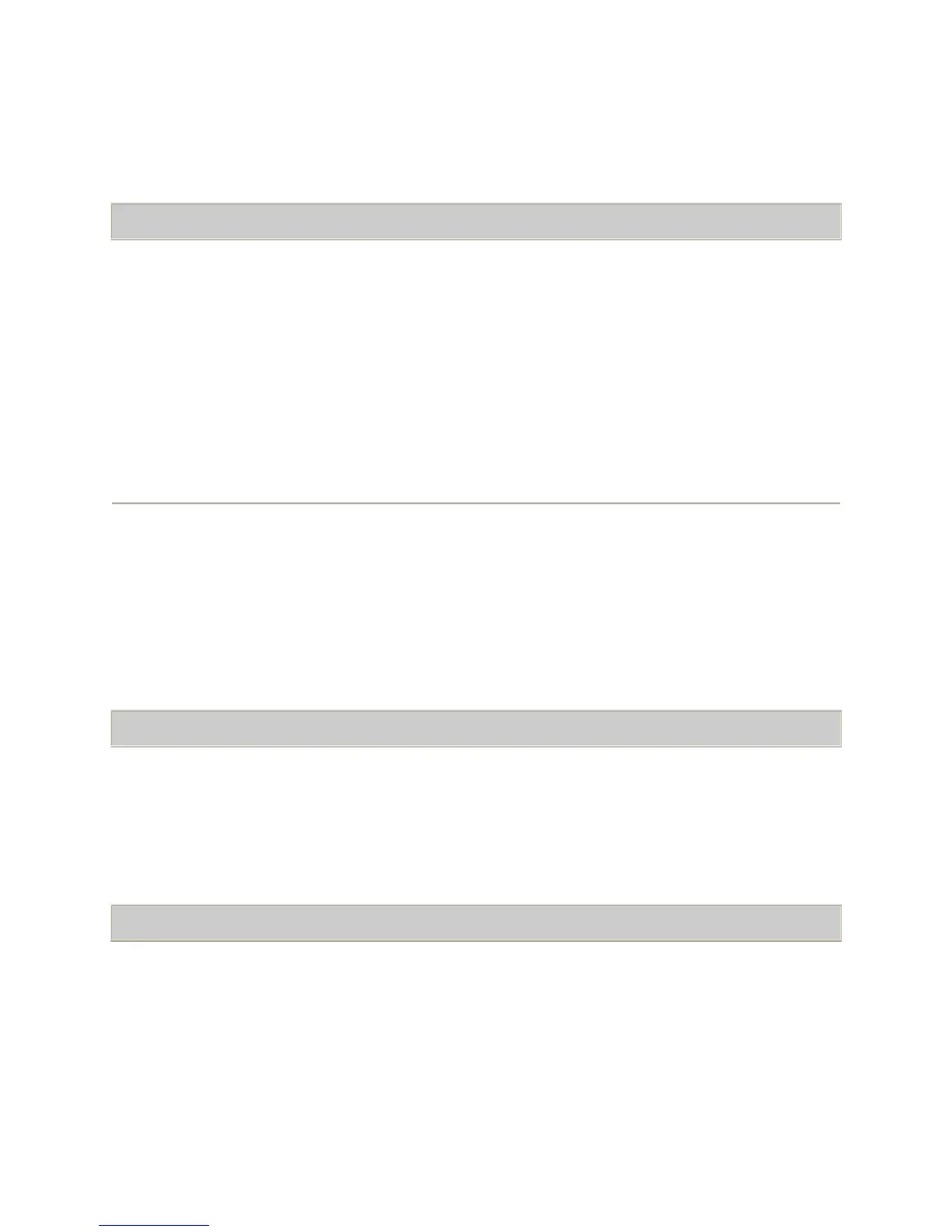20
2. Select the contact you want to view.
3. Press Details.
o The information available for that contact is displayed.
Call Forwarding All Calls
To turn call forwarding on:
1. Press the Right navigation button to access the Features menu.
2. Select CFrwd from the list.
3. Enter the number to which you want to forward your calls.
{confirmation tone}
o All of your calls will be forwarded to the number you entered.
To turn call forwarding off:
1. Press the Right navigation button to access the Features menu.
2. Select CFrwd.
3. Press Select or OK.
{confirmation tone}
To toggle Send All Calls on or off:
1. Press the Right navigation button to access the Features menu.
2. Select SendAllCalls.
3. Press Select or OK to turn Send All Calls on or off.
To retrieve your messages:
1. Press the Message button or dial 2-2100. Alternatively, you can dial 517-432-2100 from
any outside phone to get to your voicemail. There is a separate Voicemail Users Guide
that covers the specific options for voicemail.
o You are connected directly to your voicemail system.
