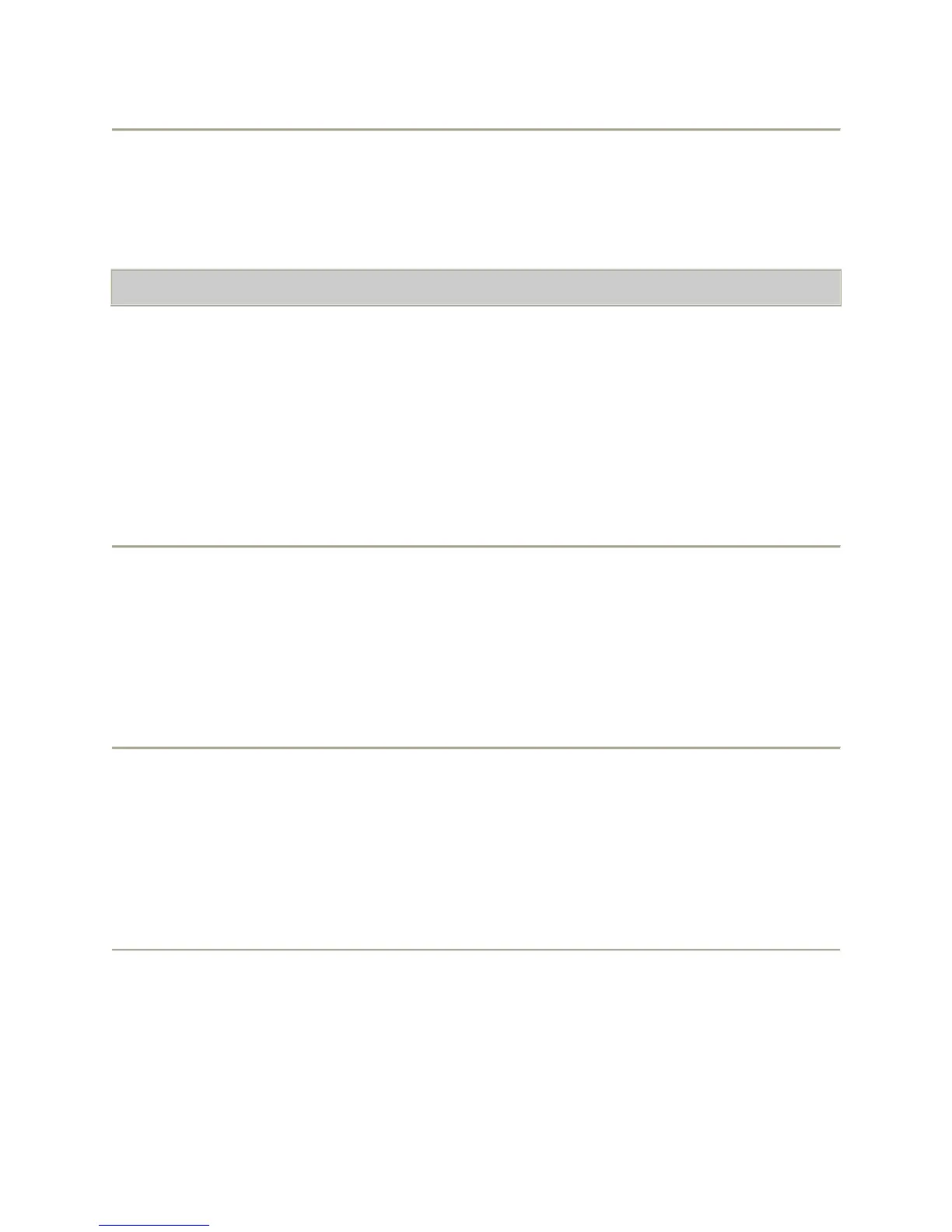16
To unmute a person on a conference call:
1. Press Silence.
o The person is unmuted.
To view the call log:
1. Press History.
Note: You can go to the top of the list by pressing History again.
2. Scroll to the right or left to view separate lists of your answered, outgoing, or missed
calls lists.
To view call log details:
1. Press History.
2. Select the number you want to view.
3. Press Details.
4. To return to the list view, press Back.
To call a person from the call log:
1. Press History.
2. Select the person or number you want to call.
3. Press Call or OK.
o The number is dialed.
To add an entry from the call log to your Contacts list:
1. Press History.
2. Select the number you want to add to your Contacts list.
3. Press +Contact.
4. Edit the name and telephone number, if necessary.
