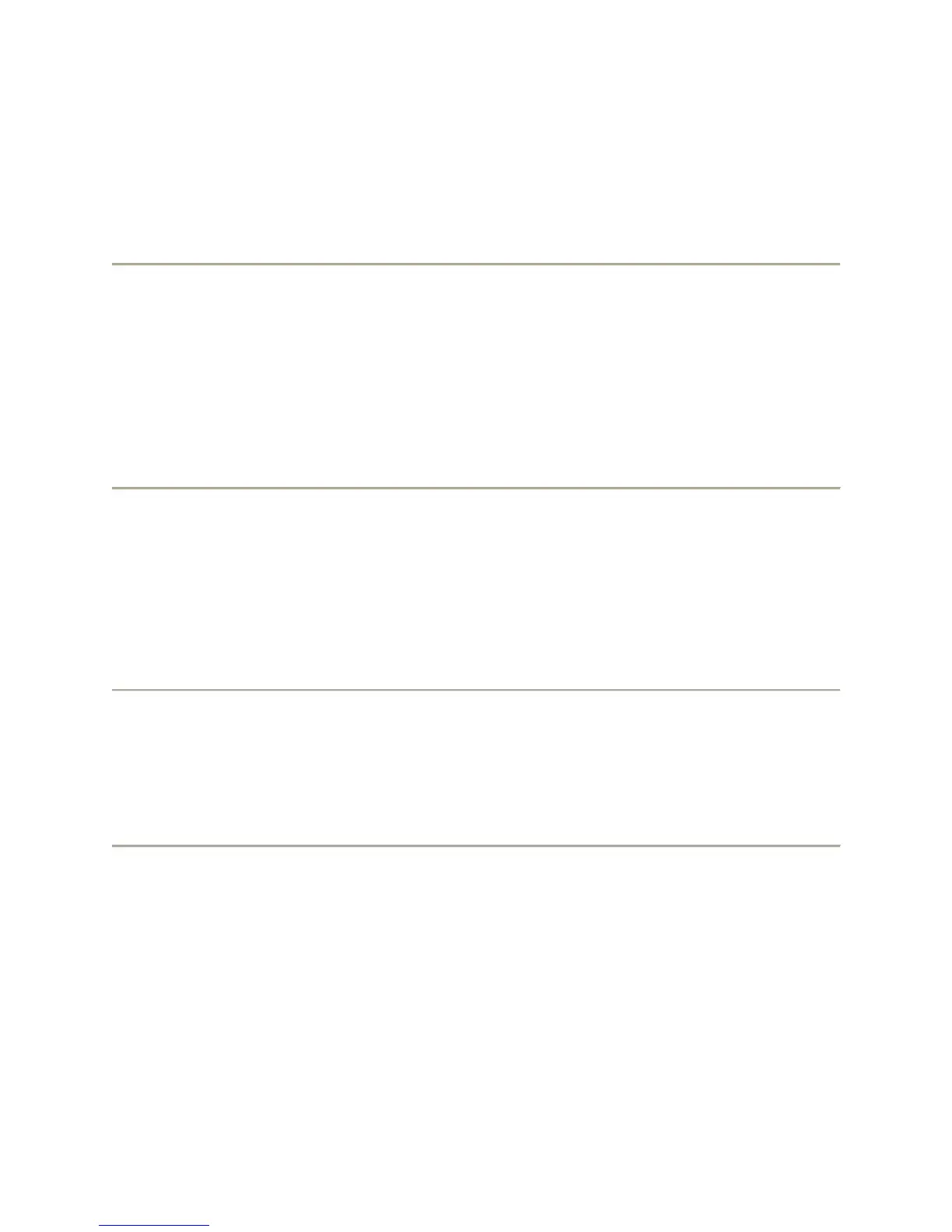15
To drop the last person added to conference call:
1. From the Phone screen, select your active call.
2. Press Drop.
o The last person added to the conference call is dropped.
To drop a person from a conference call:
1. From the Phone screen, select your active call.
2. Press More then Details.
3. Select the person you want to drop.
4. Press Drop.
o The selected person is dropped from the conference call.
To put a conference call on hold:
1. While you are on the conference call, press Hold.
o The conference call is put on hold.
o The other parties can still talk to each other.
2. Press Resume or OK to resume the conference call.
To retrieve a conference call from hold:
1. Press Resume or OK.
o The conference call is retrieved from hold.
To mute a person on a conference call:
Note: The individual muting feature is not available on all phones. If you do not see Silence
when you choose a person, you cannot mute that person.
1. During a conference call, from the Phone screen, press More > Details.
2. Select the person you want to mute.
3. Press Silence.
o The person is muted.
