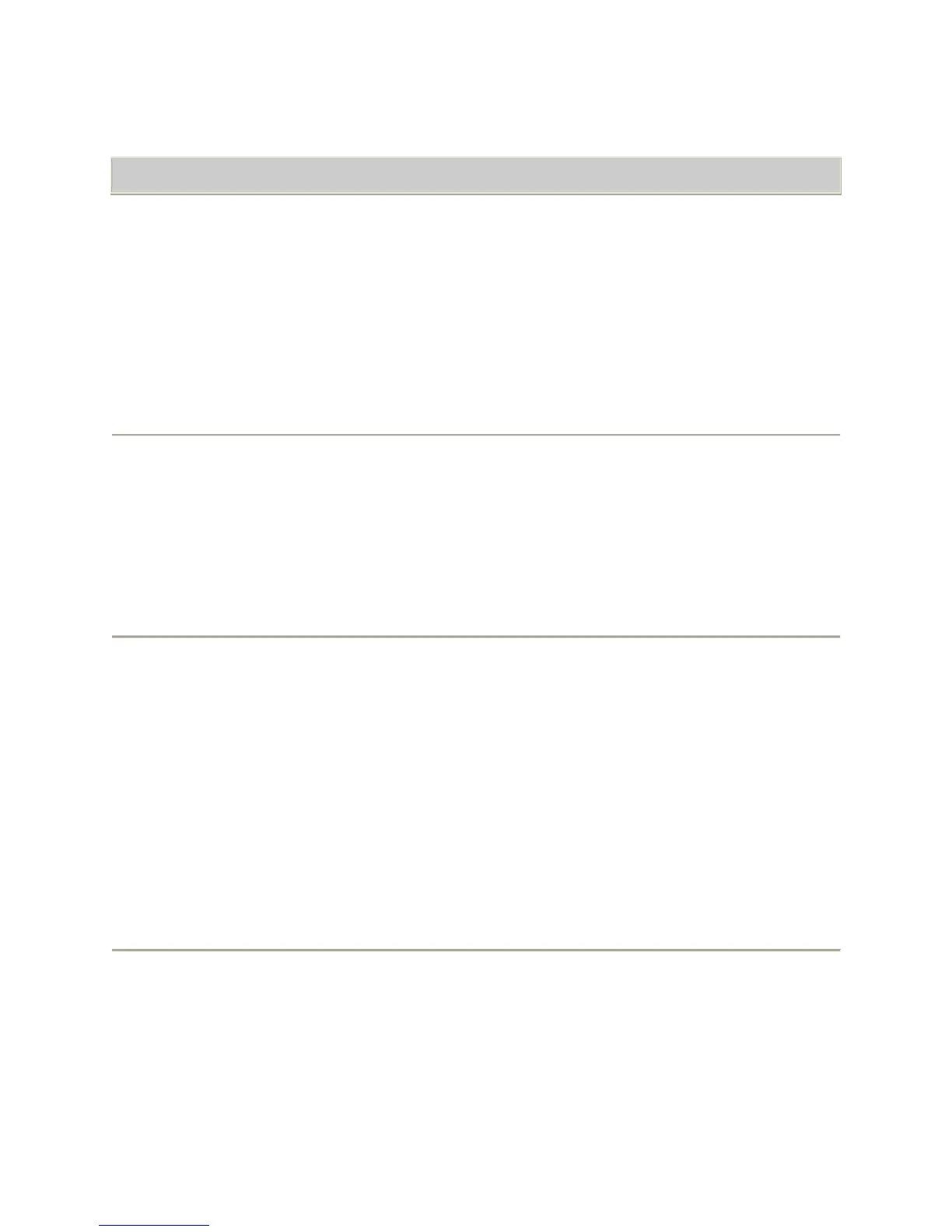11
o The ringer is turned off for the currently incoming call.
To make a call:
1. If you are not on a call, dial the number you want to call.
or, Lift the handset, press Speaker, or select an available line button, then dial the
number you want to call.
o The call is placed.
To call a person from the Contacts list:
1. Press Contacts.
2. Select the person or number you want to call.
3. Press Call or OK.
o The number is dialed.
To redial a number:
1. From the Phone screen, press Redial.
Note: The last number will be redialed or you will see a list of the most recent numbers
that you have dialed, from which you can select one to redial.
2. If a list of the most recent numbers that you have dialed is displayed, select the one you
want to redial.
3. Press Call.
o The number is redialed.
To call a person from the call log:
1. Press Call Log.
2. Select the person or number you want to call.
3. Press Call or OK.
o The number is dialed.
