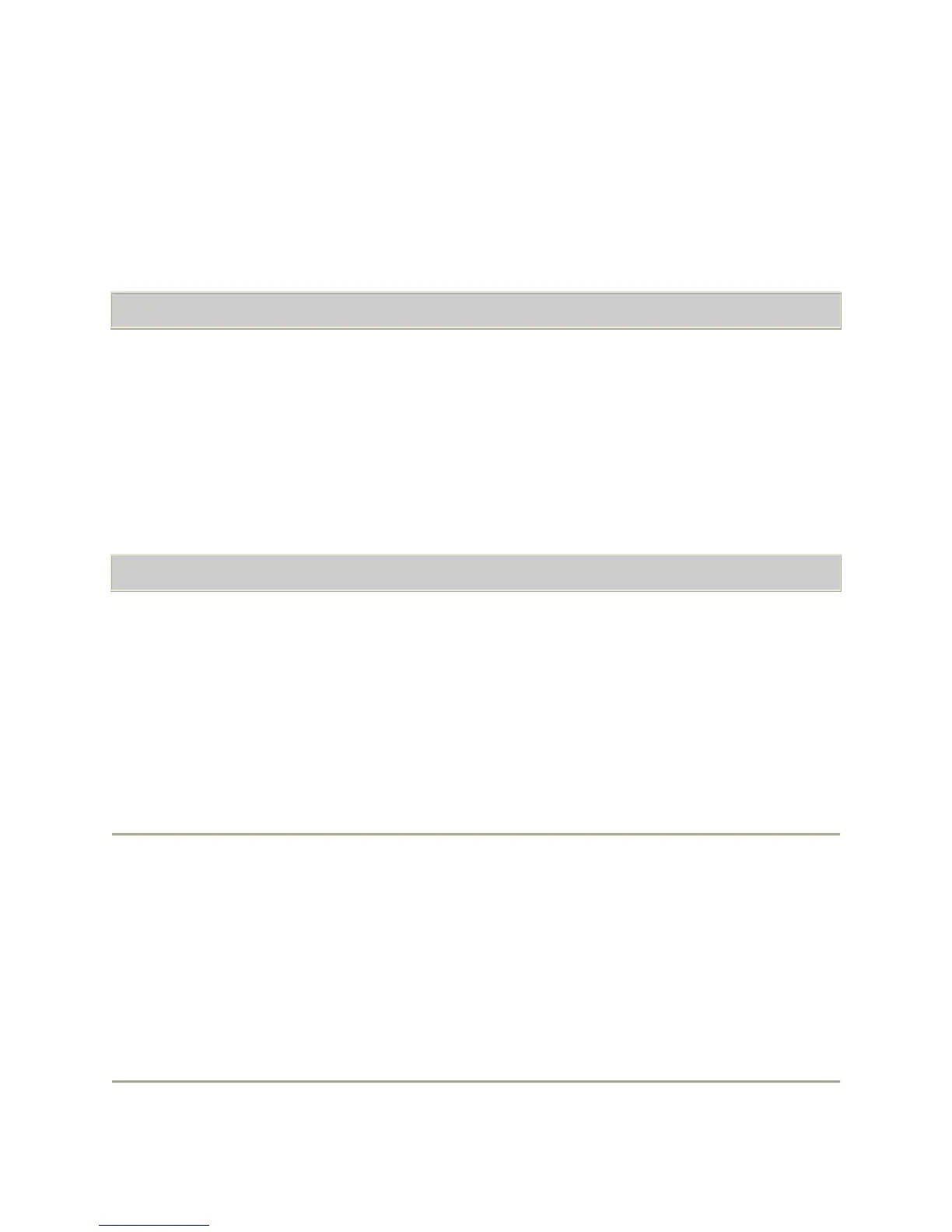14
To join a call on a bridged line:
1. Select the line associated with bridged call in progress that you want to join.
2. Press Bridge.
o You are connected to the call.
To transfer a call:
1. From the Phone screen, select the line you want to transfer.
2. Press Transfer.
3. Dial the telephone number, or call the person from the Contacts list, or call the person
from the Call Log list.
4. Press Complete.
o The call is transferred.
To add a person on hold to a conference call:
1. From the Phone screen, select your active call.
2. Press Conf.
3. Select the call on hold that you want to add to the conference.
4. Press Resume to take the call off hold.
5. Press Join to add the person to the conference call.
o The new person is added to the active call.
To set up a conference call:
1. From the Phone screen, select your active call.
2. Press Conf.
3. Dial the telephone number, or call the person from the Contacts list, or call the person
from the Call Log list.
4. Press Join to add the person to the existing call.
o The new person is added to the active call.
