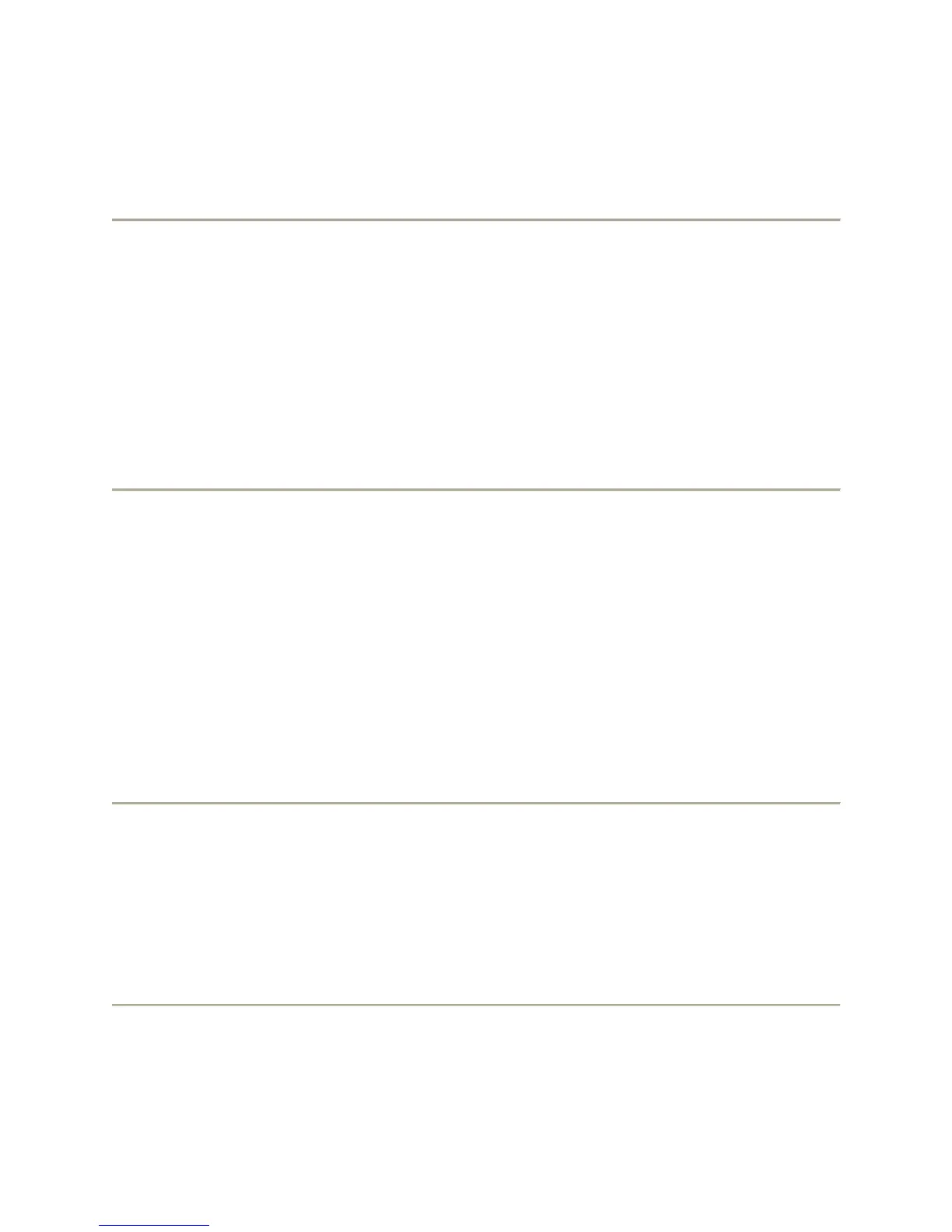19
4. Edit the name and telephone number, if necessary.
5. Press Save.
o The new entry is added to the Contacts list.
To edit an existing contact:
1. Press Contacts.
2. Select the contact you want to edit.
3. Press More > Edit.
4. Choose the field you want to edit.
5. Use the dialpad and softkeys to make changes to the contact information.
6. Press Save or OK.
o Your changes are saved.
To delete a contact:
1. Press Contacts.
2. Select the contact you want to delete.
3. Press More > Delete.
o The display prompts for confirmation.
Note: If you want to exit this procedure and cancel the deletion, press Cancel.
4. Press Delete.
o The selected contact is deleted.
To call a person from the Contacts list:
1. Press Contacts.
2. Select the person or number you want to call.
3. Press Call or OK.
o The number is dialed.
To view Contacts details:
1. Press Contacts.
