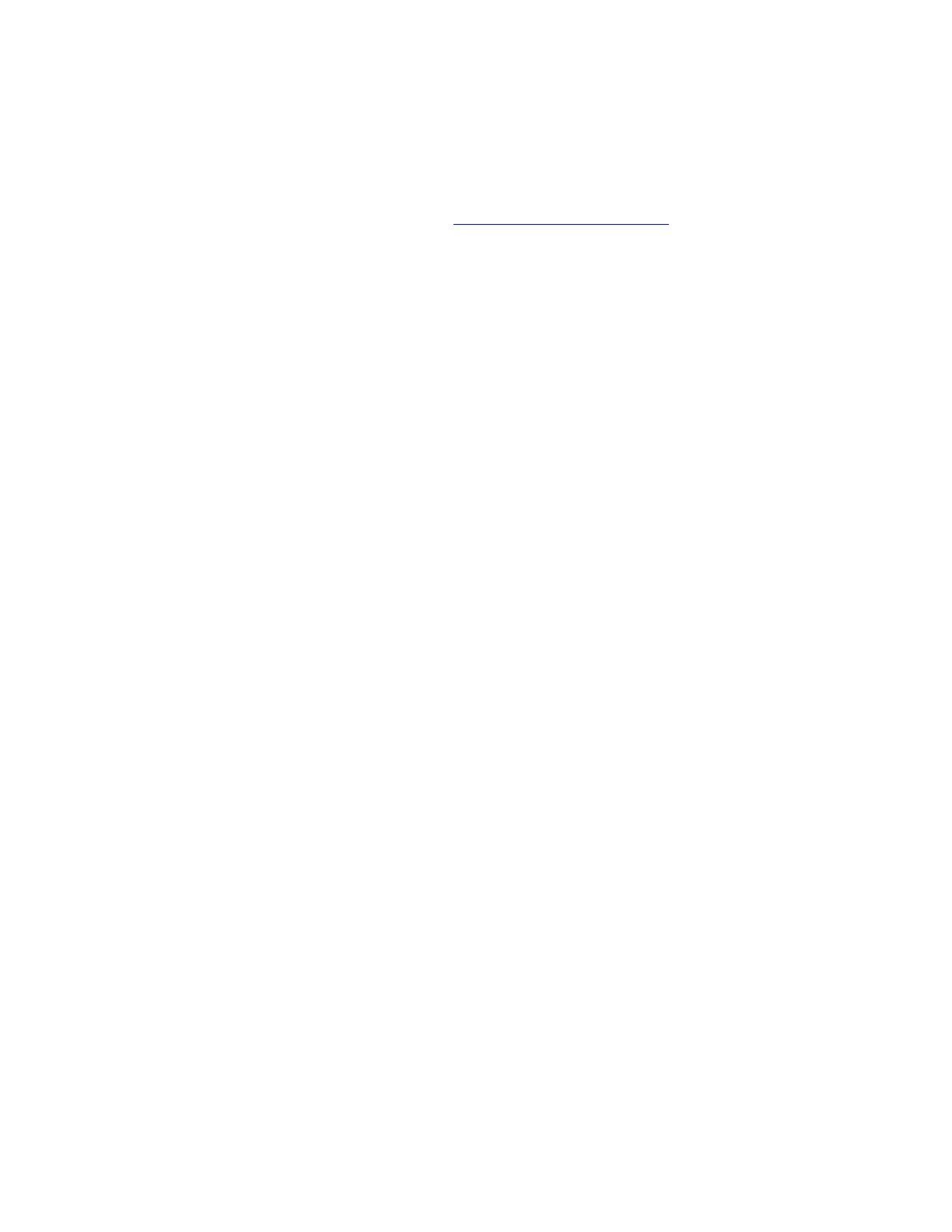Using the command line interface
Issue 2.1 June 2006 1247
7. In the Encryption options window, use the up and down arrows to set AES (SSH-2) as the
top option and 3DES as the second option.
Note:
Note: You can also customize the PuTTY tool with other settings, such as for color. For
documentation on PuTTY, see http://www.putty.nl/docs.html
.
8. Click Open.
Note:
Note: If you have not connected to this particular server before, SSH prompts you to
accept the server host key. If you save this key when prompted, you will not be
prompted if you connect again later. If you do not save the key, PuTTY prompts
you the next time you connect to this server.
When connecting through the Services laptop interface on the server, if you save the
host key, the host will be identified as 192.11.13.6. If you later connect to a different
server through its laptop interface, this new host also appears as 192.11.13.6, but it
will have a different key. You get a prompt in this case because it appears that the host
key has changed.
9. If necessary, click Yes to accept the server’s host key.
The system displays the PuTTY window.
10. Log in as craft.
Accessing the command line interface with terminal emulation
To use a command line interface in a terminal emulation window:
Note:
Note: Avaya Native Configuration Manager, Avaya Terminal Emulation, and
HyperTerminal are the only supported terminal emulation programs.
1. Open your terminal emulation application.
2. Ensure that the port settings of the terminal emulation program are configured as follows:
● 115200 baud
● No parity
● 8 data bits
● 1 stop bit
● No flow control
3. Establish a network connection to the media server with either the IP address or the DNS
host name. Use port 5023 for this connection.
4. When prompted, log in.
