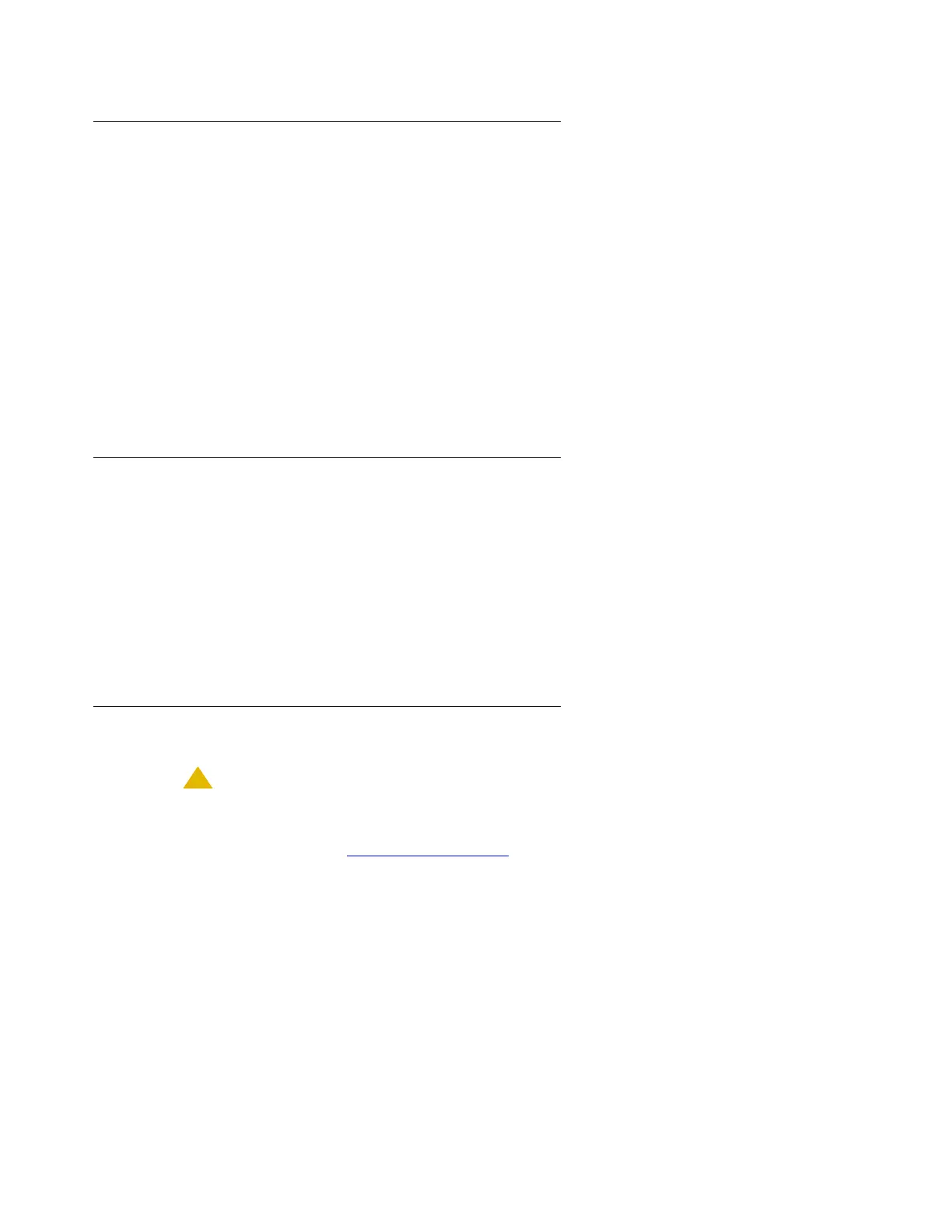Migrating a DEFINITY Server CSI in a CMC to an S8700-Series Media Server with IP-PNC
638 Upgrading, Migrating, and Converting Media Servers and Gateways
Verifying hardware
Ensure that you have the conversion specific hardware on hand.
Note:
Note: The TN798 circuit pack or the TN2402 Processor circuit pack that contains the
Audix feature is replaced with a TN2312BP Internet Protocol Server Interface
(IPSI) circuit pack that does not have the Audix feature. You must return the
existing processor circuit pack to Avaya.
Note:
Note: Customers also must add an ED-1E568-70G1 DEFINITY Audix Slim board and a
TN2501AP Voice Announcement over LAN (VAL) circuit pack for
announcements.
Changing the IP600 control chassis to a port network
To change the Avaya IP600 control chassis to a port network, you must:
● Replace the existing straight-wire WP cables, if present, with new twisted-pair I/O cables.
● Replace the processor circuit pack with a TN2312BP IP Server Interface (IPSI) circuit
pack.
● Connect a CAT5 straight-through cable from the IPSI to the media server through the
network of the customer.
Turning off the power to the control cabinet
!
CAUTION:
CAUTION: Ensure that you have completed the premigration administration. If you do not
perform the premigration administration, the system will not function. For more
information, see Migrating translations
on page 814.
To turn off power to the control cabinet:
1. On the faceplate of the processor, press and hold the shutdown button until the shutdown
process starts.
When you see the green light the system is shut down.
