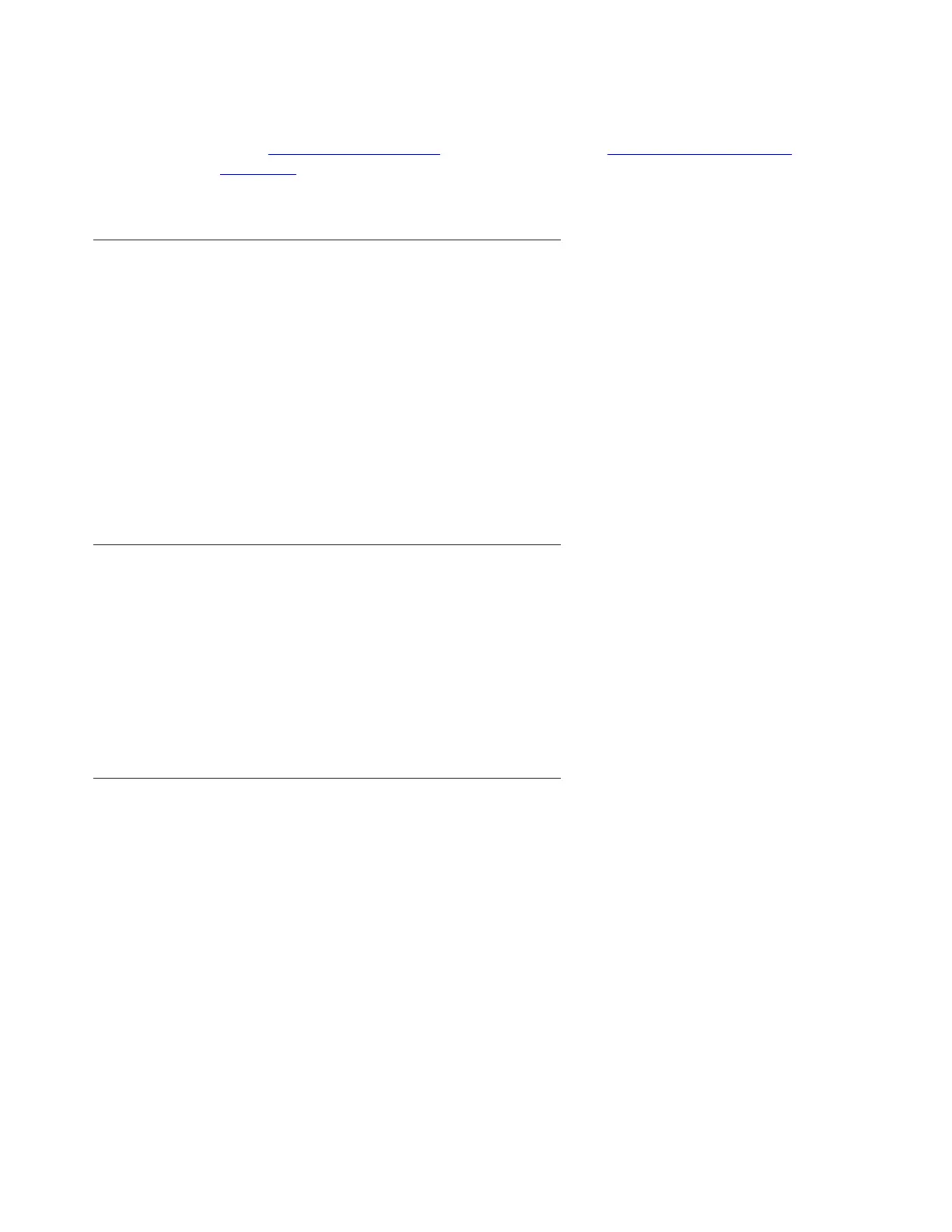Migrating from an S8700 or S8710 Media Server to an S8720 Media Server
954 Upgrading, Migrating, and Converting Media Servers and Gateways
Note:
Note: Tasks Starting a SAT session on page 954 through Checking for translation
corruption on page 956 are SAT commands and can only be done on the active
media server.
Starting a SAT session
To start a SAT session:
1. Start a terminal emulation application, such as Native Configuration Manager or Microsoft
HyperTerminal or use a telnet session.
2. Type telnet 192.11.13.6 5023. Press Enter.
3. Log on as craft or dadmin.
4. Suppress alarm origination.
Recording all busyouts
To record busyouts:
1. Type display errors. Press Enter.
2. Look for type 18 errors and record any trunks that are busied out. You can return these
trunks to the busyout state after the migration/upgrade.
Checking clock synchronization
To check clock synchronization:
1. Type status synchronization. Press Enter to verify that the clock synchronization is
good.
2. Ensure that the Switching Capabilities field shows enabled.
