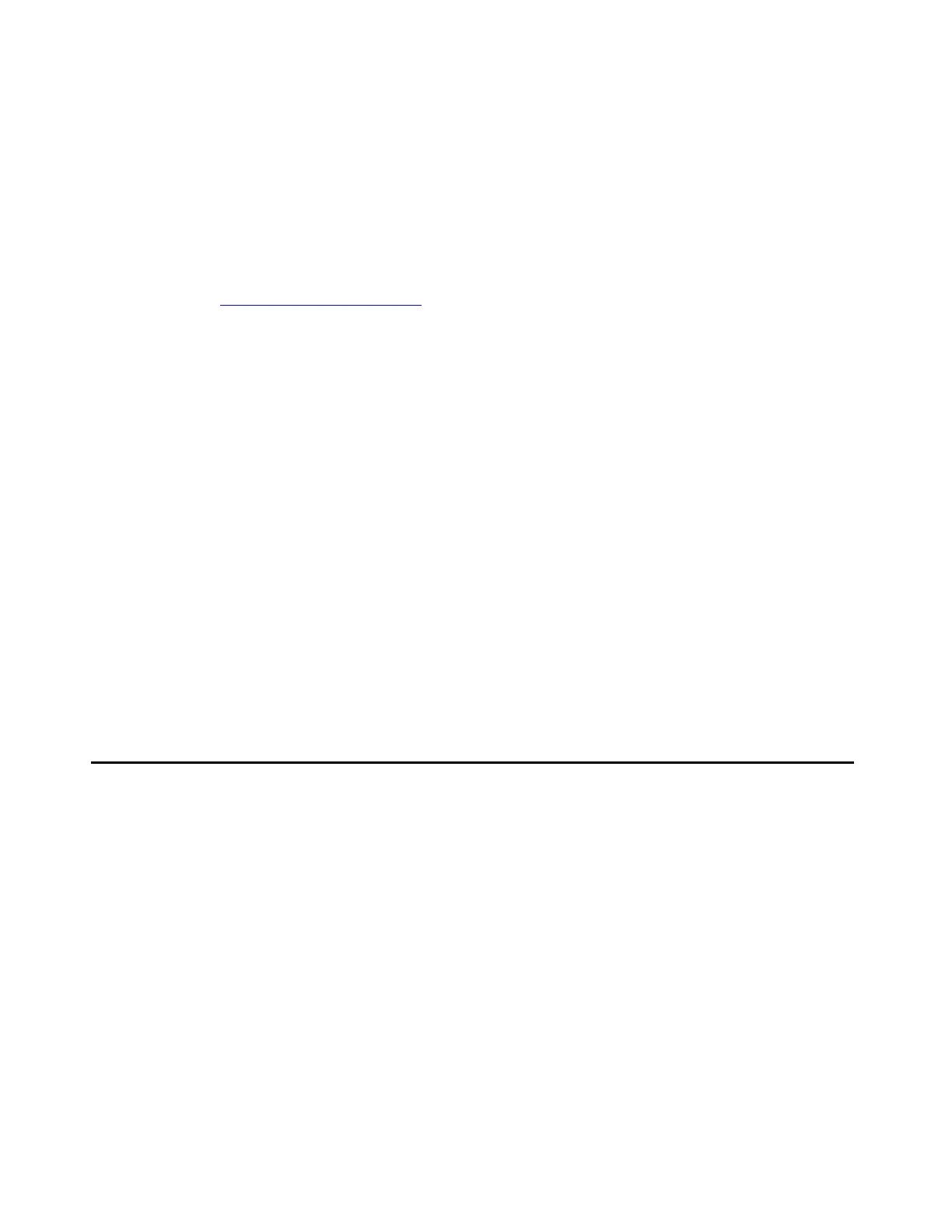Basic migration steps
Issue 2.1 June 2006 741
Migrating a DEFINITY Server R to an S8700-Series
Media Server
Note:
Note: Once you complete the migration to fiber-PNC, you can convert to IP-PNC. See
Converting PNs to IP-PNC
on page 1041.
Use these procedures to migrate from an existing DEFINITY Server R system to an Avaya
S8700-Series Media Server configuration. As of Communication Manager release 3.1,
migrations to the S8700 and S8720 Media Servers are supported.
If all the port networks (PNs) are connected through a center stage switch (CSS) or
asynchronous transfer mode (ATM), Avaya recommends that you first replace the:
● Tone-Clocks with TN2312BP IPSI circuit packs in the processor port network (PPN)
● Expansion port networks (EPNs)
The IPSIs are hot swappable.
If all the PNs are direct connect, Avaya recommends that you install one IPSI in the existing
PPN rather than in one of the EPNs. But before you install the IPSI, you must convert the PPN
to an EPN. This process requires that you:
● Replace the processor control carrier with an expansion control carrier
● Remove all the control circuit pack
This migration affects service. You must be turn off the PPN to replace the carrier. Before you
turn off the cabinet, you must perform some premigration administration.
Basic migration steps
Note:
Note: When you complete this migration, the terms EPN and port network (PN) can be
used synonymously.
When migrating from DEFINITY platforms:
● Install the media servers. If Avaya supplies an Ethernet switch(es) and uninterruptible
power supplies (UPSs), you also must install the switch and the UPS in the 4-post
(S8710), 19-inch rack. For more information, see Quick Start for Hardware: Avaya
S8700-Series Media Server (555-245-703).
● Replace the tone clock circuit pack with the IPSI circuit pack
