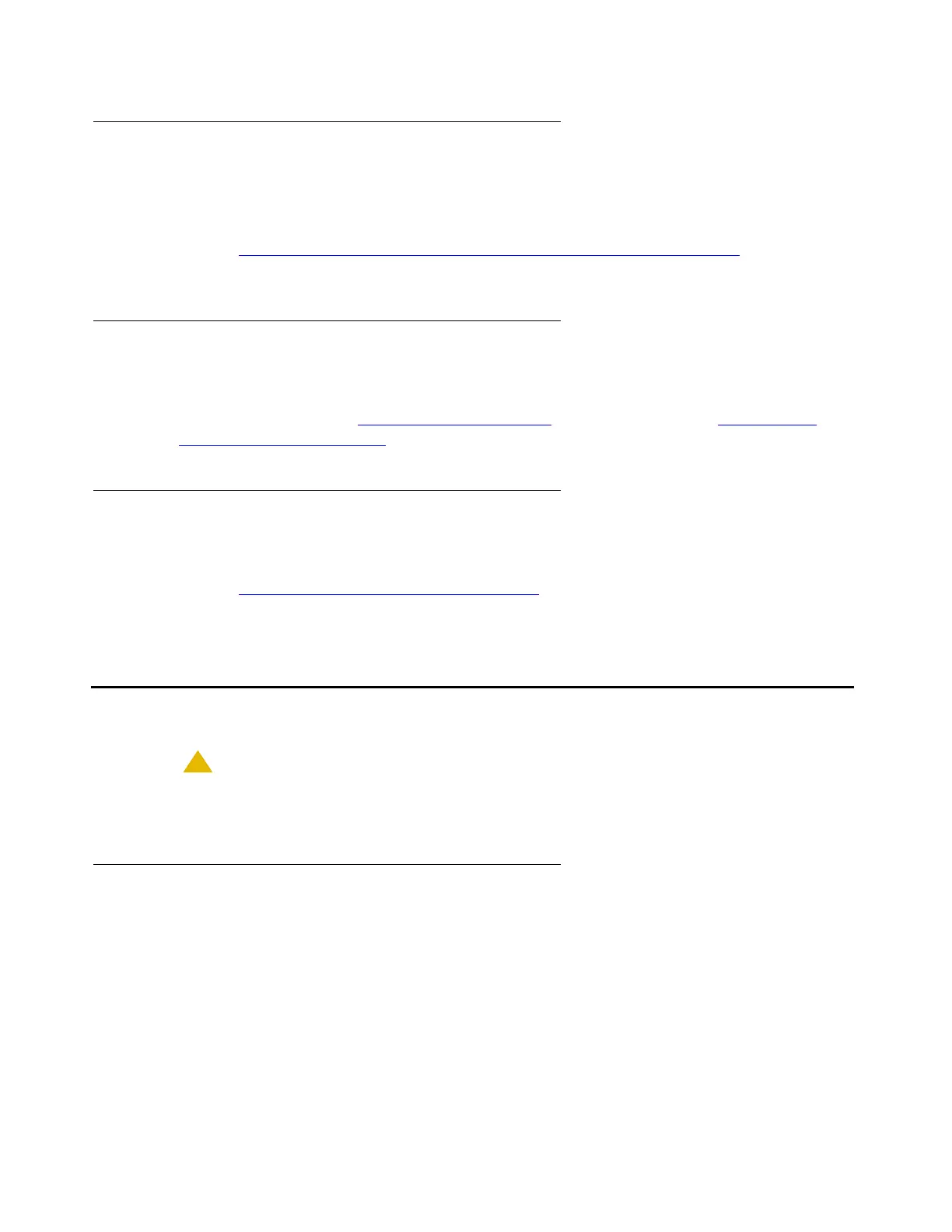Transferring system control to the S8710 Media Servers
Issue 2.1 June 2006 927
Restoring the Linux migration upgrade set from the services
laptop
To restore the Linux migration upgrade set from the Services laptop to the S8710 Media Server:
1. Repeat Restoring the Linux migration upgrade set from the services laptop
on page 921 for
media server 2 and return here.
Installing software updates, if any
To install any software updates:
1. Repeat the procedures Installing software update
on page 922 through Verifying the
software update installation on page 923 for media server 2 and return here.
Verifying media server configuration
To verify the media server configuration:
1. Repeat Verifying the media server configuration
on page 923 on the active server and
return here.
Transferring system control to the S8710 Media Servers
!
CAUTION:
CAUTION: If you move the Ethernet switch(es) and UPSs, there might be an interruption of
service up to 30 minutes.
Moving Ethernet cables
To transfer control to the S8710 Media Servers, move the CAT5 cables from the S8700 Media
Servers to the S8710 Media Servers.
