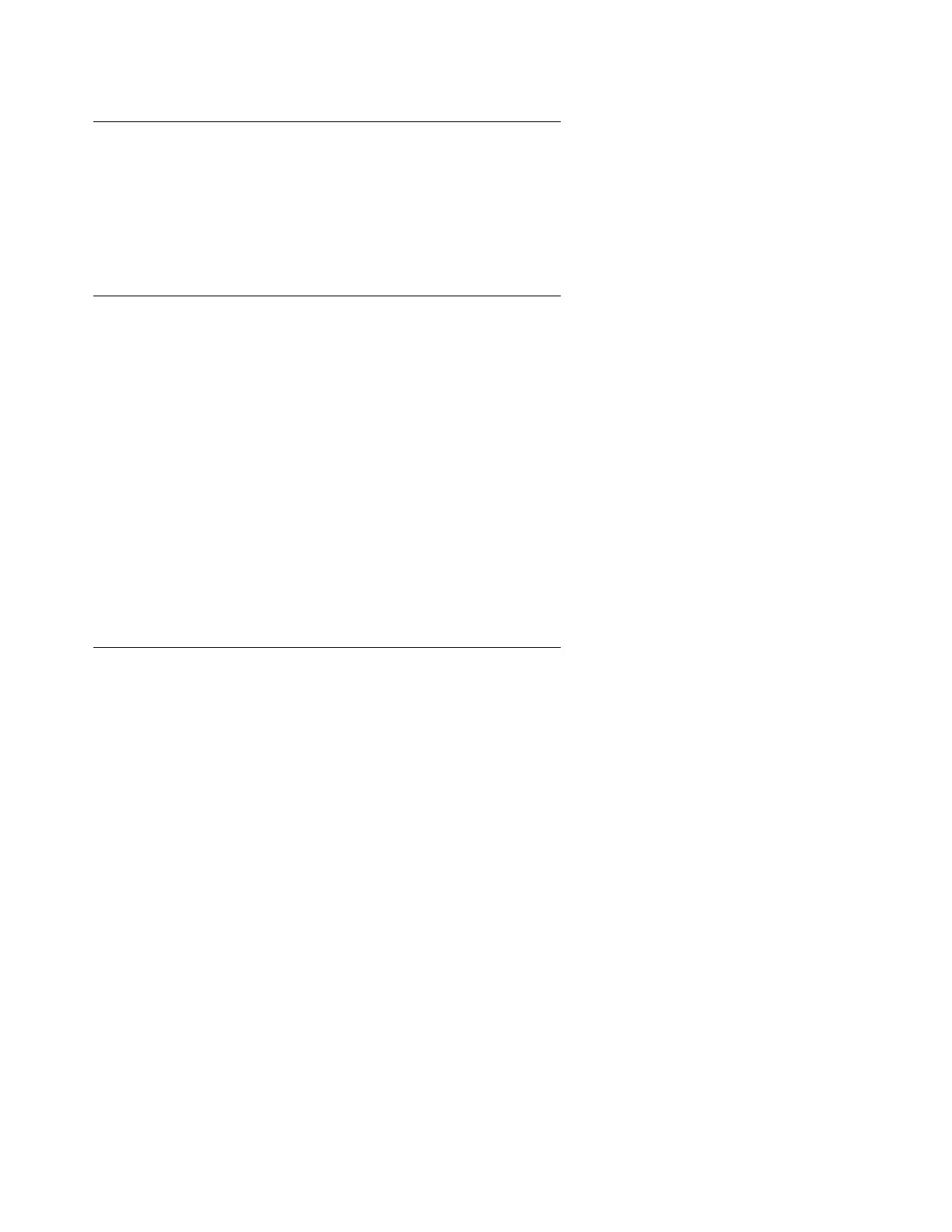Current configuration tasks:
Issue 2.1 June 2006 267
Connecting to the active media server
If you are on site, connect to the services port on the back of the active media server.
If you are off site, log on to the active media server with the actual IP address of the media
server.
Accessing the media server maintenance web interface
To access the media server:
1. Start the Web browser.
2. In the Address field, type 192.11.13.6. Press Enter to open the login Web page.
3. Log in as craft or dadmin.
4. Select yes to suppress alarms
The system displays the Integrated Management Standard Management Solutions
Maintenance Web page.
5. Click Launch Maintenance Web Interface to go to the main menu.
Copying the service pack files to the media server, only if starting
from R2.x
To copy the service pack files to the media server, perform the following steps:
Note:
Note: Do not perform this task if you are upgrading an R3.0 release to R3.1.
1. On the Maintenance Web Interface, under Miscellaneous, click Download Files.
2. Select the download method, Files to download from the machine I’m using to connect
to the server.
Note:
Note: Do not select the check box, Install this file on the local server.
3. Browse to the directory on the laptop that contains the preupgrade service pack files.
4. Select the service pack files and click Download.
