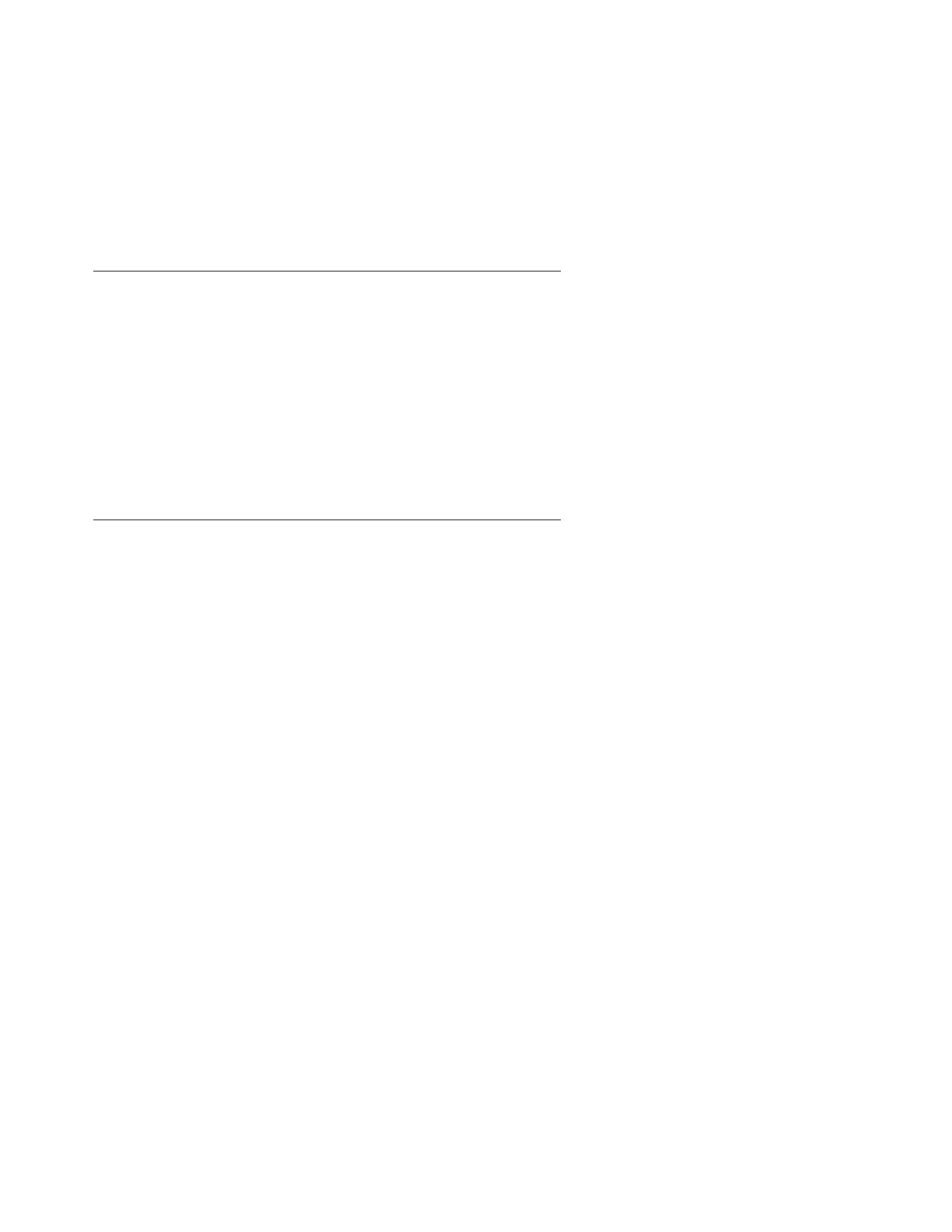Premigration administration
Issue 2.1 June 2006 813
2. To get the node names for the TN2302AP IP Media Processor and TN799C/DP C-LAN
circuit packs, type display ip-interfaces. Press Enter.
3. To get the IP addresses that match the node names, type list node-names. Press
Enter.
4. Record the information for use after the migration.
Saving translations
You must save the translations in case you need to stop out of the migration. You might want to
print out the translations for reference.
To save translations:
1. Type save translation. Press Enter to save translations to the system disk.
Either a Command successfully completed message displays or all error messages are
logged.
Recording IP settings
Record the IP settings assigned to the processor as they can be used for the media server.
Verify against the filled-out Electronic Preinstallation Worksheet.
The following administration is done on the Services laptop connected to the processor circuit
pack using telnet. To record the IP settings:
1. Select Start > Run to open the Run dialog box.
2. Type telnet 192.11.13.6. Press Enter to access the media server.
3. Log in as lucent3 to get to the LAC prompt.
4. Type bash. Press Enter to start a BASH session.
5. Type setip. Press Enter to show the current list of IP settings. You might see the following
information:
● cust: IPaddress, subnet mask, gateway
● dns: server name, domain name, 2 DNS server IP addresses
● wins: 2 WINS server IP addresses
● ras: 1 remote access server IP address
6. Write down this information, exactly as it displays.
You must record this information exactly as it appears here. You cannot miss any periods,
commas, or other punctuation marks. Record information in lowercase or uppercase as
displayed.
