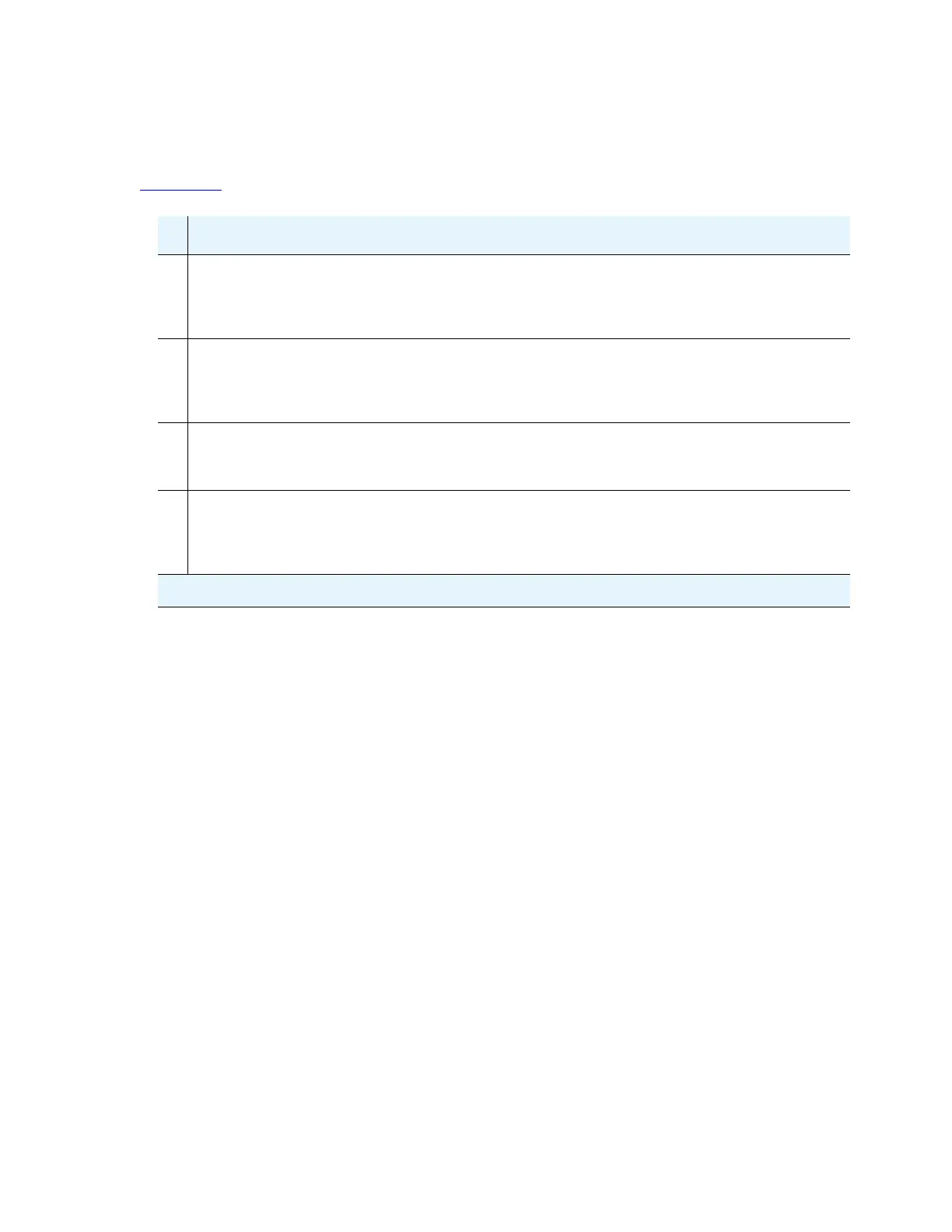Migration paths
Issue 2.1 June 2006 843
Documentation checklist for migrations
For a list of documents that Avaya recommends you have on hand for the migration, see
Resources
on page 54.
9
Document Description
Quick Start for Hardware
Installation: Avaya
S8700-Series Media
Servers (555-245-703)
A quick reference guide that provides physical
installation and connection information.
Administration for Network
Connectivity for Avaya
Communication Manager
(555-233-504)
Provides information on network connectivity.
Installing and Configuring
an Avaya S8700-Series
Media Server (03-300145)
Provides installation instructions for the S8710 and
S8720 Media Servers.
Job Aid: Server and CSS
Separation - Avaya
S8700-Series Media Server
(555-245-766)
Provides information on and connectivity diagrams
when the S8710 or S8720 Media Servers are in
separate locations.
