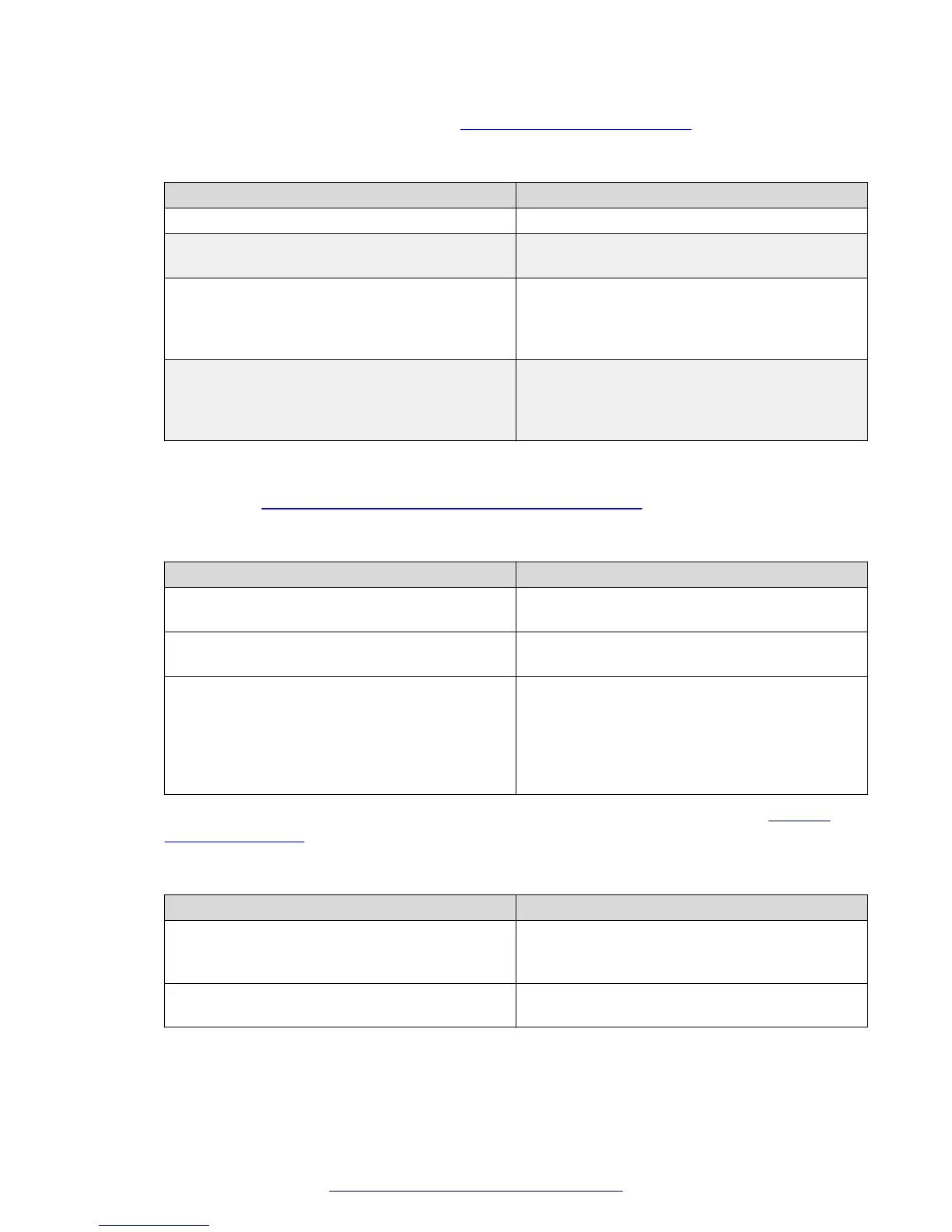5. Configure the settings, as described in Table 4: Delivery Node Details on page 38.
Table 4: Delivery Node Details
Field Name Description
Name Enter a name for the delivery node.
Version Verify the version and MAC address of the
delivery node.
Parent Delivery Node Select a delivery node. The Parent Delivery
Node distributes content to the delivery node. If
this is a core or parent for the system then leave
this set to None.
WAN Bandwidth Limit Specify the maximum bandwidth, in Kbps, that
this delivery node can use when receiving/
transferring content. If you enter 0 (zero), the
bandwidth is unlimited.
6. (Optional) If you have configured your system to enable individual delivery nodes to specify
the distribution policy, then an additional panel is displayed. Configure the settings, as
described in Table 5: Override Default Distribution Policy Panel on page 38.
Table 5: Override Default Distribution Policy Panel
Field Description
Unicast Only Select to enable only unicasting from the source
delivery node.
Multicast Only Select to enable only multicasting from the
source delivery node.
Multicast and Unicast (Unicast Rollover if
Multicast is Unsuccessful)
Select to enable the stream to be unicast from
the source delivery node if the client does not
support multicasting. If you select this option but
multicast facilities are not available on the source
delivery node, the unicast rollover does not
occur.
7. (Optional) Click Advanced Options and configure the settings as described in Table 6:
Advanced Options on page 38.
Table 6: Advanced Options
Field Description
Distribute All Programs Select to take all the programs in the system
from other source nodes and copy them to this
delivery node.
Replace with new DN Use this setting when bringing on a replacement
delivery node for an older or broken system.
8. Click Save.
Configuring components
38 Installing the Avaya Scopia
®
Streaming and Recording Server June 2015
Comments on this document? infodev@avaya.com