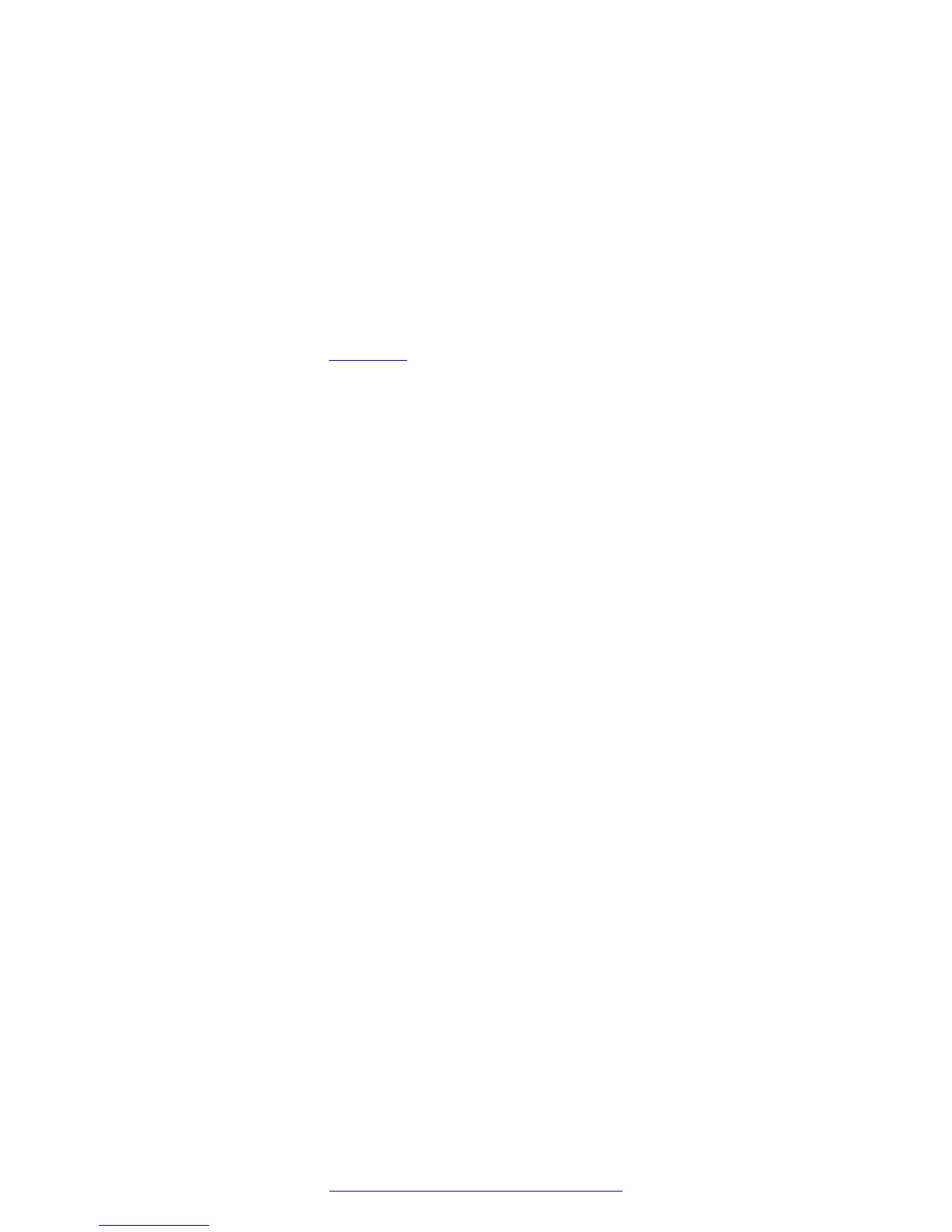remote presentation is displayed in the main part of the screen, and the
remote video is in the small image. If the remote endpoint does not show
any content, the display shows the remote video in the main part of the
screen, and the local presentation in the small image.
Point-to-Point
Point-to-point is a feature where only two endpoints communicate with each
other without using MCU resources.
PoP Video Layout The PoP (Picture out Picture) view shows up to three images of different
size, presented side by side, where the image on the left is larger than the
two smaller images on the right.
Prefix See Dial Prefix on page 46.
PTZ Camera A PTZ camera can pan to swivel horizontally, tilt to move vertically, and
optically zoom to devote all the camera's pixels to one area of the image.
For example, the XT Standard Camera is a PTZ camera with its own power
supply and remote control, and uses powerful lenses to achieve superb
visual quality. In contrast, fixed cameras like webcams only offer digital
PTZ, where the zoom crops the camera image, displaying only a portion of
the original, resulting in fewer pixels of the zoomed image, which effectively
lowers the resolution. Fixed cameras also offer digital pan and tilt only after
zooming, where you can pan up to the width or length of the original
camera image.
Q.931
Q.931 is a telephony protocol used to start and end the connection in H.323
calls.
QCIF QCIF, or Quarter CIF, defines a video resolution of 176 × 144 pixels (PAL)
or 176 x 120 (NTSC). It is often used in older mobile handsets (3G-324M)
limited by screen resolution and processing power.
Quality of Service
(QoS)
Quality of Service (QoS) determines the priorities of different types of
network traffic (audio, video and control/signaling), so in poor network
conditions, prioritized traffic is still fully transmitted.
Recordings A recording of a videoconference can be played back at any time.
Recordings include audio, video and shared data (if presented). Users can
access recordings from the Scopia
®
Desktop web portal or using a web link
to the recording on the portal.
Redundancy
Redundancy is a way to deploy a network component, in which you deploy
extra units as 'spares', to be used as backups in case one of the
components fails.
Registrar A SIP Registrar manages the SIP domain by requiring that all SIP devices
register their IP addresses with it. For example, once a SIP endpoint
Point-to-Point
June 2015 Installing the Avaya Scopia
®
Streaming and Recording Server 53
Comments on this document? infodev@avaya.com