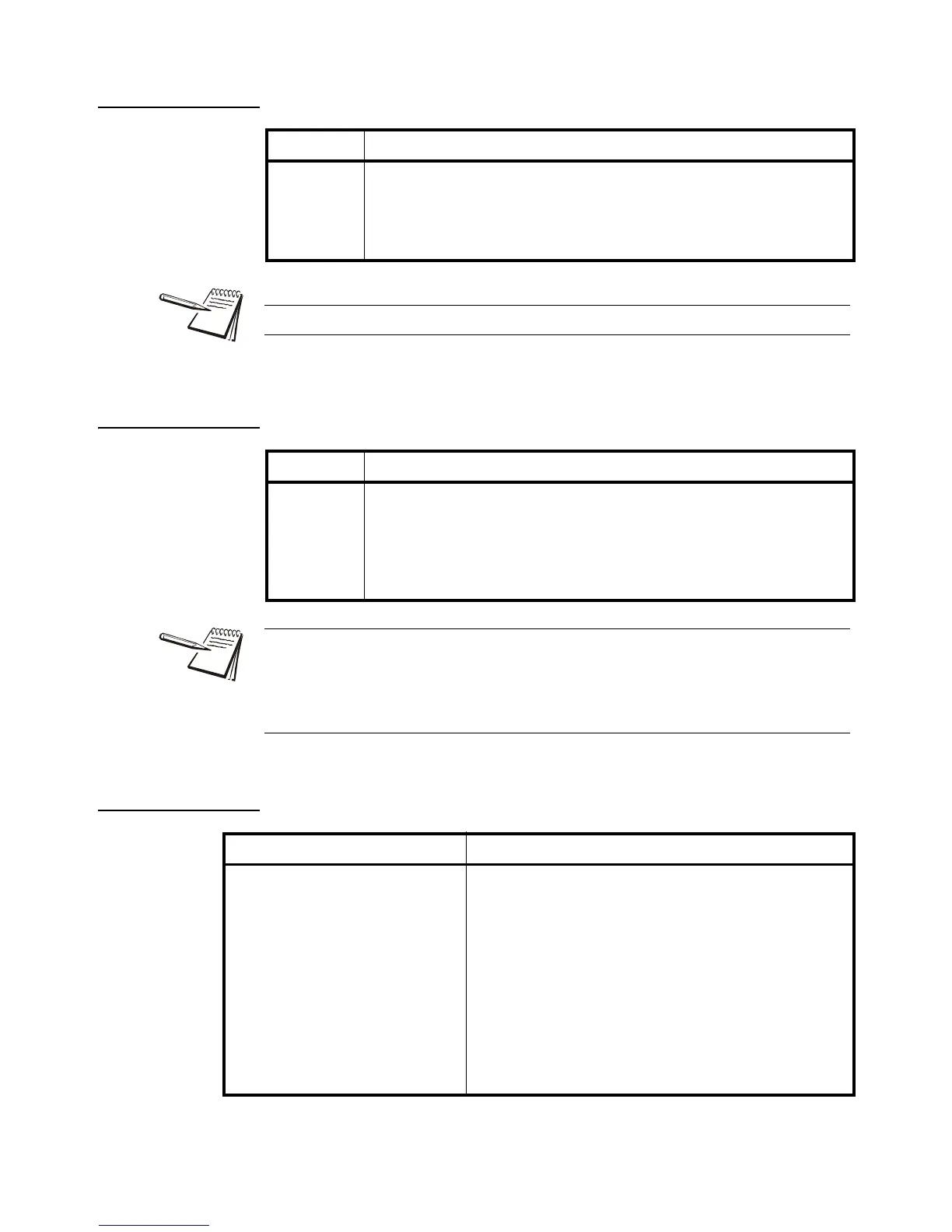32 XR Series Installation Instructions
7 Configuration Mode
7.2.5 Parameter 1.4: Multi-Drop ID
7.2.6 Parameter 1.5: Radio Channel Select
7.2.7 Parameter 1.6: Utility Program Select
Value Description
0 = ID 0<
1 = ID 1
2 = ID 2
3 = ID 3
Etc.
Sets the unit ID if multiple remote displays are networked together. Up to four XR
displays can be networked on a single serial or radio connection. Messages are sent
to individual displays using control codes and these IDs. For Multi-Drop instructions
see Multi-Drop addressing on page 48.
IMPORTANT: If Multi-Drop is not being used, the ID must be set to 0.
Value Description
0 = Ch 0<
1 = CH 1
2 = Ch 2
3 = Ch 3
4 = Ch 4
5 = Ch 5
Sets the radio frequency channel (0-5) for the optional integrated Wireless Module. If
there are multiple scale/remote display installations at a give site, each installation
must have its own unique radio channel selected to prevent interference.
The XR Remote Display must be set to the same radio channel as the scale
indicator’s wireless transceiver
If the wireless connection experiences interference problems from another radio site,
switching radio channels will most likely correct the problem.
Value Description
0 = OFF<
1 = Pgm 1 - Green light at 0
2 = Pgm 2 - Red light on motion
3 = Pgm 3 - Normal w/ Cmds
4 = Pgm 4 - Freeze weight
5 = Pgm 5 - Command mode-G2
12 = Pgm 12 - Legacy Command Mode
(Command Mode from previous
generation Controller board; Use when
interfacing a new scoreboard to an older
installation.)
Etc.
Several Utility Programs are pre-installed in the XR remote display.
For a complete list of programs and descriptions, see XR Utility
Programs on page 45.
