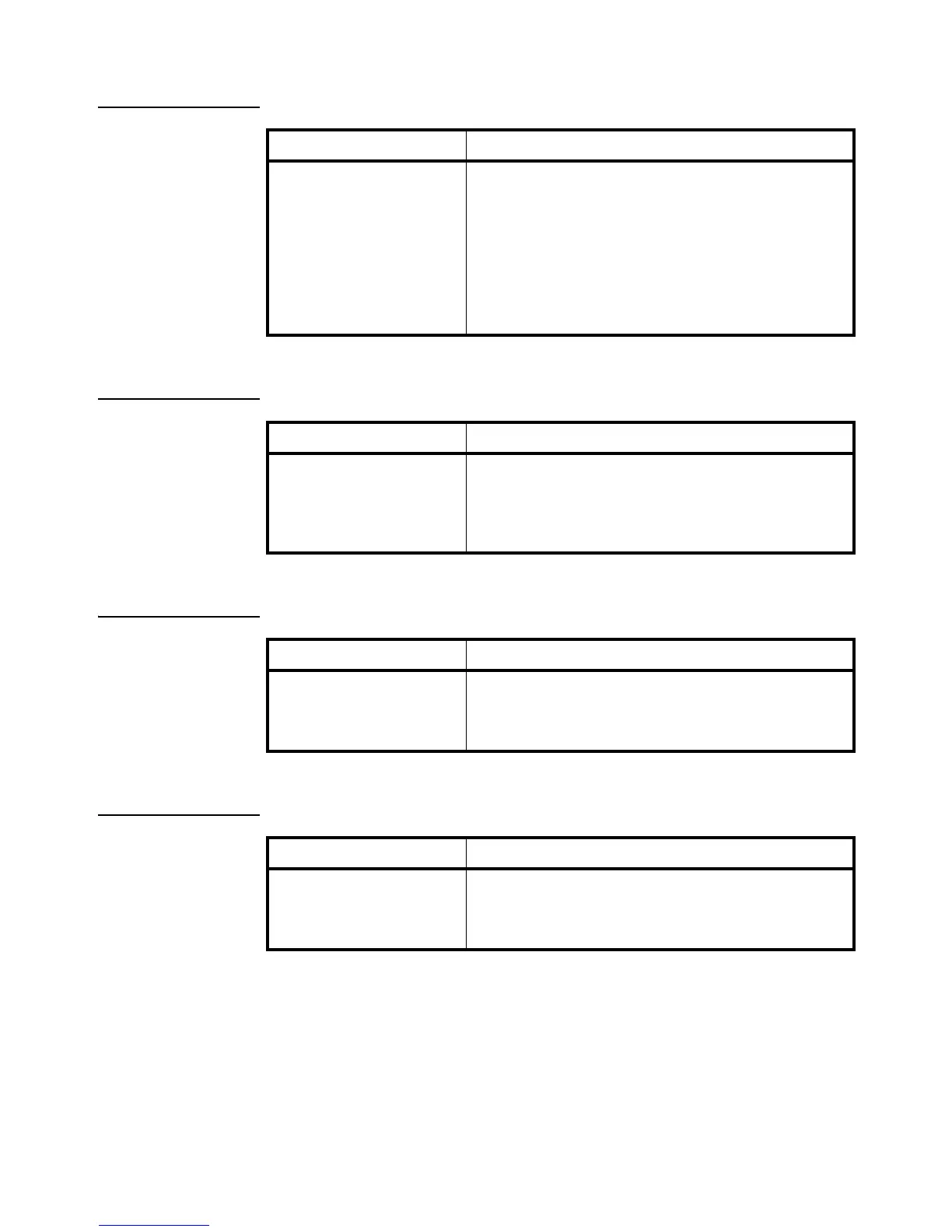34 XR Series Installation Instructions
7 Configuration Mode
7.3.4 Parameter 2.3: Set Scale Over
7.3.5 Parameter 2.4: Lock Units
7.3.6 Parameter 2.5: Lock Weighing Mode
7.3.7 Parameter 2.6: Lock Traffic LIght
Value Description
0 = Auto<
Value for scale over target weight
If there is no scale over status character in the weight string, or the
indicator continues to transmit past maximum capacity, the unit can
be set to blank the display when the weight goes past a preset
weight value.
Use the UP/DOWN keys to set the weight threshold and press
ENTER. Hold the keys down to cause the weight threshold to
change in steps of 10000. Single key presses cause the weight
threshold to change in steps of 100.
Value Description
0 = Auto<
1 = lb ON (or t)
2 = 2 kg ON
3 = Both OFF
Weight Units (lb, kg, and t) are automatically displayed from the
indicator’s output string. The Units annunciators may be locked on
or off as required.
On European models the lb annunciator is replaced with t.
Value Description
0 = Auto<
1 = Gross ON
2 = Net ON
3 = Both OFF
Weighing Mode (gross/net) is automatically displayed from the
indicator’s output string. The Mode annunciators may be locked on
or off as required.
Value Description
0 = Auto<
1 = RED
2 = GREEN
3 = OFF
The traffic light (XR 4500 TL) display may be locked RED, GREEN
or OFF as required.
