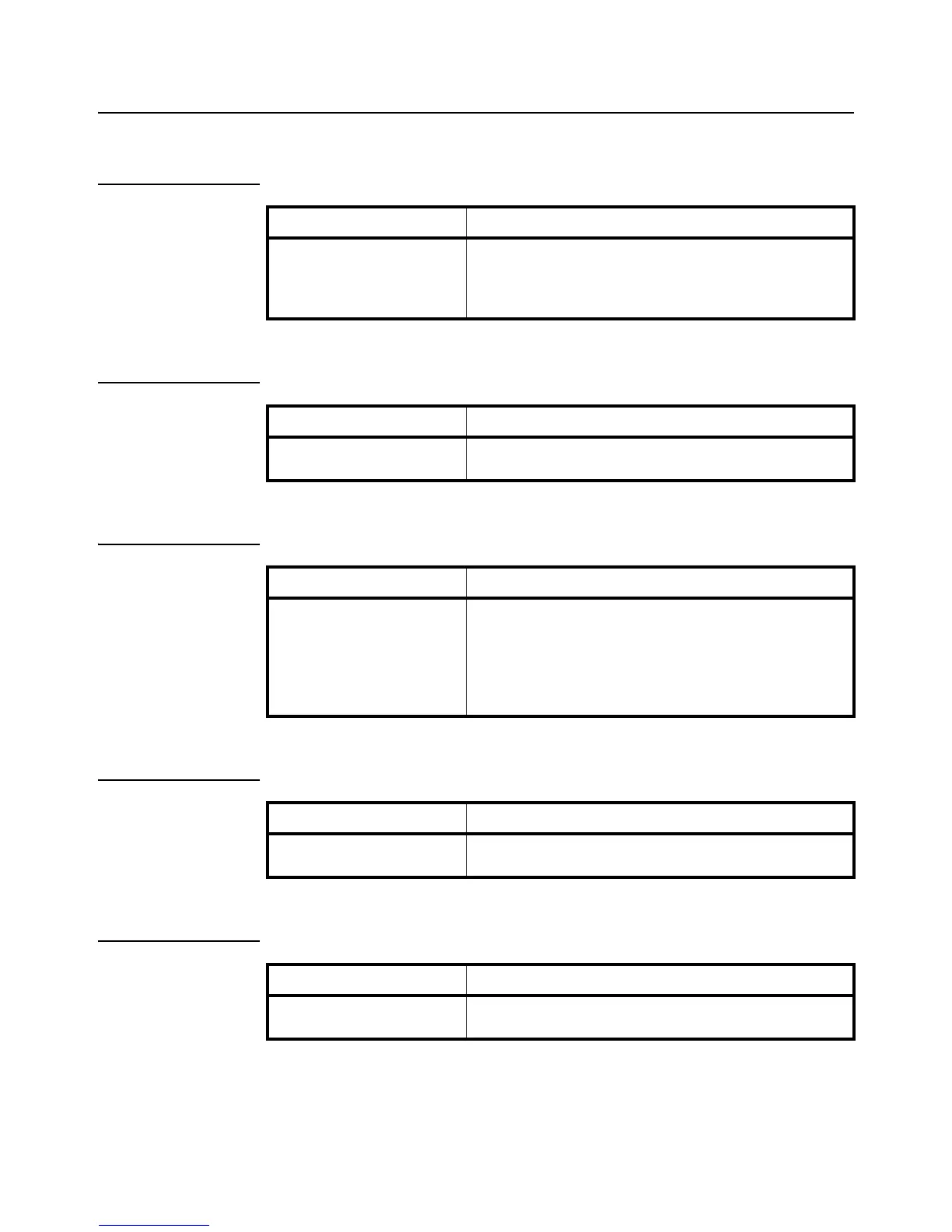36 XR Series Installation Instructions
7 Configuration Mode
7.5 Diagnostic Parameters
7.5.1 Parameter 9.0: Com Port
7.5.2 Parameter 9.1: String Counter
7.5.3 Parameter 9.2: Baud Rate
7.5.4 Parameter 9.3: Configuration Lockout
7.5.5 Parameter 9.4: Number Counter
Value Description
0 = RS232
1 = RADIO
2 = 20mA
3 = RS485
Displays the currently active Com Port.
Value Description
0 to 65535 Counter indicates the number of characters received. Counter rolls
over after 65535.
Value Description
300
600
1200
4800
9600
19200
Displays the baud rate currently being used for serial
communications.
Value Description
0 = Disabled<
1 = Enabled
When enabled, no configuration parameters can be changed.
Disable this parameter to restore user changes.
Value Description
0 to 65535 Counter indicates the number of numeric characters received.
Counter rolls over after 65535.
