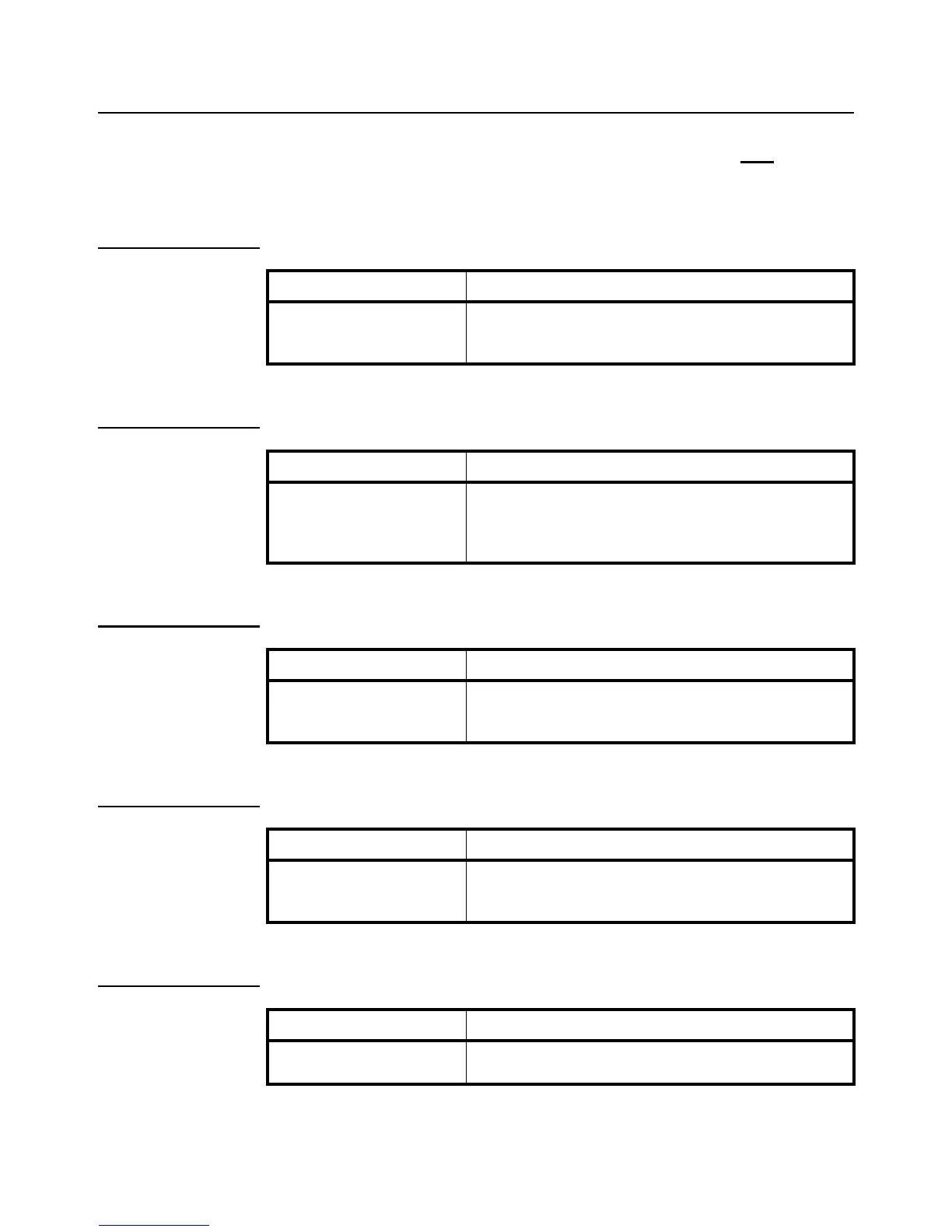XR Series Installation Instructions 35
7.4 Time / Date / Temp Parameters
7.4 Time / Date / Temp Parameters
The XR remote display can cycle between displaying weight, time, date and
temperature every five seconds when: a) the weight display is at zero AND
; b) there is
no activity on the scale for the selected time period.
7.4.1 Parameter 3.0: Time Display
7.4.2 Parameter 3.1: Date Display
7.4.3 Parameter 3.2: Temperature Display
7.4.4 Parameter 3.3: Weight Display
7.4.5 Parameter 3.4: Time Threshold
Value Description
0 = OFF<
1 = Time (AM/PM)
2 = Military (24 hour)
Activates the time function in 12 hour or 24 hour clock formats.
Value Description
0 = OFF<
1 = MMDDYY (US Format)
2 = YYMMDD (International)
3 = DDMMYY (UK)
Activates the date function in US, ISO or UK format.
Value Description
0 = OFF<
1 = F (degrees Fahrenheit)
2 = C (degrees Celsius)
Activates the temperature function (in F or C) when the optional
temperature probe is installed.
Value Description
0 = OFF
1 = Cycle
2 = No Cycle<
OFF: Weight will not be displayed at all.
ON: Weight is displayed in the Time/Date/Temp/ Weight cycle.
No Cycle: Weight is not in the Time/Date/Temp/ Weight cycle.
Value Description
1 to 20 min.
1 min<
Selects the number of minutes that the scale must be at zero
before the Time/Date/Temp/ Weight cycle is displayed.
