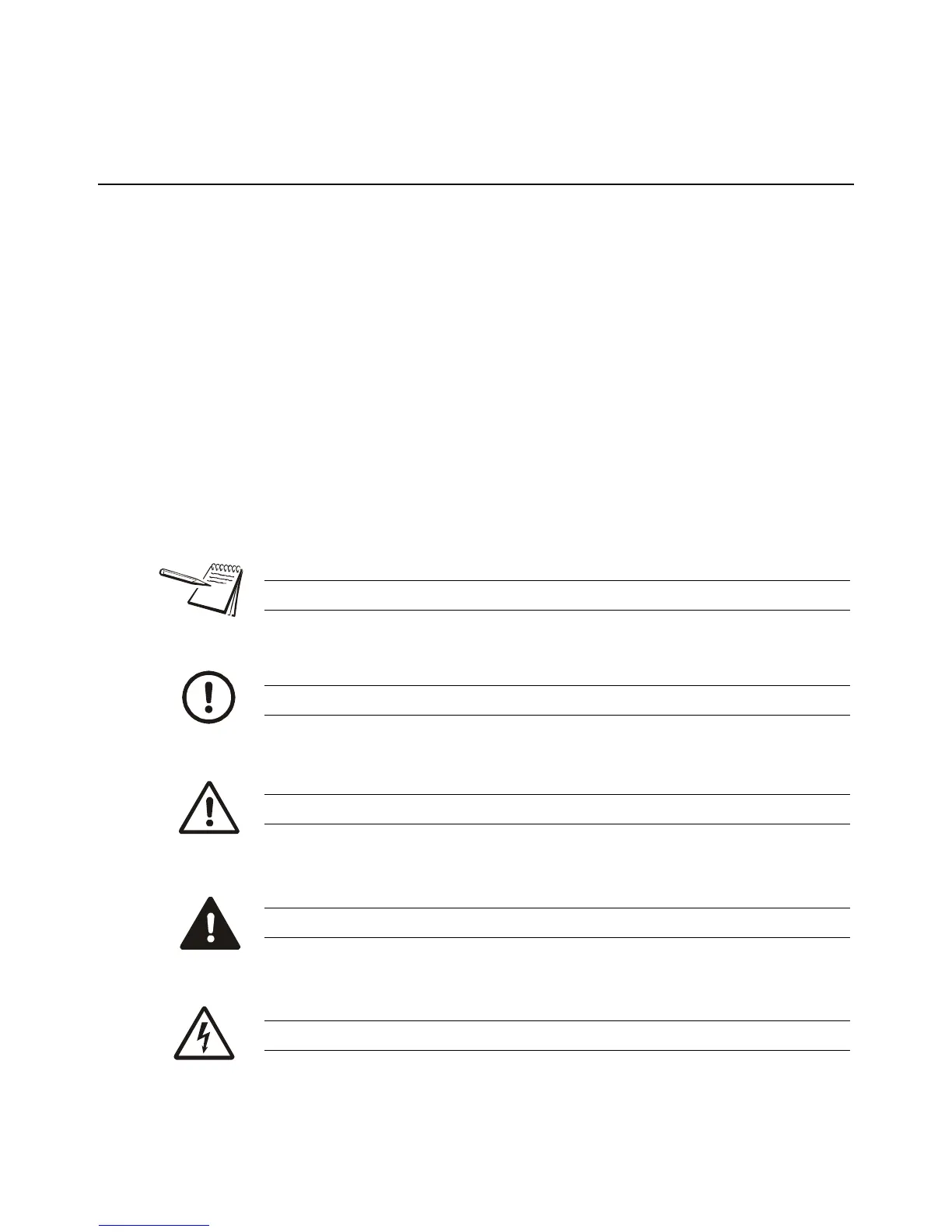XR Series Installation Instructions 5
1.1 About this manual
1 General information and warnings
1.1 About this manual
This manual is divided into chapters by the chapter number and the large text at the top
of a page. Subsections are labeled as shown by the 1 and 1.1 headings shown above.
The names of the chapter and the next subsection level appear at the top of alternating
pages of the manual to remind you of where you are in the manual. The manual name
and page numbers appear at the bottom of the pages.
Text conventions
Key names are shown in bold and reflect the case of the key being described. This
applies to hard keys and onscreen or soft keys.
Displayed messages appear in bold italic type and reflect the case of the displayed
message.
Special messages
There are five types of special text messages, NOTE, CAUTION, WARNING,
DANGER, and ELECTRICAL HAZARD. Each will appear as illustrated below:
NOTE: This contains extra information on a concept or process.
CAUTION: This may cause damage to the product or data loss.
WARNING: This could result in injury or death
DANGER: THIS WILL RESULT IN INJURY OR DEATH
ELECTRICAL DANGER: THIS WILL RESULT IN INJURY OR DEATH.
