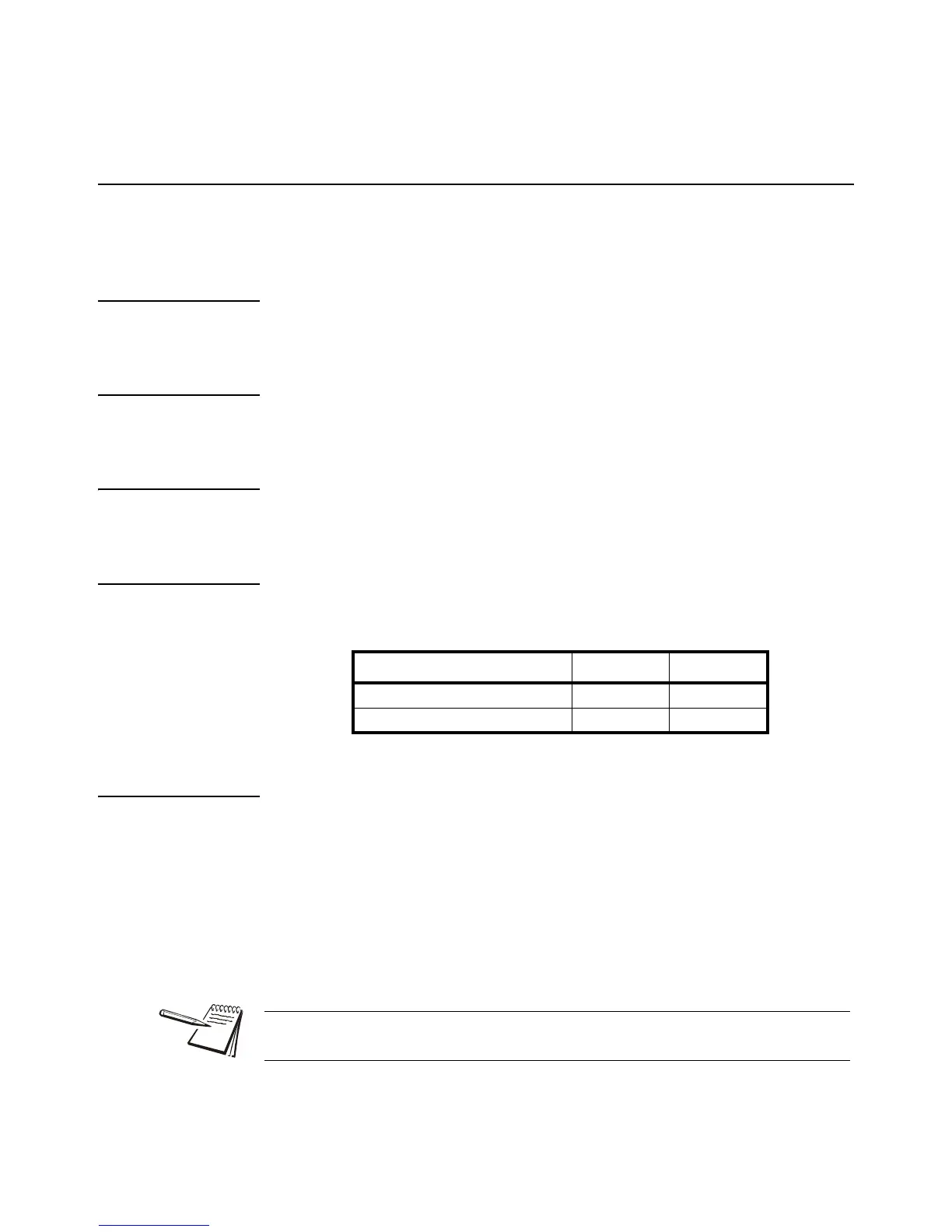XR Series Installation Instructions 45
11.1 XR 4500, XR 4500TL, and XR 6500 Utility Programs
11 XR Utility Programs
11.1 XR 4500, XR 4500TL, and XR 6500 Utility Programs
The XR remote displays have several auxiliary functions that may be activated via
Parameter 1.6 in Configuration Mode.
11.1.1 Program 0: Normal Operation
No utility program is selected.
11.1.2 Program 1: Simple Traffic Light
Traffic light is GREEN on zero weight. Otherwise the traffic light is RED.
11.1.3 Program 2: Motion Traffic Light
Traffic light is RED when there is scale motion. Otherwise the traffic light is GREEN.
11.1.4 Program 3: Normal Operation with Traffic Light Commands
The display accepts a continuous data stream for the indicator. This stream may be
interrupted by control commands used to switch the traffic light. See the table below:
11.1.5 Program 4: Freeze Weight (Capture Print String)
This program is useful for cattle auctions and other applications where a weight value
must be displayed regardless of what is happening on the scale.
A weigh ticket (using ASCII characters) must be created on the scale indicator that
sends the scale weight and a <CR> character to the XR display with a button press.
Example: 123456 lb g<CR>
When the XR receives the ticket, it displays the weight and keeps displaying it until the
next weigh ticket is received.
Control Command ASCII DEC
RED light XR 4500TL only &<CR> 38, 13
GREEN light XR 4500TL only *<CR> 42, 13
This application assumes a legal-for-trade indicator is used to send the weigh ticket.
Please review local Weights and Measures requirements.
