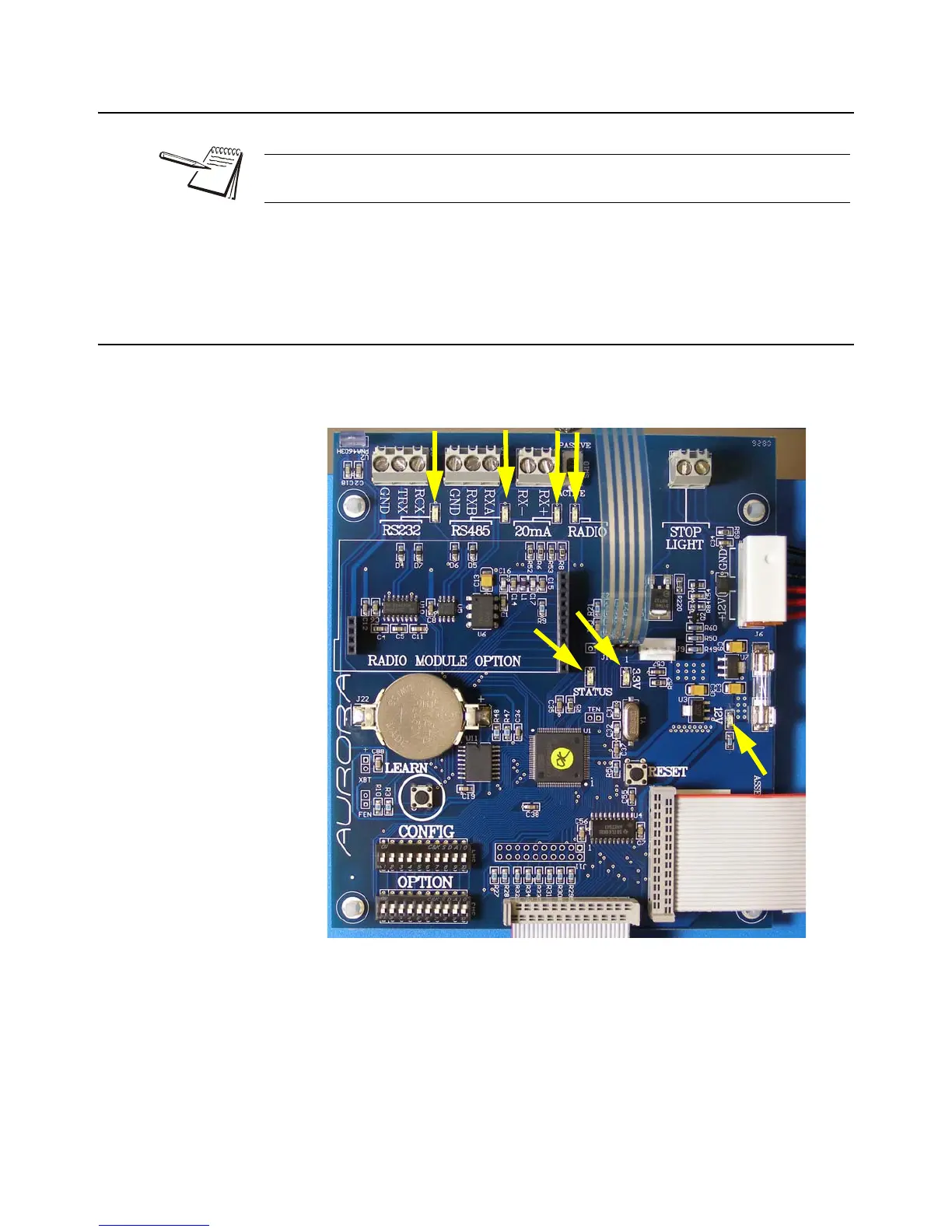28 XR Series Installation Instructions
6 Start-Up
6.4 LEARN Button
If Automatic Start-up Auto-Learn is disabled, the LEARN button (marked as LRN on
the XR 2000) on the Controller board must be pressed to enter Auto-Learn mode.
6.5 Diagnostic Indicator Lights
The XR has seven diagnostic indicator lights located on the controller board. See the
arrows in Figure 6.2. The lights are in a different arrangement on the XR 2000 but are
labeled similarly.
Figure 6.2 Indicator lights on the XR 4500, 4500TL and 6500 controller board
Automatic Start-up Auto-Learn may be disabled for custom applications. See Auto-
Learn Parameters on page 33.
