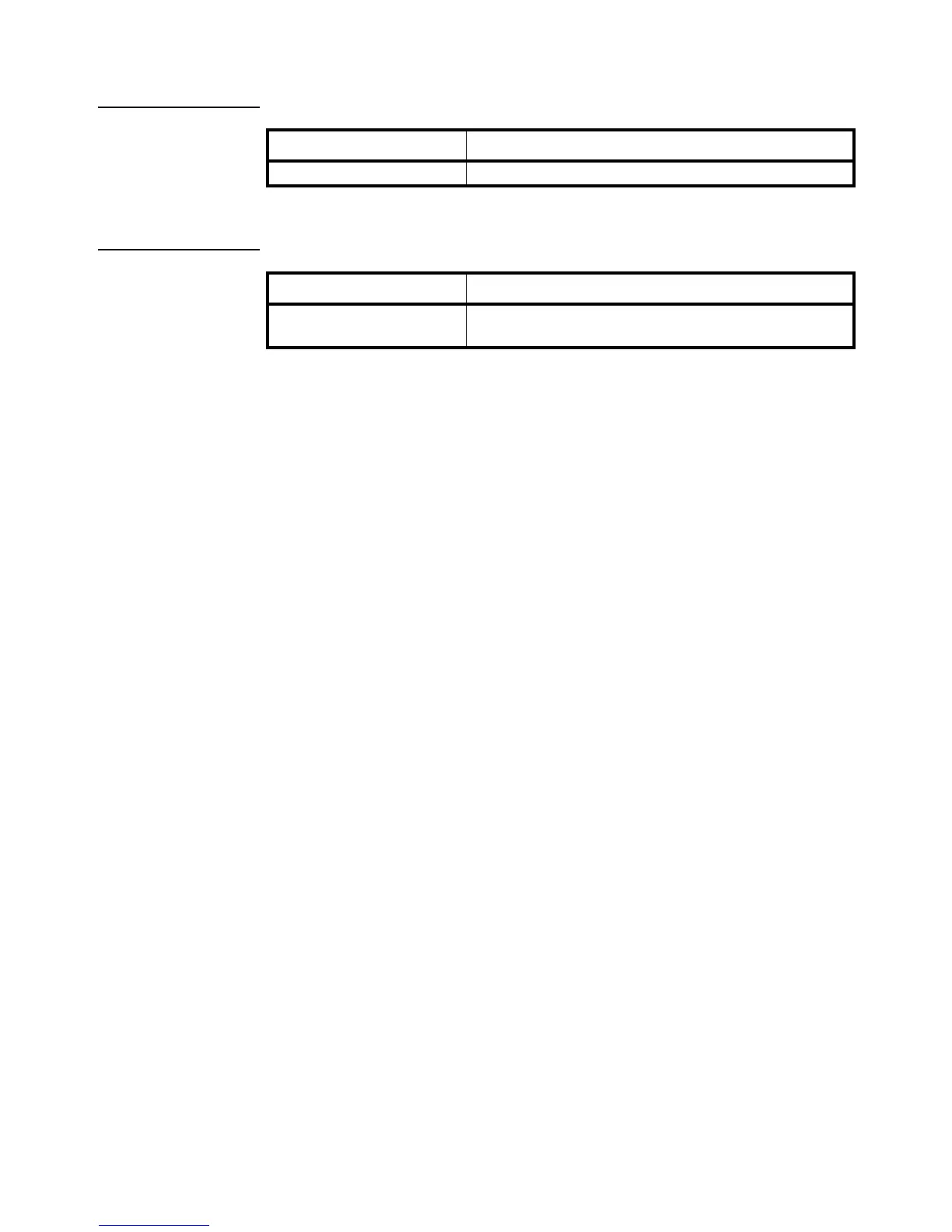XR Series Installation Instructions 37
7.5 Diagnostic Parameters
7.5.6 Parameter 9.8: Test Display
7.5.7 Parameter 9.9: Reset Defaults
Value Description
N/A Cycles through time, digits, annunciators and decimal characters.
Value Description
0 = Do Not Reset
1 = RESET
Resets the configuration parameters to factory defaults.
