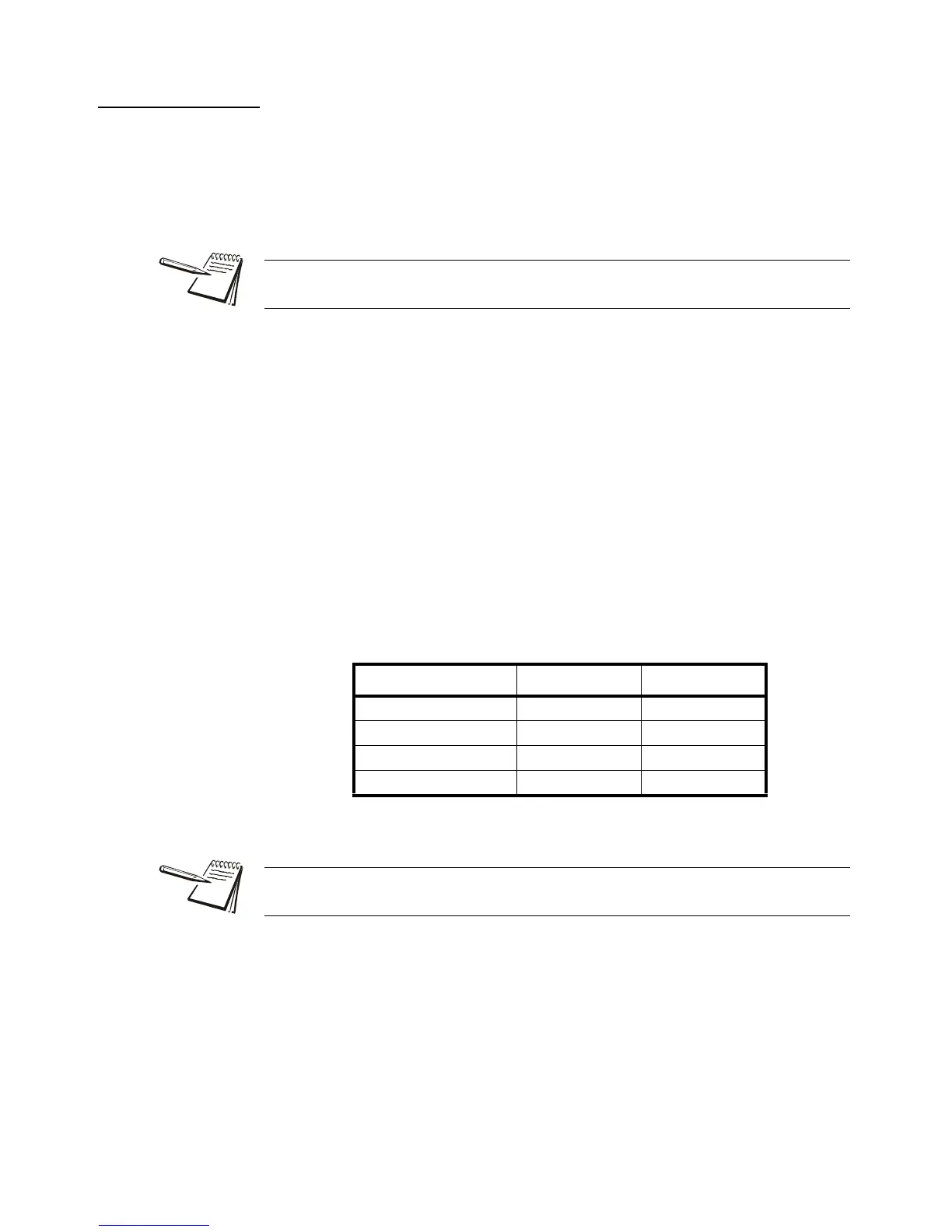46 XR Series Installation Instructions
11 XR Utility Programs
11.1.6 Program 5: Command Mode
All XR displays can be setup to receive commands directly from the scale system or
PC. Supported commands include transmitting weights, basic alphanumeric
messaging, traffic light control, and additional display functions.
Command mode disables Auto-Learn and fixes communications at 9600-N-8-1. The
XR looks only for specific commands sent by the indicator or scale controller.
Activating Command Mode
To enable Command Mode for XR 4500 / XR 4500 TL / XR 6500, set Parameter 1.6 in
Configuration Mode to 5.
Transmit a Weight String
Use numeric ASCII characters followed by a <CR> character.
Example: To display 1000, transmit: 1000<CR>
Transmit Status Characters
Status characters may be embedded anywhere in the weight string to control the
annunciator lights. Status characters may be upper or lowercase, and in any order,
before or after the weight.
Example: To display 1000 lb gross, transmit: 1000LG<CR> -or- GL1000<CR>
Alphanumeric messaging to the scoreboard
All XR models can display alphanumeric messages within the limitations of a 7
segment digit. Text and numbers sent as a message must be preceded by the @
character (decimal 64) and followed by a Carriage Return <CR> character (decimal
13). All characters in the data string are then treated as an alphanumeric message, and
not a weight value.
Alphanumeric messages are displayed from left to right.
NOTE: This improved Command Mode is for the G2 Controller board. Use Legacy
Command Mode (Pgrm 12) when replacing older Controller boards.
STATUS COMMAND CHARACTER ASCII
GROSS weight G or g 71 or 103
NET weight N or n 78 or 110
POUNDS L or l 76 or 108
KILOGRAMS K or k 75 or 107
If no gross/net character is sent to the XR, the “GR” annunciator will illuminate by
default.
