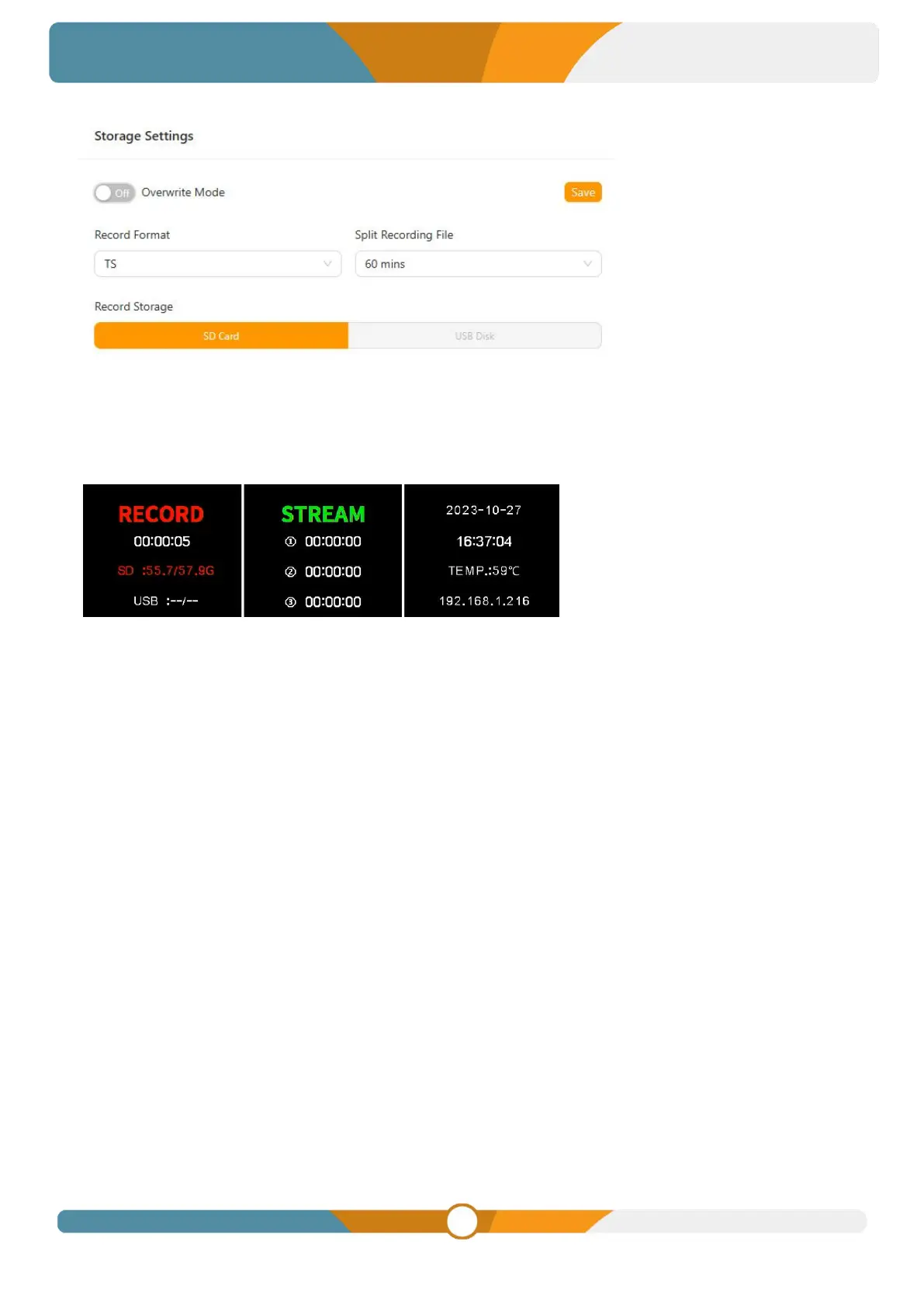When recording starts, the recording indicator light on the status page turns red, and the recording time
begins counting in the multiview. To stop recording, press the REC button again. The recording status
displays the recording time, SD card/USB disk status, and the selected storage device turns red for easy
identification.
Formatting Storage Devices
Users can format their USB disk or SD card through the menu. In the recording menu, select either
"Format USB" or "Format SD card" to begin formatting the respective storage device. The default
formatted file system is exFAT. Formatting will permanently erase all data on the disk, so please back up
important data beforehand.
Overwrite Function
The switcher's recording feature has an optional overwrite function. When the SD card or USB disk
memory is full, the overwrite function automatically deletes and overwrites previously recorded content
with the new recording. Users can enable or disable the overwrite function in the menu.
14. PTZ CONTROL
The video switcher has a feature that control PTZ cameras through LAN port or serial port. Utilize the
joystick and buttons to pan, tilt, or zoom individual cameras. Protocols supports: VISCA, VISCA over IP,
Pelco D/P, and Onvif..
For LAN port connection, ensure DHCP is enabled, and so we put them on the same LAN. Search the
camera through VISCA-IP or ONVIF from menu, and then we can add the camera we searched into a
camera ID. If the working environment doesn’t have DHCP for network, we can change the IP address of
the switcher from menu to set them in a same LAN, so that the switcher can search the camera
successfully.
