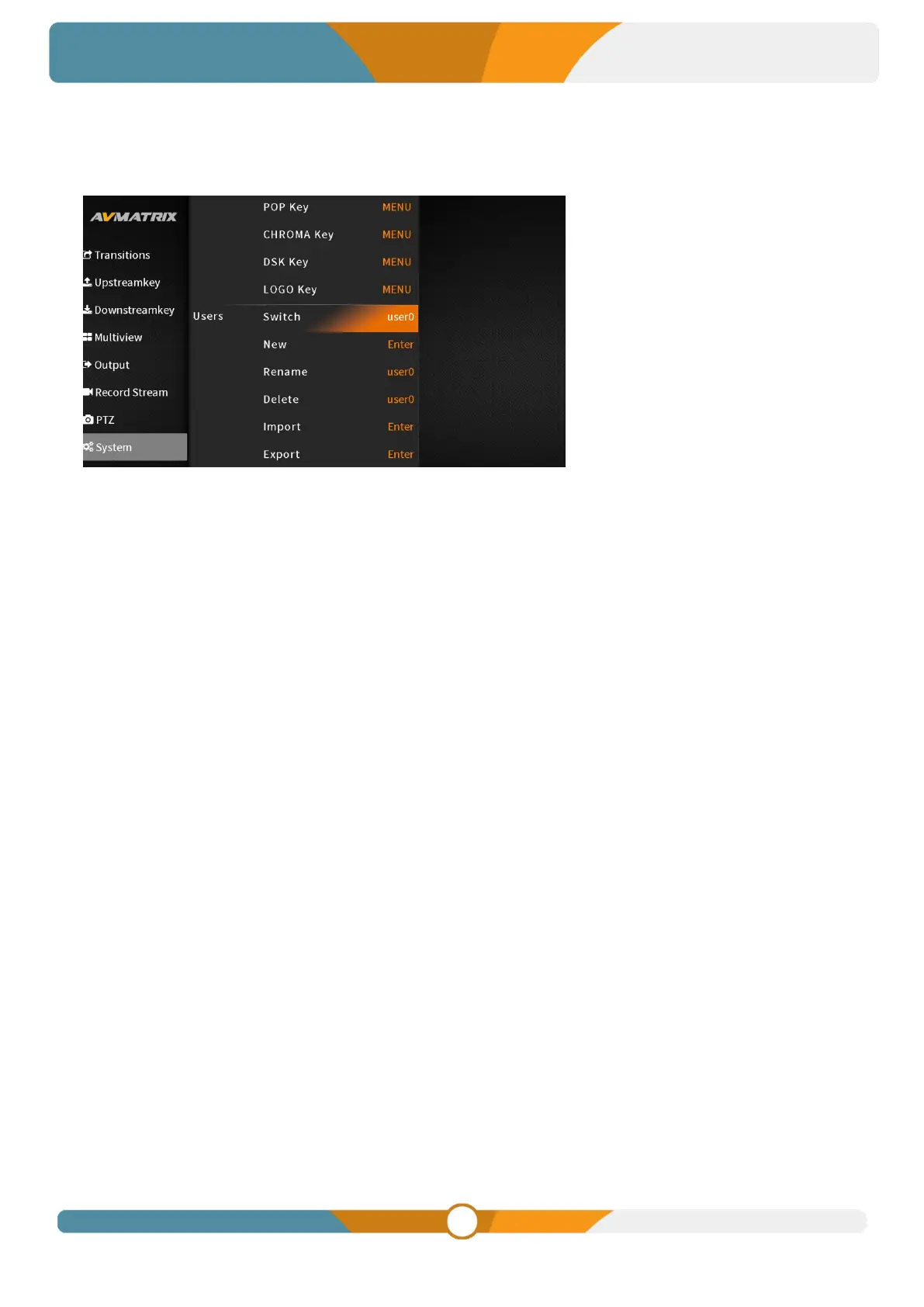15.9. User Settings
The video switcher allows users to save current settings into accounts. Manage user accounts by adding
new ones, renaming existing ones, switching between accounts, and deleting unnecessary ones.
15.9.1. New
Create a new user account and save all current settings to it. Enter the account name using the virtual
keyboard provided in the menu.
15.9.2. Rename
Modify the name of the currently selected user account.
15.9.3. Delete
Delete a saved user account which is no loner needed.
15.9.4. Import
Import the current user account and its settings from a USB flash disk.
15.9.5. Export
Export the slected user account and its settings to a USB flash disk for backup or transfer.
16. WEB CONTROL INTERFACE
Setup the switcher referring to Part 14.6. Network Settings. Access the switcher's web page by entering
its IP address (192.168.1.216) into a web browser and login the account (Name: admin, Password:
admin). All the settings can be configurated from the sections of Device Status, Control Panel, Audio
Settings, Encode Settings, Stream Settings, Record Settings, System Settings.
