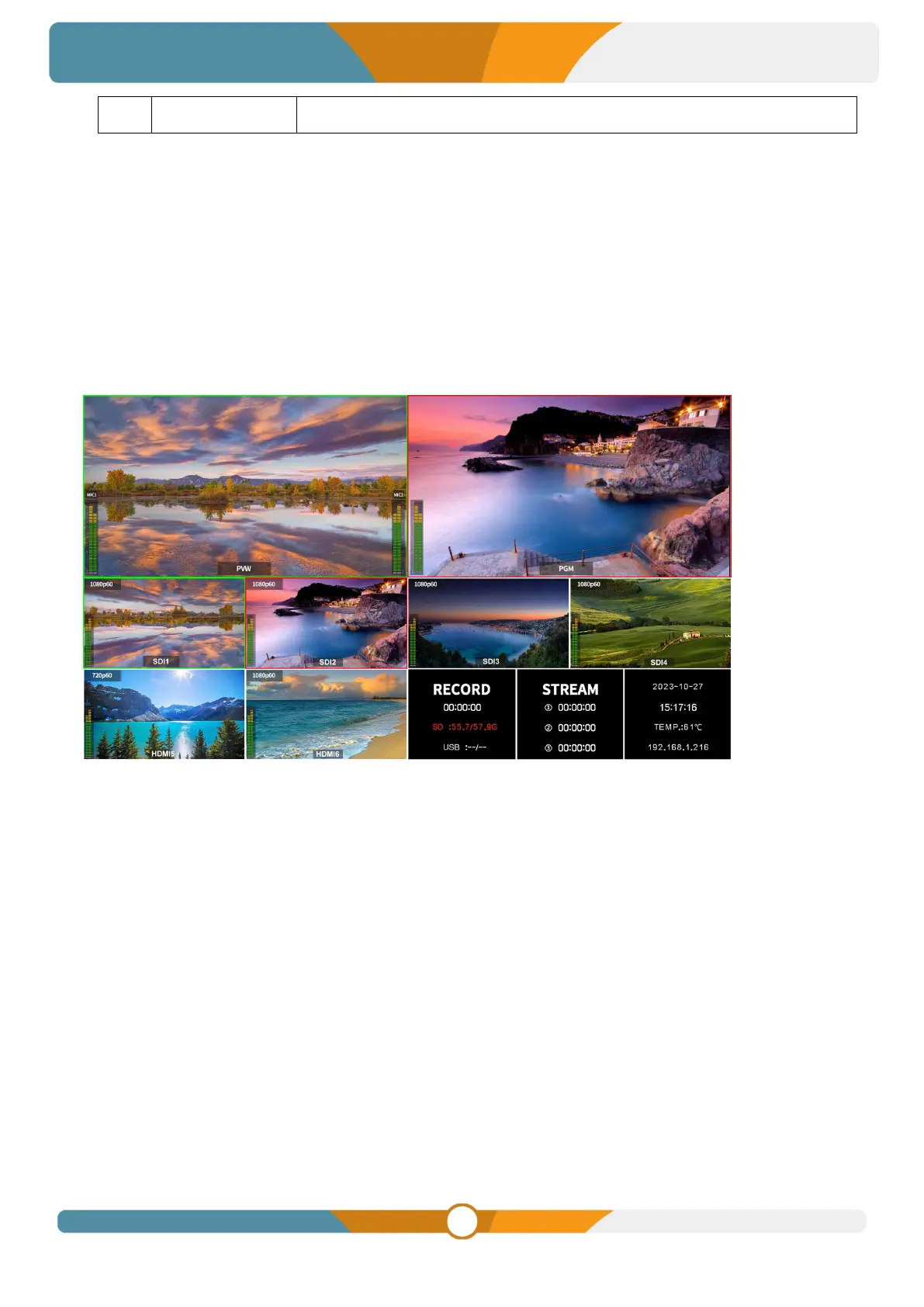5. LCD SCREEN
The switcher is a compact design that build-in a 5 inch LCD screen. Users can conveniently monitor the
multiview on the screen or check menu through the screen.
5.1. Multiview Monitoring
The multiview provides clear windows of PVW, PGM, SDI1, SDI2, SDI3, SDI4, HDMI5, HDMI6, and the
Record/Stream status page. The multiview's status page provides real-time updates as settings are
modified, ensuring users are always aware of the current system configuration. See the below image:
5.2. Menu Interface
Simply press the menu button on the switcher to seamlessly transition from the multiview display to the
comprehensive menu interface on the built-in screen. Please mention that he menu is exclusively
accessible on the built-in screen and not on the HDMI multiview output.)
5-inch LCD display, Multiview monitoring
