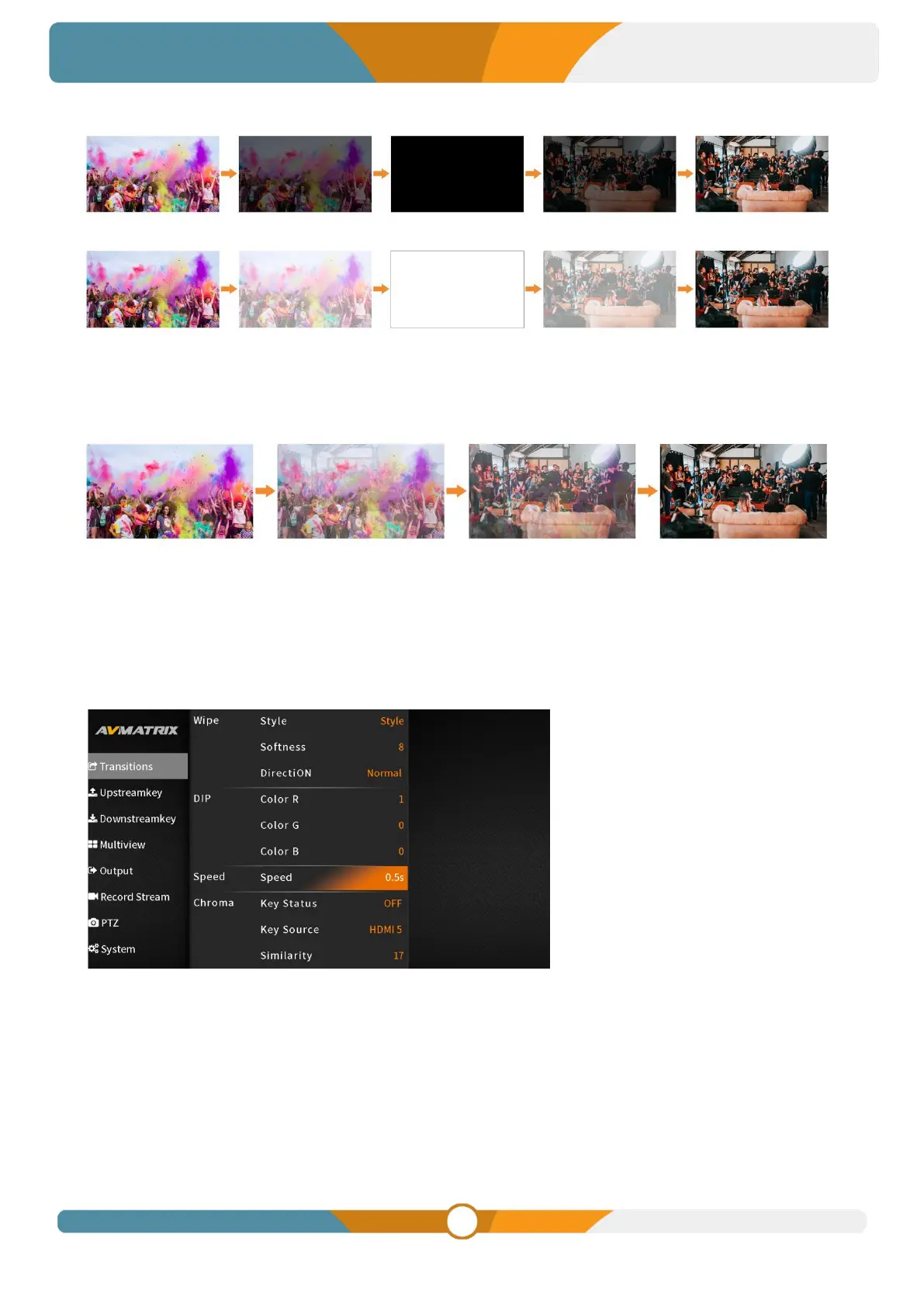7.3. MIX
Outside of menu mode, simply press the EFFECT button on the panel and select the MIX option to swiftly
apply the mix transition effect.
7.4. Transition Speed
Customize the transition speed to match your production needs directly from the menu. The selected
speed setting will be automatically saved for future use. Higher values correspond to slower transition
speeds, with a wide range of options from 0.1 seconds to 8.0 seconds available to cater to diverse
creative requirements.
8. UPSTREAM KEY
Upstream keys are intrinsically integrated into the transition process. When switching from Preview to
Program, any upstream key elements will seamlessly transition alongside the main video content.
8.1. Chroma key
Chroma key is a visual effects technique that combines (overlay) two images or video streams based on
color hues (chroma range). It's commonly used to remove a background from the subject of a photo or
