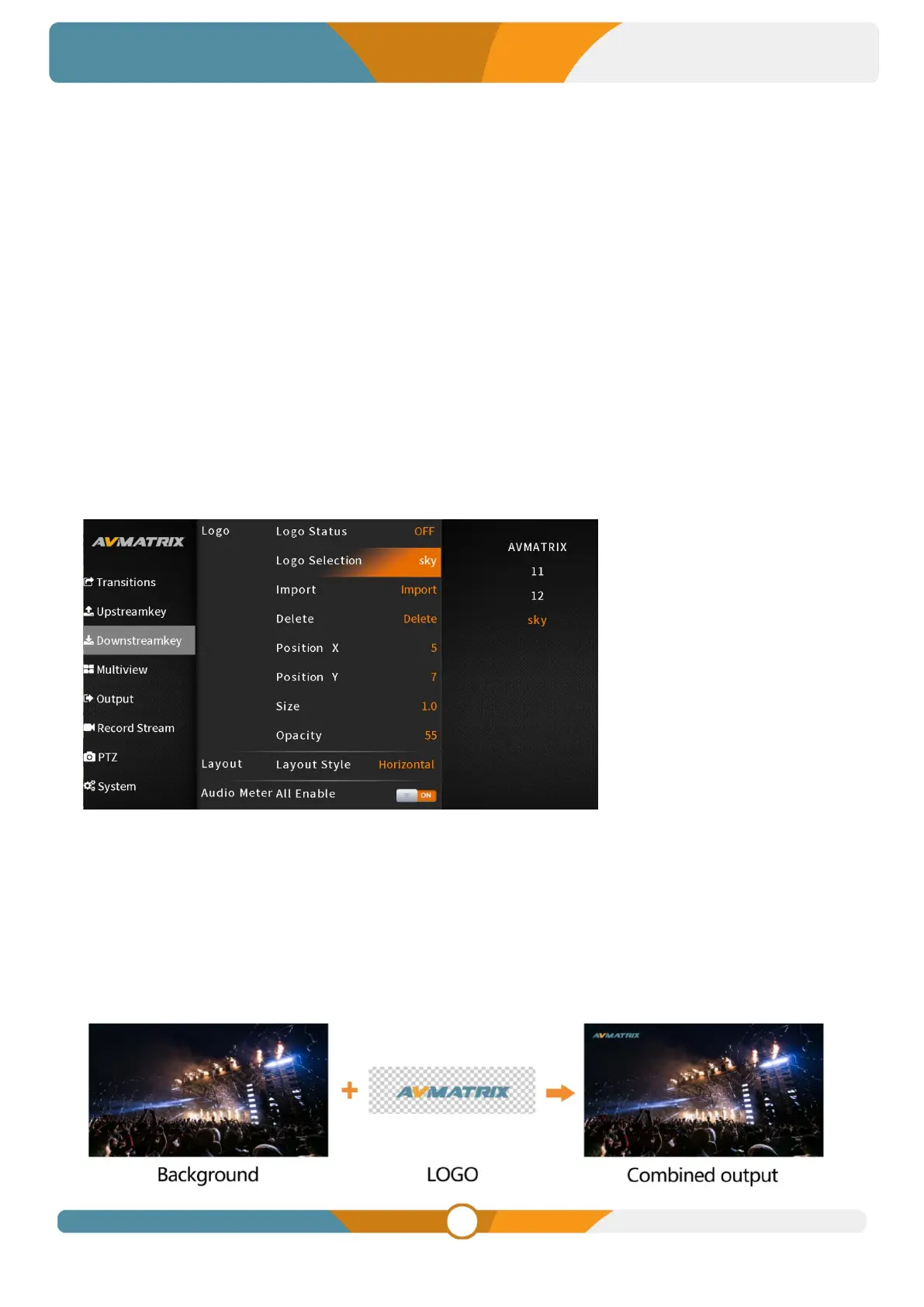DSK button PVW: DSK key shows on PVW
DSK button PGM: DSK Key available on PGM
DSK button PVW&PGM: DSK Key available on both PVW and PGM
DSK button OFF: DSK Key off
Downstream Key detailed parameters are as follows:
9.3. LOGO
The switcher enables users to import logos. Access the logo settings interface by pressing the menu knob
and navigate to the media pool on the USB disk to select the desired logo. Rotate the menu knob to adjust
logo position, size, and opacity. Press the logo delete button to remove a logo. Up to eight logos can be
imported simultaneously. Logo name supports up to 11 characters.
Supported logo formats: PNG
Maximum logo size: 512x320 pixels
Choose from the following options to determine whether the logo key applies to PGM or PVW:
LOGO button PVW: Displays the logo on PVW
LOGO button PGM: Enables the logo on PGM
LOGO button PVW&PGM: Enables the logo on both PVW and PGM
LOGO button OFF: Disables the logo.
