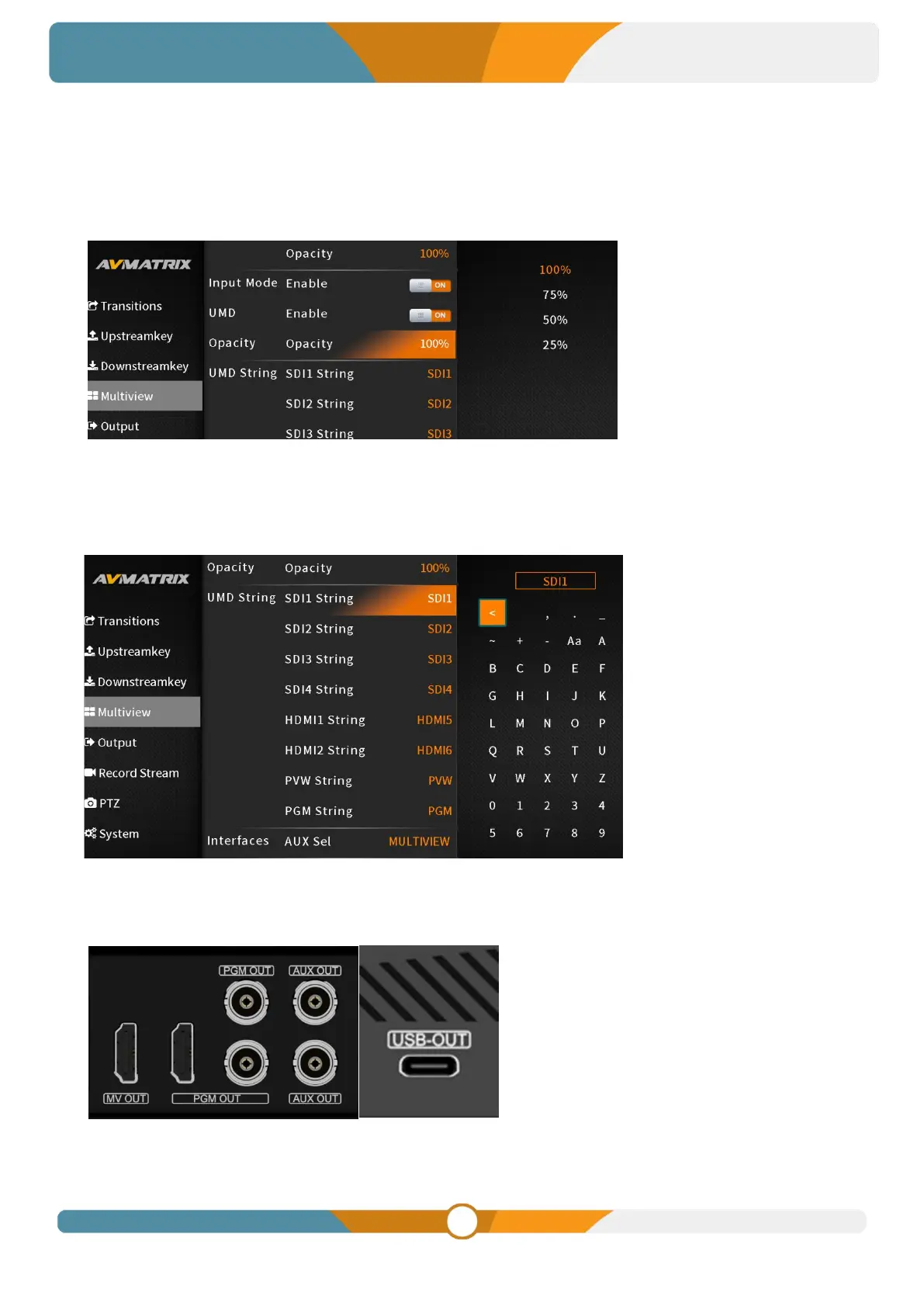10.4. UMD Settings
The default UMD of the six inputs are SDI1, SDI2, SDI3, SDI4, HDMI5, HDMI6. Users have the flexibility
to turn the UMDs on or off as needed. Additionally, the UMD's opacity can be adjusted to four levels: 25%,
50%, 75%, or 100%.
Tailor the UMD labels to your specific needs using the intuitive menu interface. With the virtual keyboard
and rotary knob, you can effortlessly rename the UMD content for each window, accommodating up to 10
characters per label. Below image provides an example.
11. OUTPUT SETTINGS
11.1. Output Interfaces
The switcher boasts a comprehensive range
of output options, catering to diverse user
requirements. It has 6 video output interfaces
on the back of the switcher, 1 HDMI Multiview
out, 2 SDI and 1 HDMI PGM outs, 2 AUX outs.
And it has a USB-C port on the side of the
switcher.
