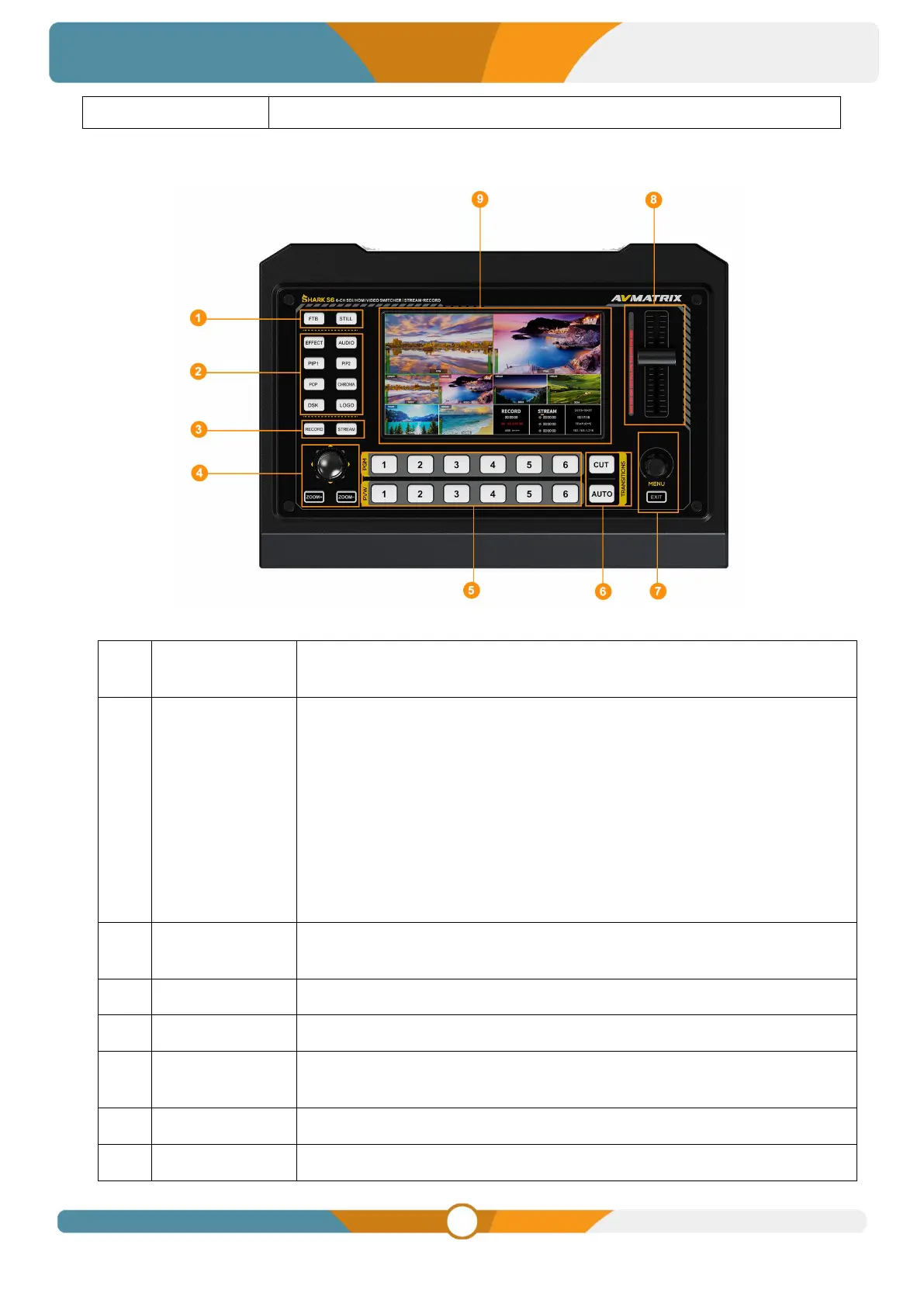Working: -20℃~60℃, Storage: -30℃~70℃
4. FRONT CONTROL PANEL
FTB: Fade to Black, used for emergency.
STILL: Freeze the input sources.
EFFECT: WIPE/MIX/DIP
AUDIO: User can configure the audio of each channel in this area, including
AFV or audio mix mode, audio source selecting, adjust volume + & volume -
CHROMA: Enable the Chroma Key
PIP1/PIP2: Enable two group of Picture in Picture. Size and position can be
set via Menu.
DSK: Enable the downstream key
LOGO: Add logo bin from USB flash disk, enable the logo overlay
STREAM: For streaming
RECORD: Record the image on a USB disk or SD card
Use the joystick and buttons to pan, tilt and zoom the PTZ camera.
Selecting the signal source for Program and Preview.
CUT: Performs a simple immediate switch between Program and Preview.
AUTO: Performs an automated switch between Program and Preview.
For menu control, configure different parameter
Switch the PVW and PGM through T-Bar
