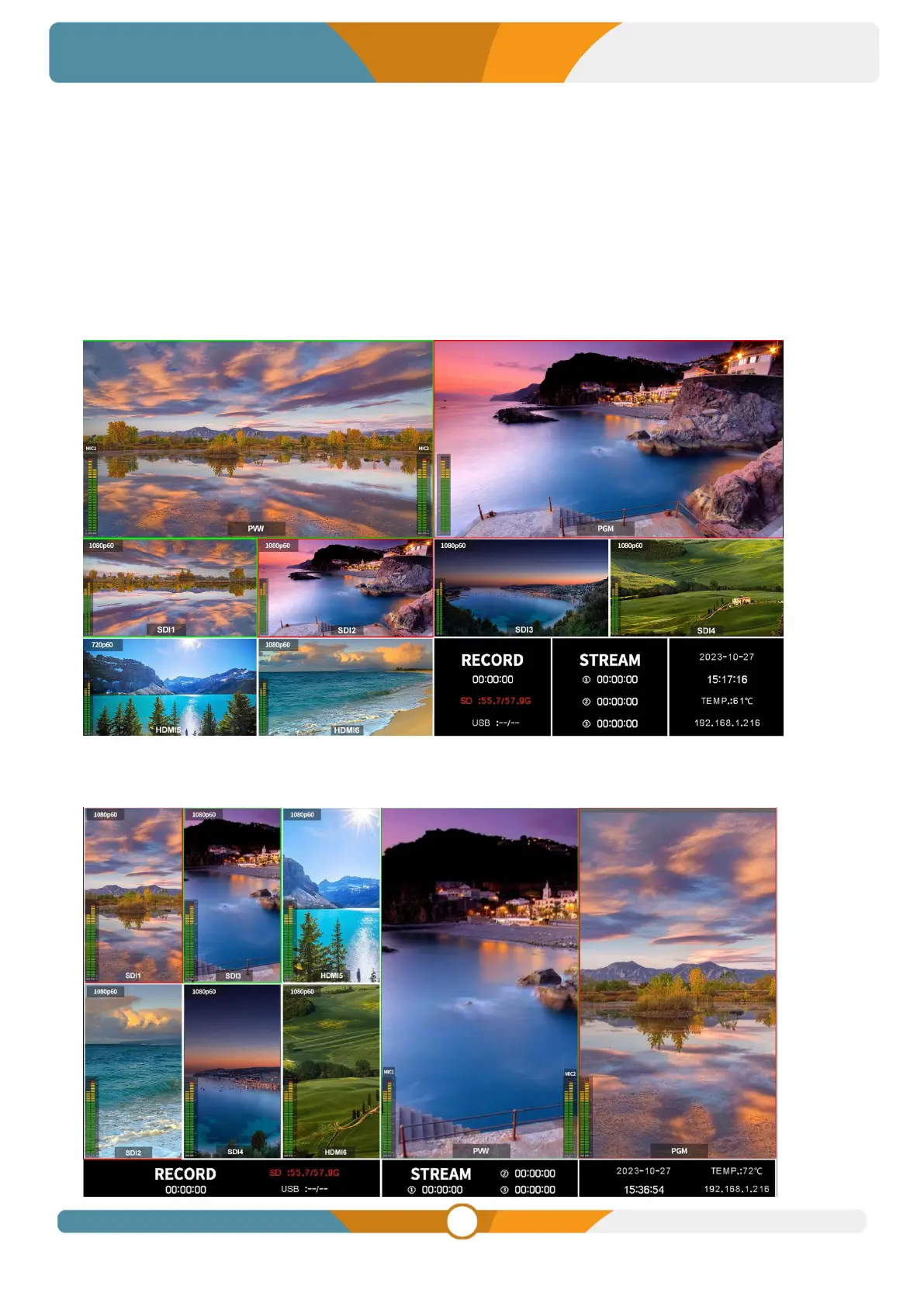10. MULTIVIEW
The Multiview can be not only monitored through the build-in screen, but also can be monitored by
connecting the HDMI Multiview output to an additional monitor for a larger view.
10.1. Multiview Layouts
The switcher offers two distinct multiview layouts, adaptable to your specific needs and preferences. You
can effortlessly switch between a landscape and a portrait layout directly from the intuitive menu interface.
- Landscape mode:
- Portrait mode:
