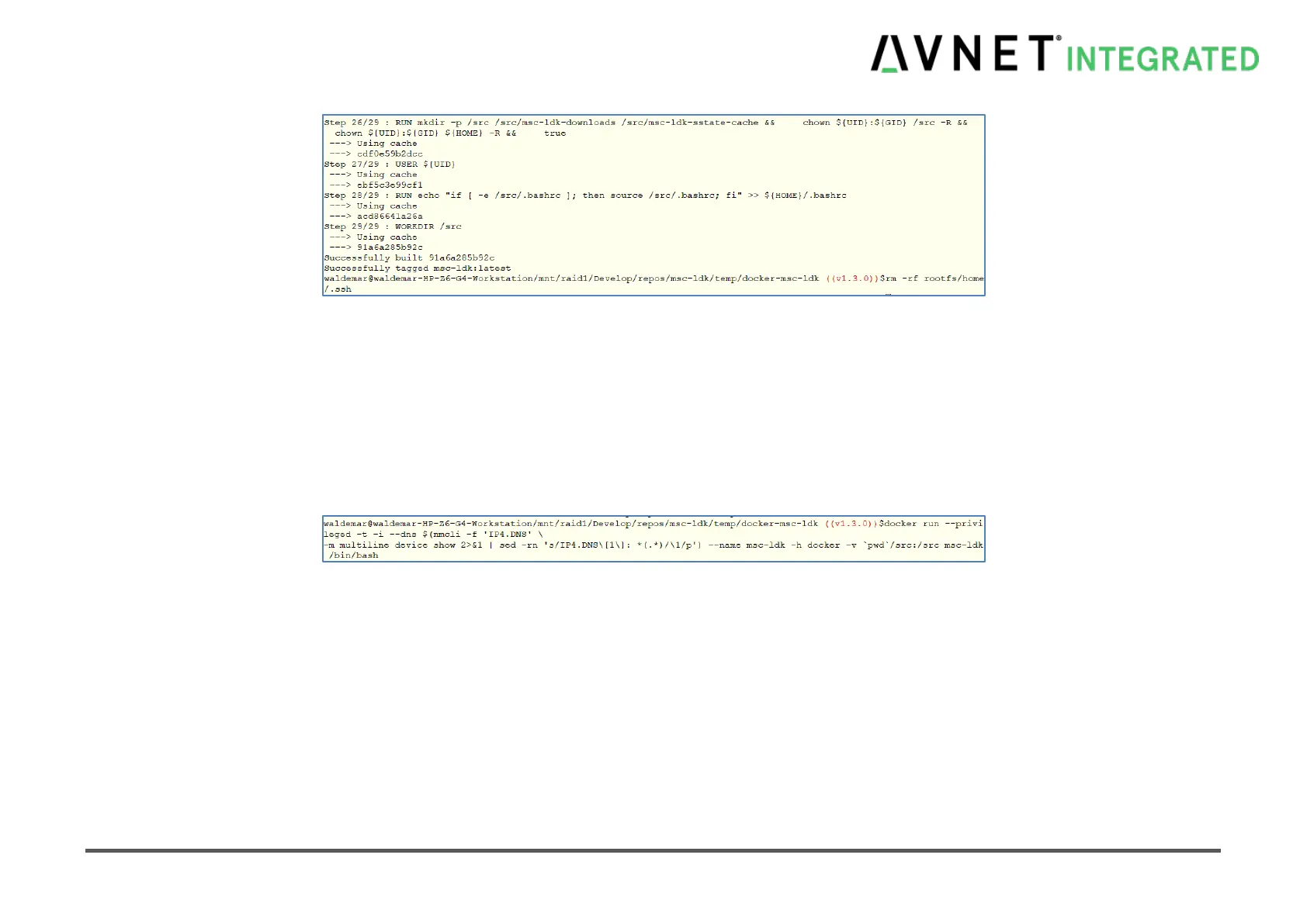MSC SM2S-IMX8MINI 65 / 87
User Manual
Figure 7-9. Prepare docker container for MSC-LDK. Part 3.
7.2.3.2.2 Step 2: Start and enter the MSC-LDK container for the first time
Execute:
docker run --privileged -t -i --dns $(nmcli -f 'IP4.DNS' \
-m multiline device show 2>&1 | sed -rn 's/IP4.DNS\[1\]: *(.*)/\1/p') \
--name msc-ldk -h docker -v `pwd`/src:/src msc-ldk /bin/bash
Example:
Figure 7-10. Start and enter the MSC-LDK container.
7.2.3.2.3 Step 3: Clone and enter the base MSC-LDK repo
See 7.2.3.1.1
7.2.3.2.4 Step 4: Create build directory
See 7.2.3.1.2
7.2.3.2.5 Step 5: Enter build directory
See 7.2.3.1.3