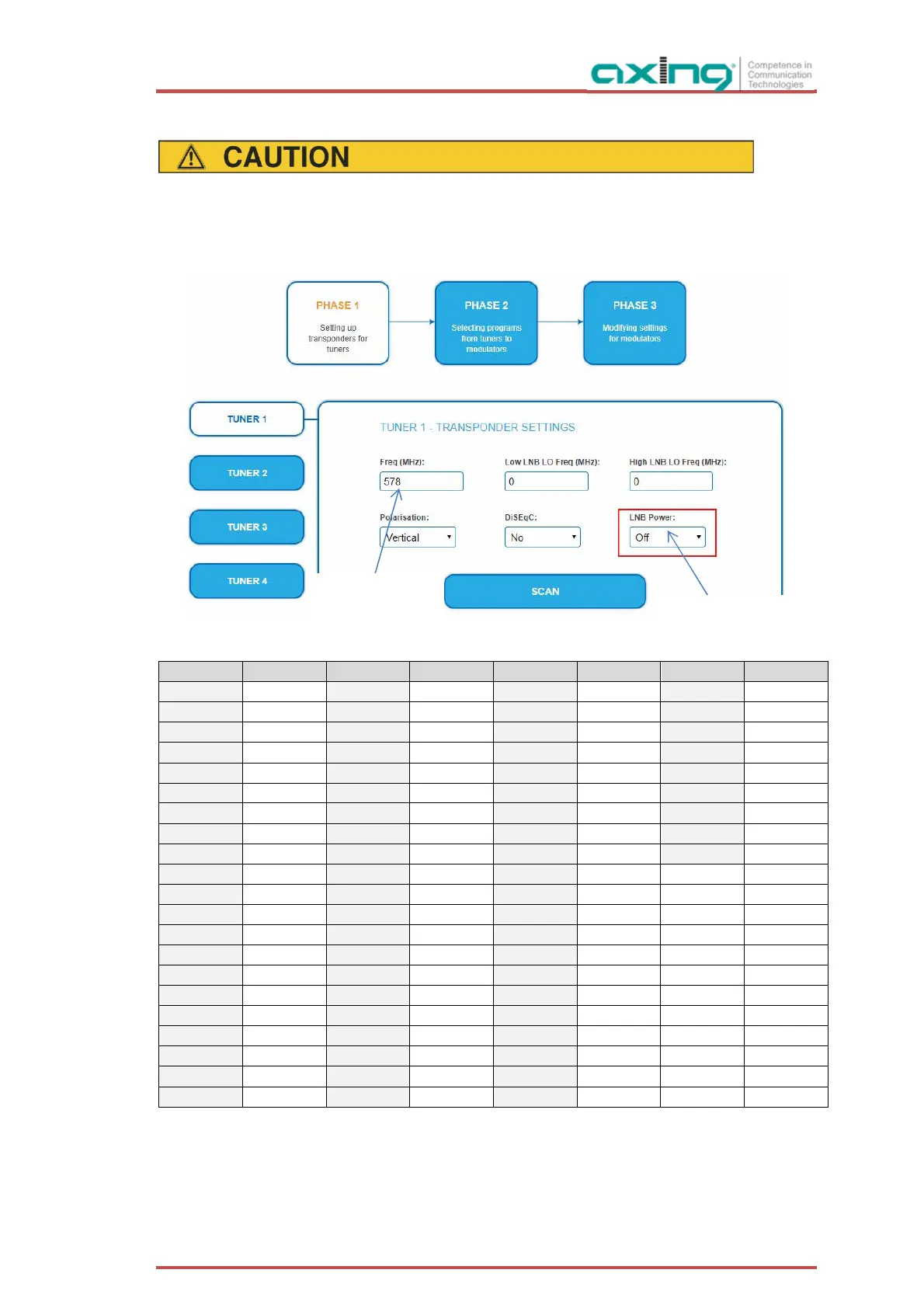2018-10-05 | Technical improvements, changes in design, printing- and other errors expected. 17
3.3.2. DVB-C, DVB-T or DVB-T2
Before connecting an antenna cable to an tuner, the LNB Power has to be set to Off
Click TUNER 1…4 to select one tuner.
In the field LNB power choose the option Off.
Enter the center frequency (see table below) for the receiving channel into the field FREQ (MHz).
Note: The center frequeny of channels using a bandwith of 7MHz will be rounded down to 3 full digits. For
example: center frequency of CH 5 = 177,5 MHz, the according input = 177.
Note: All other entry fields are not relevant. Modulation and all other important parameter for reception are
detected automatically.
Enter 3- digits for
center frequency
Choose “Off”