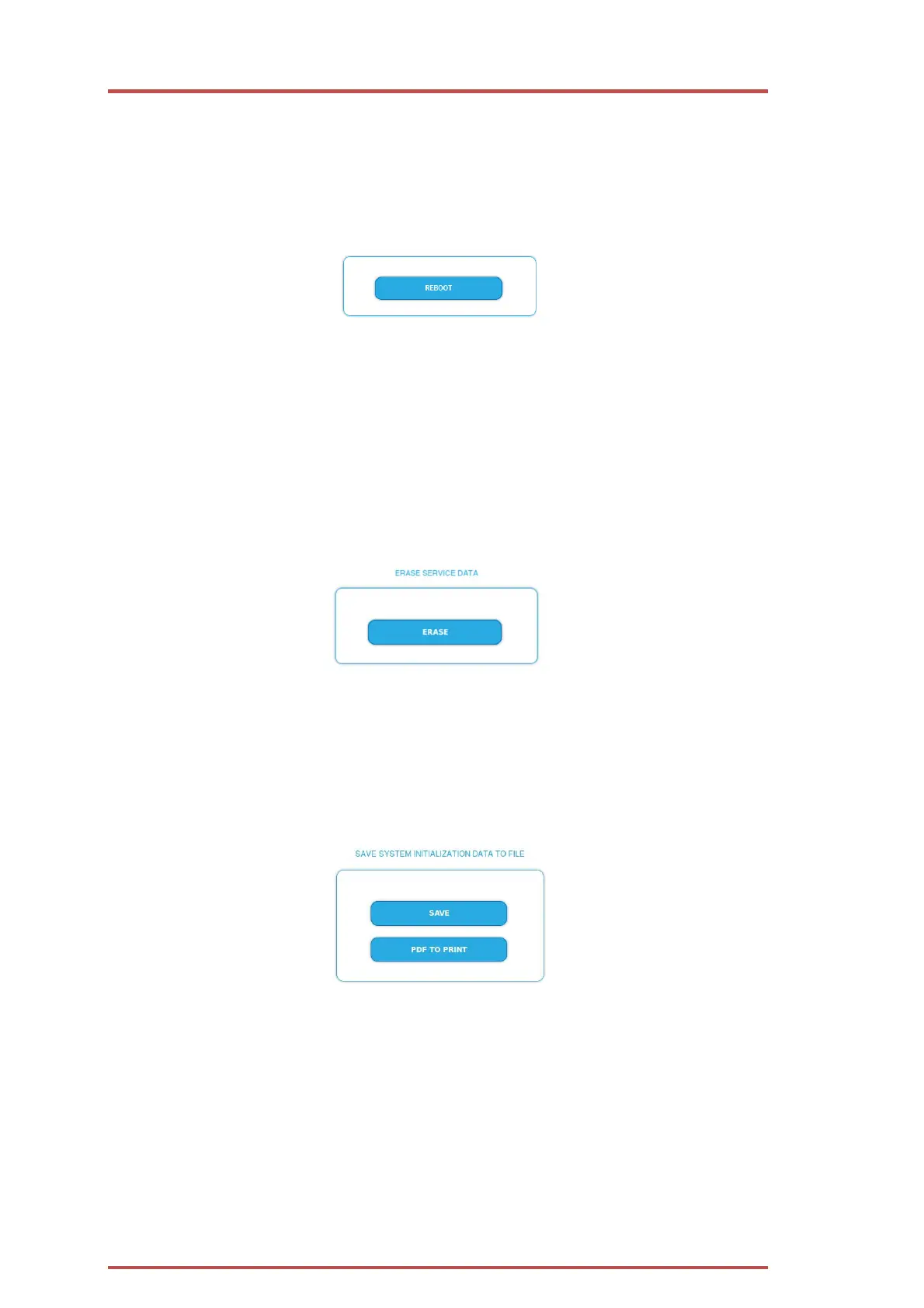Operation instructions | MK 8-00 | MK 16-00 | MK 8-06 | MK 16-06
34 2018-10-05 | Technical improvements, changes in design, printing- and other errors expected.
Click SAVE CHANGES to confirm and save the changes.
When the changes are saved, the frontpage will be shown.
3.7.5. Rebooting
Under REBOOT THE SYSTEM the device can be rebooted.
Click on REBOOT.
After rebooting, the password must be entered again.
Note: If SAT signals are temporarily unavailable (e.g. due to snow), the headend will reboot every 10 minutes.
This ensures that all configured programmes will be available once the signal becomes available again.
3.7.6. Erasing service data
In the section ERASE SERVICE DATA you can erase the settings from phase 2. The transponder data must be
read again for tuners 1-4 by executing a scan.
The headend is also set to remux mode.
Click on erase.
The frontpage will be shown.
3.7.7. Save Initialization Data
In the section SAVE SYSTEM INITILIZATION DATA TO FILE you can save the current initilization data from phase
1 to 3 into a file on your computer.
Click on SAVE.
The data will be saved in a file called config.dat at the download folder on your computer.
Click on PDF TO PRINT.
A PDF will be generated and saved in a file called config.pdf at the download folder on your computer.
Note: Password and IP adress will not be saved.
