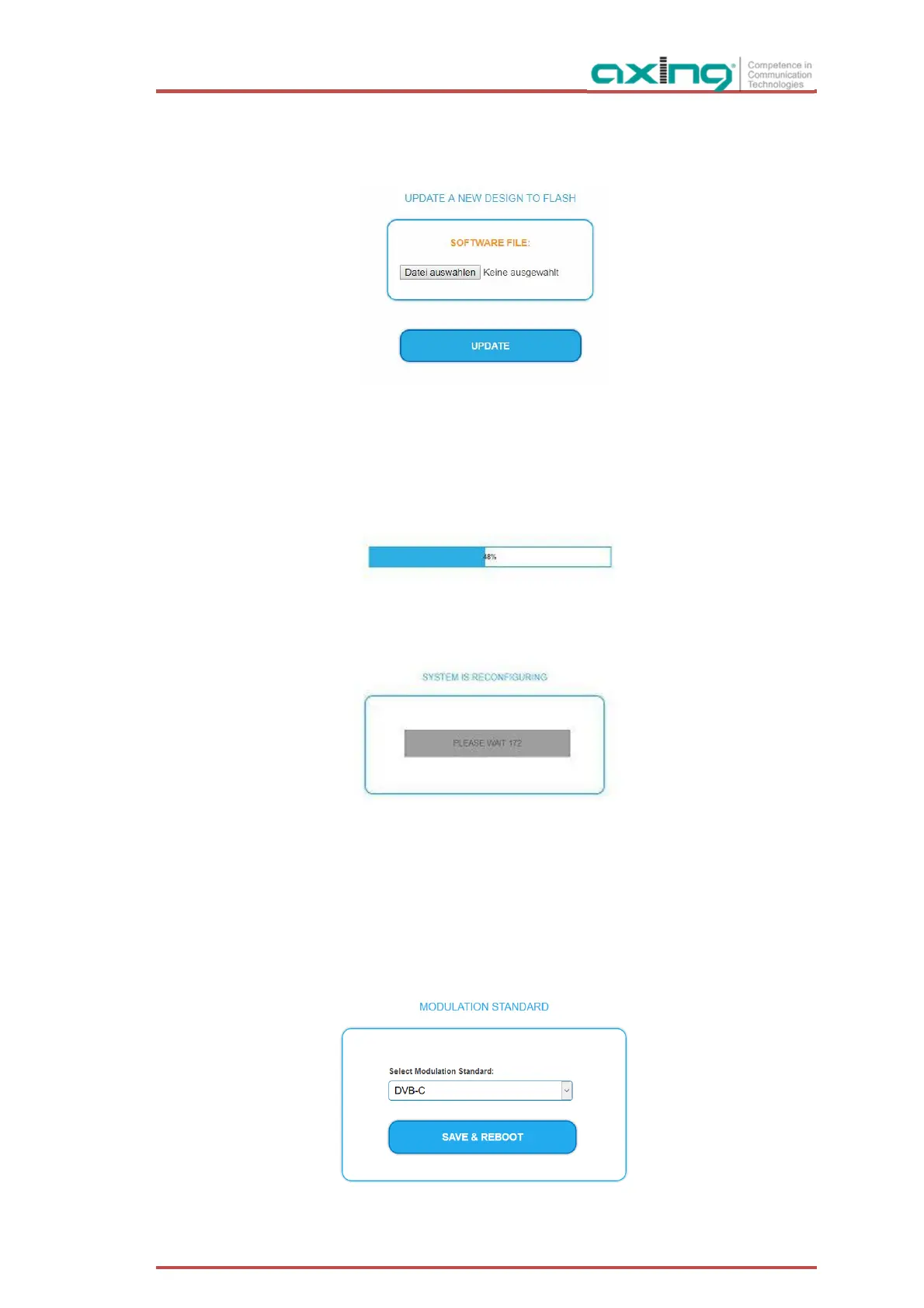2018-10-05 | Technical improvements, changes in design, printing- and other errors expected. 31
Update
New software for the graphical user interface can be installed under SOFTWARE FILE.
Click under SOFTWARE FILE on „Browse…“.
Browse for the file on your computer.
Click on UPDATE.
The file will be uploaded to the device.
After this the update of the device begins, the remaining time ist shown as a countdown.
The headend will be automatically rebooted after an update. The enter password dialog will be displayed.
After the Update, log in again.
3.7.2. Modulation standard
Depending on the modulation standard the output signals are modulated into DVB-C or DVB-T.