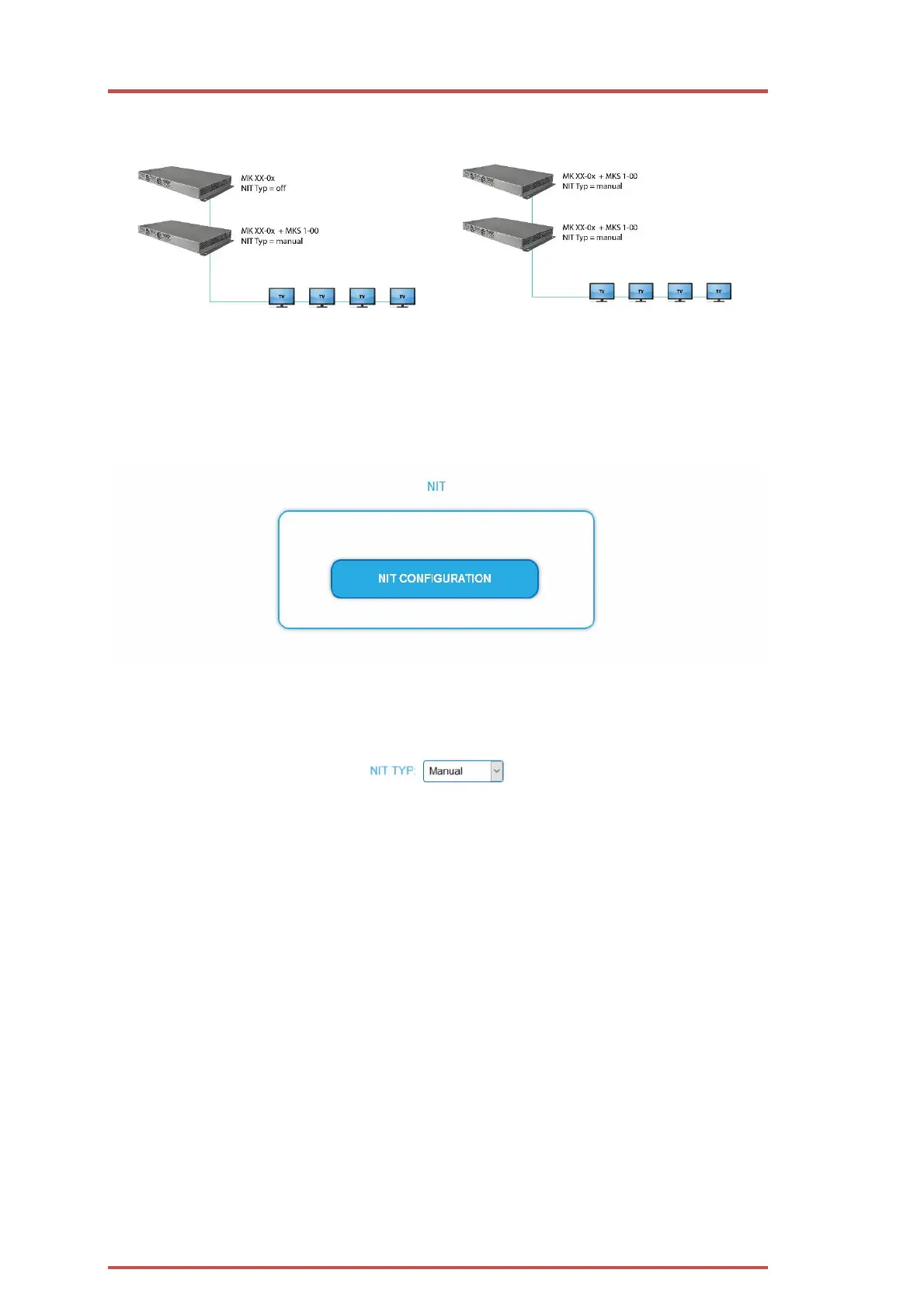Operation instructions | MK 8-00 | MK 16-00 | MK 8-06 | MK 16-06
38 2018-10-05 | Technical improvements, changes in design, printing- and other errors expected.
Operation does not lead to conflict (NIT, ON ID,
Network ID). But no LCN from the headend without
MKS 1-00 is delivered.
Ideal Solution: One common NIT, ON ID, Network ID
and LCN from both headends.
Start NIT Configuration
Click on NIT CONFIGURATION to open the settings dialog.
Select type
Select Auto.
An NIT is created that contains all channels (from 114 MHz to 1002 MHz).
The unoccupied channels contain only the most important parameters such as symbol rate and
modulation.
Select Off.
There is no NIT created and therefore no LCN output.
Select Manual.
The input fields for reading, checking and uploading the NIT are displayed.
Note: Only with the software extension MKS 1-00 can the type be set to Manual and a Network
Information Table (NIT) be read from the devices, edited and uploaded back to the devices. The MKS 1-00
must be installed by AXING support (for this purpose, a connection with the Internet is necessary).